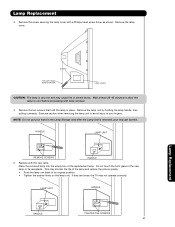Hitachi 55VF820 Support Question
Find answers below for this question about Hitachi 55VF820 - 55" Rear Projection TV.Need a Hitachi 55VF820 manual? We have 1 online manual for this item!
Question posted by badcowgirl on October 9th, 2011
I Have A Hitachi 55vf820 Tv
I have replaced the lamp but tv wont power on, i did as the instructions said is there some kind of reset button, the lamp inicator light is all that will llight up?
Current Answers
Answer #1: Posted by TVDan on October 9th, 2011 11:50 PM
There are two things that can cause your symptom. A bad lab or a bad ballast (as long as the lamp and the door are properly seated). since you have changed the lamp this sounds like a bad ballast. I have changed many of these. I d know if you pull the lamp out and replace the lamp door and try to turn it on, You will hear (ear near the door) the 5KVDC arcing as it tries to ignite the missing lamp if the ballast is working. The reset procedure is most likely the lamp timer done through the menu. This will not stop this unit from operating, it just reminds you when it's expecting the lamp to fail (if it hasn't already).
Manufacturer
Hitachi
Part Number
HA01234
Description
LAMP POWER UNIT
List
$81.38
in stock here: http://www.andrewselectronics.com/welcome.aspx
TV Dan
Related Hitachi 55VF820 Manual Pages
Similar Questions
I Lost My Remote Control For My Hitachi 55vf820 - 55' Rear Projection Tv
I Need To Know If There Is Ann App That I Can Use For This Specific Tv. Thank You.
I Need To Know If There Is Ann App That I Can Use For This Specific Tv. Thank You.
(Posted by erichsemail7211985 3 years ago)
Hitachi Tv 55 Projection When I Turn On The Tv, The Power Light Flashes 5 Times
and will not turn on
and will not turn on
(Posted by Mnwill 10 years ago)
Tv Channels Wont Change Except 1 Channel And The Last Channel On Tv & Remote
The remote or tv manual button to change channels wont work. The remote and tv manual buttons will t...
The remote or tv manual button to change channels wont work. The remote and tv manual buttons will t...
(Posted by jeffloris 11 years ago)
Projection Television Screen Won't Project
Once the Projection television turned on the redlight comes on but nothing comes on screen. Is it th...
Once the Projection television turned on the redlight comes on but nothing comes on screen. Is it th...
(Posted by Charpentiernicholas 11 years ago)