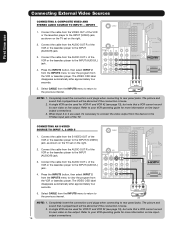Hitachi 55VF820 Support Question
Find answers below for this question about Hitachi 55VF820 - 55" Rear Projection TV.Need a Hitachi 55VF820 manual? We have 1 online manual for this item!
Question posted by ross1109 on September 3rd, 2012
There Is A Persistant Line Down The Center Of Screen
The person who posted this question about this Hitachi product did not include a detailed explanation. Please use the "Request More Information" button to the right if more details would help you to answer this question.
Current Answers
Related Hitachi 55VF820 Manual Pages
Similar Questions
I Lost My Remote Control For My Hitachi 55vf820 - 55' Rear Projection Tv
I Need To Know If There Is Ann App That I Can Use For This Specific Tv. Thank You.
I Need To Know If There Is Ann App That I Can Use For This Specific Tv. Thank You.
(Posted by erichsemail7211985 3 years ago)
Tv Channels Wont Change Except 1 Channel And The Last Channel On Tv & Remote
The remote or tv manual button to change channels wont work. The remote and tv manual buttons will t...
The remote or tv manual button to change channels wont work. The remote and tv manual buttons will t...
(Posted by jeffloris 11 years ago)
Lines On Screen
hi my hitachi projection tv powers up with good audio but the picture has lots of lines left to righ...
hi my hitachi projection tv powers up with good audio but the picture has lots of lines left to righ...
(Posted by redosr 11 years ago)
Black Screen
When I power TV on the blue power LED and the red temp and lamp LED flashes simultaneously with a bl...
When I power TV on the blue power LED and the red temp and lamp LED flashes simultaneously with a bl...
(Posted by Qtpzant 12 years ago)