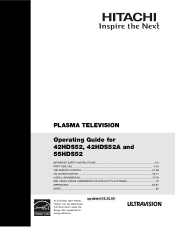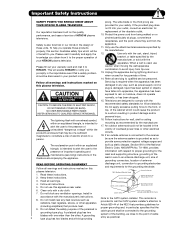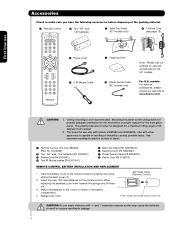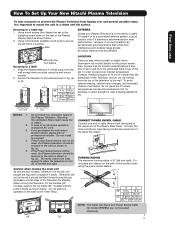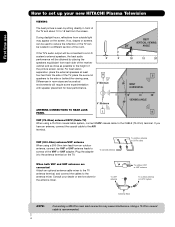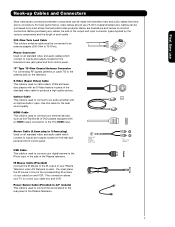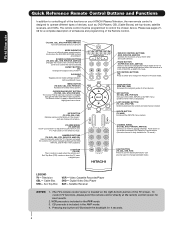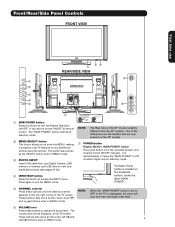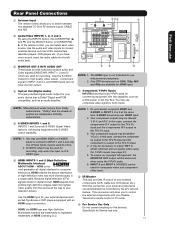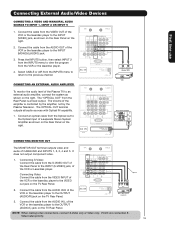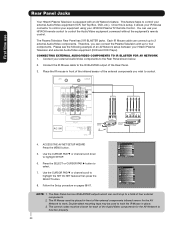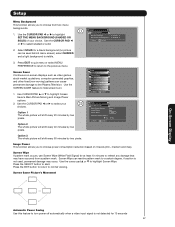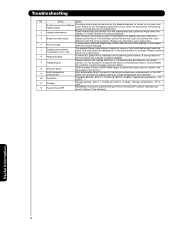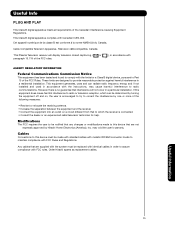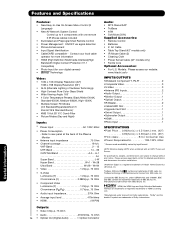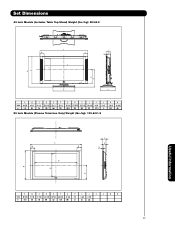Hitachi 55HDS52 Support Question
Find answers below for this question about Hitachi 55HDS52 - 55" Plasma TV.Need a Hitachi 55HDS52 manual? We have 1 online manual for this item!
Question posted by Sharondeanisit on May 8th, 2015
I Have A Hitachi Ultravision 55hds52 Sound Issues
I have a Hitachi UltraVision 55HDS52 and my sound just stopped working i turned it off the other day and when i turned it back on no sound. I have checked all wires and they all seem fine. Do you have any suggestions?
Current Answers
Answer #1: Posted by hzplj9 on May 21st, 2015 12:17 PM
Although you have said you have checked the cables I would suggest disconnecting any external audio equipment to isolate whether it is the TV or your amplifier. Then check that the TV sound has not been muted or just turned down to zero.. I have attached a link to the user guide which may help you. If none of these checks solve the issue then you need the help of an engineer I'm afraid.
Related Hitachi 55HDS52 Manual Pages
Similar Questions
How To Set Up Picture In Pictuer On A Hitachi 55hds52
(Posted by anncicche 9 years ago)
Tv Stop Working And Can Not Turn Back On
(Posted by Gscandone1 11 years ago)
Tv Was In A Damp Room And When I Tried To Turn It On It Came On Then Went Dead
(Posted by easy4u 11 years ago)
My Screen Is Black I Have Sound One Of The Green Lights To The Right Is Not Turn
(Posted by Nickbena123 12 years ago)