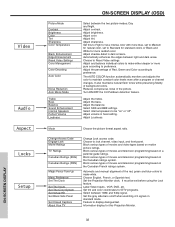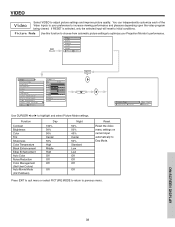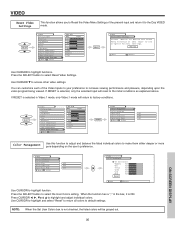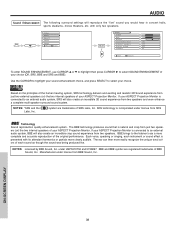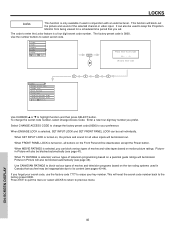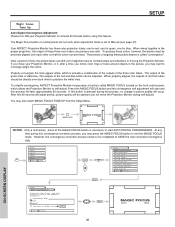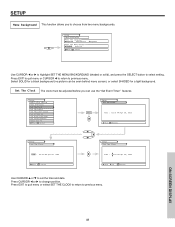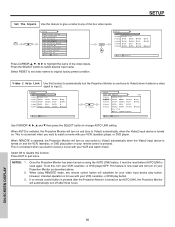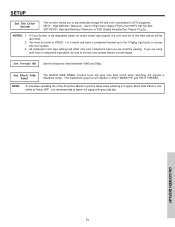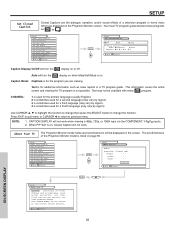Hitachi 51M200 Support Question
Find answers below for this question about Hitachi 51M200.Need a Hitachi 51M200 manual? We have 1 online manual for this item!
Question posted by bmcd49 on August 6th, 2012
Color Screen Will Turn Blue/green Back & Forth
The person who posted this question about this Hitachi product did not include a detailed explanation. Please use the "Request More Information" button to the right if more details would help you to answer this question.
Current Answers
Related Hitachi 51M200 Manual Pages
Similar Questions
My 51m200 Tv Is Night Time Viewing Its Really Dark And The Colors Really Bright
(Posted by joramon62 11 years ago)
How To Fix Color From Going Back And Forth To Red Shade & Blue Shade?
Magic Focus has no RED just Blue ad Green, cant get into color decoding in Menu. When RED shade does...
Magic Focus has no RED just Blue ad Green, cant get into color decoding in Menu. When RED shade does...
(Posted by samsamuels420 11 years ago)
My Screen Is Really Green How Do I Fix This?
The picture has turned a really green tint is there any way that I can fix this by replacing the bul...
The picture has turned a really green tint is there any way that I can fix this by replacing the bul...
(Posted by rickiedp 12 years ago)