Hitachi 51M200 Support Question
Find answers below for this question about Hitachi 51M200.Need a Hitachi 51M200 manual? We have 1 online manual for this item!
Question posted by jessesalas1970 on May 25th, 2012
Screen
Where can I get A sceen for Hitachi 51M200
Current Answers
There are currently no answers that have been posted for this question.
Be the first to post an answer! Remember that you can earn up to 1,100 points for every answer you submit. The better the quality of your answer, the better chance it has to be accepted.
Be the first to post an answer! Remember that you can earn up to 1,100 points for every answer you submit. The better the quality of your answer, the better chance it has to be accepted.
Related Hitachi 51M200 Manual Pages
Owners Guide - Page 1
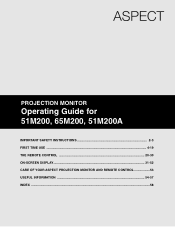
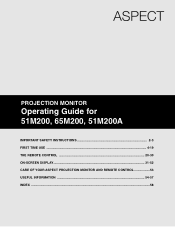
PROJECTION MONITOR
Operating Guide for 51M200, 65M200, 51M200A
IMPORTANT SAFETY INSTRUCTIONS 2-3 FIRST TIME USE ...4-19 THE REMOTE CONTROL 20-30 ON-SCREEN DISPLAY...31-52 CARE OF YOUR ASPECT PROJECTION MONITOR AND REMOTE CONTROL 53 USEFUL INFORMATION ...54-57 INDEX ...58
Owners Guide - Page 2
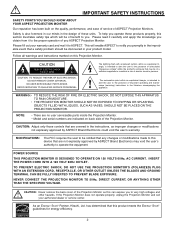
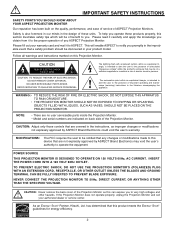
... Projection Monitor. As an ENERGY STAR® Partner, Hitachi, Ltd. The exclamation point within the product's enclosure that this Projection Monitor. TO PREVENT ELECTRIC SHOCK, DO NOT USE THE PROJECTION ... TO QUALIFIED SERVICE PERSONNEL.
CAUTION: Never remove the back cover of the Projection Monitor as improper changes or modifications not expressly approved by ASPECT Brand Electronics ...
Owners Guide - Page 3


... Use only with applicable environmental laws.
Servicing is used, use caution when
moving pictures.
Projection Monitor's are provided for the mast and supporting structure, grounding of the lead-in the... and, in wide screen format or zoomed to fill the screen with one wider than the gray areas. PREVENTION OF SCREEN BURN This Wide Screen Projection Monitor is provided to...
Owners Guide - Page 5


... hours, reflections from the side of set . FIRST TIME USE
HOW TO SET UP YOUR NEW HITACHI PROJECTION MONITOR
LOCATION
Select an area where sunlight or bright indoor illumination will not fall directly on the screen. If the Projection Monitor's audio output will be connected to a Hi-Fi system's external speakers, the best audio...
Owners Guide - Page 7


... page 47).
ቨ FRONT INPUT JACKS (INPUT 5)
Use these buttons for your picture quality to video inputs, press VID1~VID5 buttons depending on the Projection Monitor screen. To change to optimum performance (see page 22).
ቤ CURSOR UP/DOWN buttons
These buttons serve as the SELECT button when in MENU mode.
ብ...
Owners Guide - Page 21


...see page 33 for settings changes).
ብ SELECT, MENU, CURSOR buttons
All the On-Screen Display features can be set different features. Select Night for description.
ቤ DAY/NIGHT ... button to select.
21 THE REMOTE CONTROL
HOW TO USE THE REMOTE TO CONTROL YOUR PROJECTION MONITOR
ቢ PROJECTION MONITOR
POWER button
ባ PICTURE-IN-PICTURE ቤ DAY/NIGHT button
ብ SELECT...
Owners Guide - Page 24


...button to set your SLEEP timer for up to 3 hours in MENU mode, this button will start the On-Screen Display. Closed Captioning
Sleep Timer
S - IN: 3
When an S-VIDEO Input is connected to VIDEO: 3....Input is connected to VIDEO: 1.
THE REMOTE CONTROL
24 HOW TO USE THE REMOTE TO CONTROL YOUR PROJECTION MONITOR
ቫ SLEEP button
Show and set the Closed Caption options to ON, OFF, and AUTO....
Owners Guide - Page 28


....
6. NOTES:
1.
Aim the remote at the front of the buttons exclusively for operating the Projection Monitor.
In the unlikely event that matches your VCR.
1. The remote control will now control your...45
Emerson 20,21,22,23,24
Fisher 34,37,38,39
Funai 52
General Electric 33
Goldstar 36
Hitachi 00,01,02,03,04,05,06
JVC 18,49,50,51
Magnavox 12,13, 14
Mitsubishi 27...
Owners Guide - Page 29
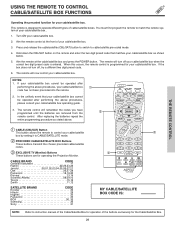
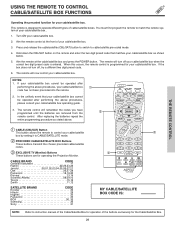
...digit preset code is designed to operate different types of the buttons exclusively for operating the Projection Monitor. If the box does not turn off , try a different two digit preset...Pioneer 13,14
Scientific Atlanta 08,09,10
Tocom 15,16
Zenith 11,12
SATELLITE BRAND
CODE
Ecostar 32
Hitachi 29
Hughes 33
Panasonic 34
RCA 30, 35
Samsung 36
Sony 31
VOL
CH
ባ
1
2
...
Owners Guide - Page 30
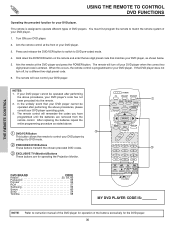
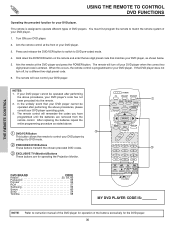
...switch to instruction manual of the DVD player for operation of the buttons exclusively for operating the Projection Monitor. When this occurs, the remote control is designed to DVD mode.
ባ PRECODED ...DVD player when the correct two digit preset code is entered. NOTES: 1. DVD BRAND
CODE
Hitachi 53, 59, 60
Panasonic 55
Pioneer 56
RCA 57
Samsung 59
Sanyo 60
Sony 54
Toshiba...
Owners Guide - Page 31
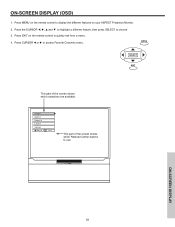
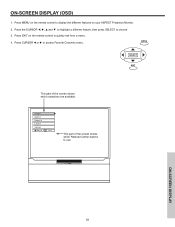
... (OSD)
1. Video Audio Aspect Locks Setup
Move SEL Sel
This part of the screen shows which Remote Control buttons to quickly exit from a menu. 4. Press CURSOR ̇ or ̈ to choose. 3. Press EXIT on your ASPECT Projection Monitor. 2.
Press MENU on the remote control to display the different features on the remote...
Owners Guide - Page 32
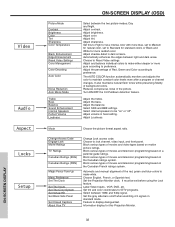
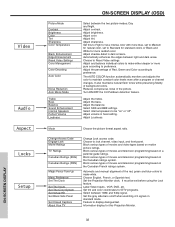
...screens. Turn ON/OFF the 3:2 Pulldown detection feature. Select SRS and BBE settings.
Choose to Standard for standard colors or Black and White for natural color, set to lock channel, video input, and front panel. Set the Projection...make white. Adjust the bass. Block various types of movies and television programming based on a parental guide ratings. Automatic and manual alignment...
Owners Guide - Page 33
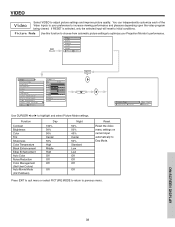
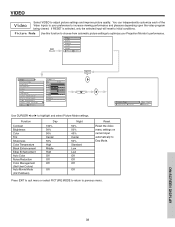
... adjust picture settings and improve picture quality. VIDEO
Video
Select VIDEO to highlight and select Picture Mode settings.
ON-SCREEN DISPLAY
33 You can independently customize each of the Video Inputs to your Projection Monitor's performance. Picture Mode Use this function to choose from automatic picture settings to optimize your preference to...
Owners Guide - Page 36


...to adjust the percentage of 30 frames or 60 fields like video.
NOTES:
1.
ON-SCREEN DISPLAY
36
This involves a process known as 3:2 pulldown. Use TINT to default.
When ...
50%
Color
50%
Tint
Reset
Move
SEL Return
Use CURSOR to OFF if the Projection Monitor experiences picture blocking.
Set NOISE REDUCTION to highlight function. VIDEO
Color Decoding
Use this...
Owners Guide - Page 37


...controls the high frequency audio to select menu item.
AUDIO
Audio
Select AUDIO to adjust the Projection Monitor to your preference and to adjust the function. Press CURSOR ̇ or ̈...improve the sound quality. Select this feature if using the internal speakers only. ON-SCREEN DISPLAY
37
Select this feature if you are adjusting treble.
The additional menu items Bass...
Owners Guide - Page 38
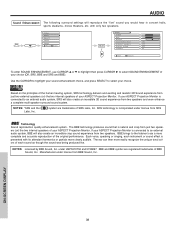
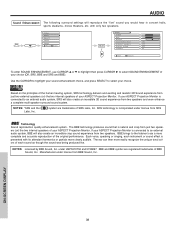
... the two internal speakers of your ASPECT Projection Monitor. with its attendant harmonics or partials ...recognize the unique tonal colors of your ASPECT Projection Monitor is natural and crisp from SRS
...complete and accurate reproduction of your ASPECT Projection Monitor.
Manufactured under license from two speakers... your ASPECT Projection Monitor is connected to select SOUND ENHANCEMENT ...
Owners Guide - Page 40
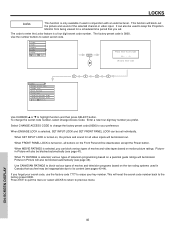
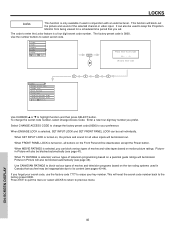
...channel or video input. ON-SCREEN DISPLAY
40 When ENGAGE LOCK is selected, SET INPUT LOCK and SET FRONT PANEL LOCK can block various types of movies and television programs based on the Front Panel.... Enter a new four digit key number you feel may be inappropriate due to keep the Projection Monitor from being viewed for all buttons on the two rating systems used in conjunction with an...
Owners Guide - Page 51
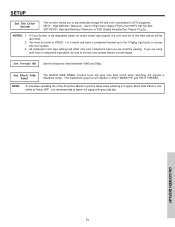
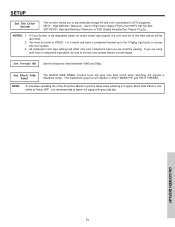
... to access this color system.
3. It is cancelled at Power OFF. ON-SCREEN DISPLAY
51 Standard Definition Television or DVD (Digital Versatile Disc Player) Y-CBCR.
SDTV/DVD -
The top/.... HDTV - If you are using both inputs. NOTE:
To maximize operating life of the Projection Monitor's picture tubes when watching 4:3 signal, Black Side Panel is recommended to set improperly (...
Owners Guide - Page 52
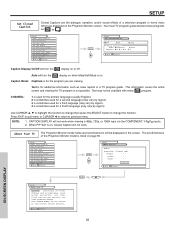
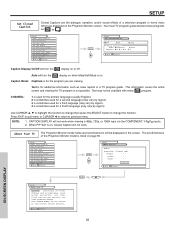
...additional information such as news reports or a TV program guide. Text may vary by your Hitachi Factory Warranty. CHANNEL:
1 is used for the primary language (usually English). 2 is ...not be displayed on the Projection Monitor screen.
Caption Mode: Captions is on page 56. About Your TV
The Projection Monitor model name and set dimensions of a television program or home video
...
Owners Guide - Page 56


....
*SRS and the SRS Labs, Inc. Refer to rear panel at the back of the Projection Monitor
• Video 1.0Vp-p, 75 Ohm • S-Video
Luminance (Y 1.0Vp-p, 75 Ohm...mm)
• Width (in.) (mm)
• Depth (in.) (mm)
• Weight (lbs.) (kg.)
51M200 51M200A 50 1/4 1,275.0
48 3/4 1,239.0
25 1/16 636.0
245 111.0
65M200 59 7/8 1,520.7
61 1,549...-Screen Menu
• Full Set of SRS Labs, Inc.
Similar Questions
Hooking Up Laptop To Hitachi 51m200
I would like to know if it is possible to connect my Acer Aspire laptop to my Hitachi 51M200. If so,...
I would like to know if it is possible to connect my Acer Aspire laptop to my Hitachi 51M200. If so,...
(Posted by roxy8285 10 years ago)
Hitachi Rear Lcd Projection Television The Pictureis Blurry
(Posted by Anonymous-87478 11 years ago)
51m200, With Comcast Remote
I have a Hitachi 51m200 and a comcast remote.. i need the codes thank
I have a Hitachi 51m200 and a comcast remote.. i need the codes thank
(Posted by silverbackhaze 11 years ago)
Projection Television Screen Won't Project
Once the Projection television turned on the redlight comes on but nothing comes on screen. Is it th...
Once the Projection television turned on the redlight comes on but nothing comes on screen. Is it th...
(Posted by Charpentiernicholas 11 years ago)
What Do U Do If The Hitachi 51m200 Keeps Going Off And U Have To Wait Ten Min To
(Posted by Anonymous-47884 12 years ago)

