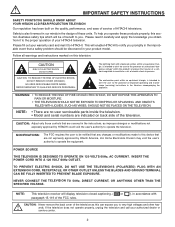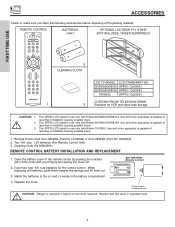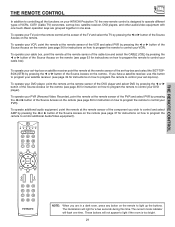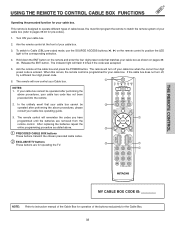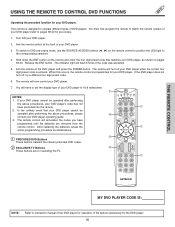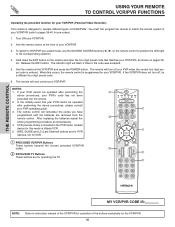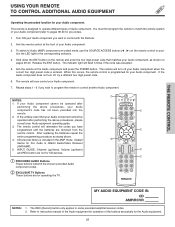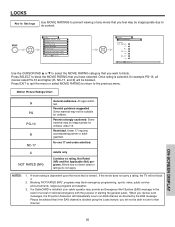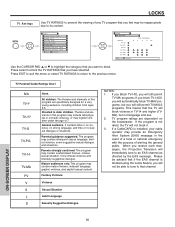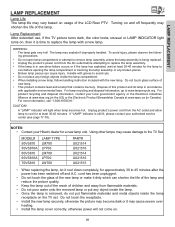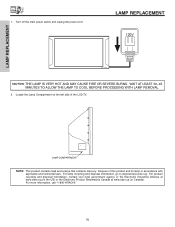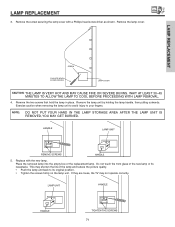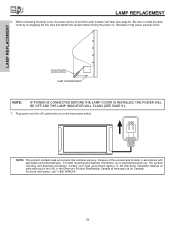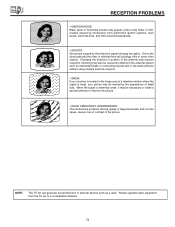Hitachi 50VS810 Support Question
Find answers below for this question about Hitachi 50VS810 - 50" Rear Projection TV.Need a Hitachi 50VS810 manual? We have 1 online manual for this item!
Question posted by formernyker on September 6th, 2012
Replaced Lamp And The A Lamp Light Is Still Flashing
Current Answers
Answer #1: Posted by TVDan on September 7th, 2012 5:03 AM
sometimes when a lamp goes bad it damages the ballast: http://www.shopjimmy.com/hitachi-ha01461-lamp-ballast.htm
so if you have a new lamp installed and the lamp door is properly installed, then it will try to start three times before it shuts off before the lamp indicator will light up or blink if the ballast is bad.
TV Dan
Related Hitachi 50VS810 Manual Pages
Similar Questions
I have a 50VS810 when its first turned the sound comes on but the lamp takes 3 to 5 minutes to light...
I need a model number for an replacement lamp for a hitachi model 57f500a
replaced lamp then set will not come on - cooling light flashes indicating cooling fan inop. put old...