Hitachi 50VS810 Support Question
Find answers below for this question about Hitachi 50VS810 - 50" Rear Projection TV.Need a Hitachi 50VS810 manual? We have 1 online manual for this item!
Question posted by oe25 on April 19th, 2012
Hitachi 50vs810
I have a 50VS810 when its first turned the sound comes on but the lamp takes 3 to 5 minutes to light,and when it does light its dim and discolored then after a while the screen gets alittle brighter
Current Answers
There are currently no answers that have been posted for this question.
Be the first to post an answer! Remember that you can earn up to 1,100 points for every answer you submit. The better the quality of your answer, the better chance it has to be accepted.
Be the first to post an answer! Remember that you can earn up to 1,100 points for every answer you submit. The better the quality of your answer, the better chance it has to be accepted.
Related Hitachi 50VS810 Manual Pages
Owners Guide - Page 1


LCD REAR PROJECTION TELEVISION
Operating Guide for energy efficiency. has determined that this product meets the ENERGY STAR® guidelines for 50VS810, 60VS810, 70VS810, 50VS810A, 60VS810A,
IMPORTANT SAFETY INSTRUCTIONS 2-3 FIRST TIME USE ...4-20 THE REMOTE CONTROL 21-40 ON-SCREEN DISPLAY...41-68 LAMP REPLACEMENT ...69-72 CARE OF YOUR HITACHI TV & REMOTE CONTROL 73 RECEPTION PROBLEMS ......
Owners Guide - Page 2
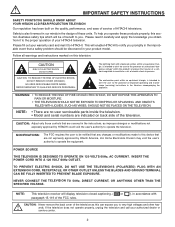
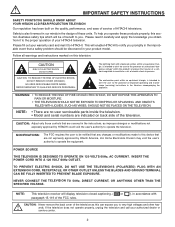
... to be discovered in the improbable event that are indicated on back side of HITACHI televisions. INSERT THE POWER CORD INTO A 120 VOLT 60Hz OUTLET.
To help you... (servicing) instructions in the instructions, as this television. IMPORTANT SAFETY INSTRUCTIONS
SAFETY POINTS YOU SHOULD KNOW ABOUT YOUR HITACHI LCD REAR PROJECTION TELEVISION Our reputation has been built on the quality, ...
Owners Guide - Page 3


...lamp in accordance with the recommended safety standards for wall, shelf or ceiling mounting as recommended by TV stations and cable companies, as well as radiators, heat
registers, stoves, or other electrical circuits.
18. Dispose of the building, as video-on this television.
1. Televisions...information call "1-800-HITACHI."
A CableCARD provided by direct connection to view encrypted...
Owners Guide - Page 4
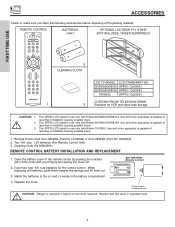
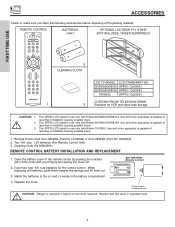
... resulting in instability causing possible injury.
REMOTE CONTROL
BATTERIES ("AA")
OPTIONAL LCD REAR PTV STAND (NOT INCLUDED, ORDER SEPARATELY)
GUIDE C.C.
2.
Use with your... TV MODEL LCD STAND/PART NO.
50VS810/50VS810A SPF50 / QJ01521
60VS810/60VS810A SPF60 / QJ01581
70VS810
SPF70 / QJ01591
CUSTOM HITACHI TELEVISION STAND
1.
3. This SPF70 LCD stand for use only with Hitachi ...
Owners Guide - Page 5


... major benefit of the HITACHI LCD Rear PTV is free from interference and multiple image ghosts, an indoor antenna may take about 10 to 18 feet from the screen.
After extended use, the picture may darken, the color may hear a "pop" sound when the lamp "goes out." If you hear a "cracking" sound from the TV cabinet, it is...
Owners Guide - Page 6


...Photo Input. "F" Type 75-Ohm Coaxial Antenna Connector For connecting RF signals (antenna or cable TV) to the antenna mixer. disc players with an HDMI output connection to an audio amplifier with... best sound quality. Cables can be purchased from an outdoor antenna, connect the VHF or UHF antenna leads to the ANT A (75-Ohm) terminal. Phono Connector Used on the television's rear jack panel...
Owners Guide - Page 8


... blinking, the cooling fan has stopped. Your Hitachi LCD Rear Projection Television has an internal lamp that lights up and about 2 minutes to replace if LAMP still does not light by "Power On" again. If light is blinking, lamp cover is warming up. It takes 12-15 seconds to warm up the TV screen. If the LAMP, TEMP, and POWER LED are not watching for...
Owners Guide - Page 11


... see your dealer regarding these "non Hitachi" home control systems (see page 49).
11 This feature allows the TV speakers to your television screen.
Use the HDMI input for your ...be set as a center channel by selecting "TV as a center speaker. HDMI enables the secure distribution of HDMI Licensing LLC.
FIRST TIME USE
REAR PANEL JACKS
ቧ HDMI1 (High Definition ...
Owners Guide - Page 14


... VCR #1 and VCR #2, but only one audio output (mono sound), connect it is recommended to use VIDEO or S-VIDEO inputs to... labeled Y-CBCR. FIRST TIME USE
TIPS ON REAR PANEL CONNECTIONS
• S-VIDEO, HDMI and ...to the left audio jack on the television. • Refer to the operating... the components B-Y output to the TV's PB input and the components R-Y output to the TV's PR input. • Your ...
Owners Guide - Page 15
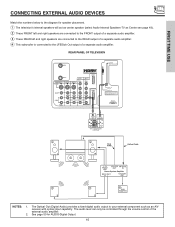
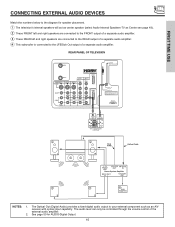
...Stereo System Amplifier or DVD Player
NOTES: 1. REAR PANEL OF TELEVISION
ANT A
ANT B
MONITOR OUT S-VIDEO
...REAR output of a separate audio amplifier. ᕆ This subwoofer is connected to the diagram for speaker placement.
ᕃ The television's internal speakers will act as center speaker (select Audio-Internal Speakers-TV as an A/V receiver with optical input capability. See page 50...
Owners Guide - Page 21
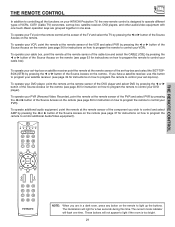
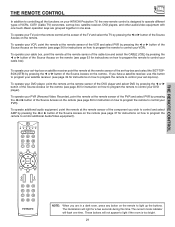
...illumination will light for instruction on how to program the remote to control your DVD player).
THE REMOTE CONTROL
THE REMOTE CONTROL
In addition to controlling all the functions on your HITACHI Projection TV, the... will flash one area. To operate your VCR, point the remote at the screen of the TV and select the TV by pressing the ̇ or ̈ button of the Source Access on the...
Owners Guide - Page 30


... AUDIO
R AUDIO TO HI-FI
PR
PR
(MONO) (MONO) (MONO) (MONO)
TV AS CENTER
HDMI 2
CableCARD (Top of card faces right)
OPTICAL OUT Digital Audio Upgrade ... INPUT:5). THE REMOTE CONTROL
PICTURE-IN-PICTURE (PIP)
Your HITACHI LCD Rear PTV incorporates Two Tuner technology designed for each. ANT A ...(̆, ̄) to enable the sub-picture sound.
4. This feature is only available with separate...
Owners Guide - Page 43


.... Set TV to turn off when watching 4:3 signals in the rear panel of movies and television programming based on the Canadian ratings system. Set Day/Night picture mode settings. The Signal Meter feature of the Channel Manager OSD is installed in standard mode. Set Channel List. Set Auto Channel Scan.
ON-SCREEN DISPLAY
43 Feature...
Owners Guide - Page 47


... turns ON or OFF the 3:2 PULLDOWN DETECTION SPECIAL FEATURE. Press down to select from the VIDEO menu, your Hitachi Projection Television ...
B
Red
50%
Green
50%
Color
50%
Tint
Reset
Move
SEL Return
Use the CURSOR PAD to OFF if the TV experiences picture ... each of background colors.
NOTES:
1. ON-SCREEN DISPLAY
47
VIDEO
Color Decoding
Use this special ...
Owners Guide - Page 48
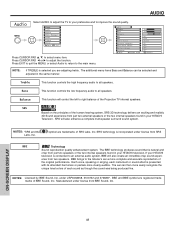
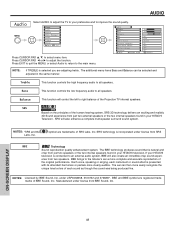
... symbol are registered trademarks of the Projection TV internal speakers. The ear can be selected and adjusted in your preference and to improve the sound quality.
Manufactured under USP4638258, 5510752 and 5736897. NOTES: *SRS and the Labs, Inc. AUDIO
Audio
Select AUDIO to adjust the TV to your HITACHI Television. Press EXIT to quit the MENU...
Owners Guide - Page 55
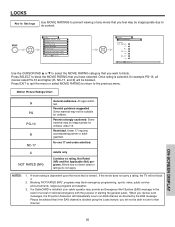
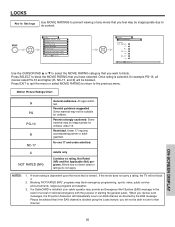
...NR)" programs may be inappropriate for children. ON-SCREEN DISPLAY
55 All ages admitted.
LOCKS
Movie Ratings...the MOVIE RATING category that you receive such messages, the Projection Television will not block it.
2. NOTES:
1. A movie rating...and weather.
3. Locks Change Access Code Engage Lock TV Time Lock Movie Ratings TV Ratings Canadian Ratings (Eng) Canadian Ratings (Frn)...
Owners Guide - Page 56
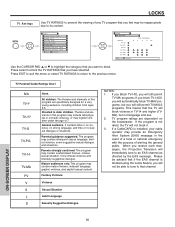
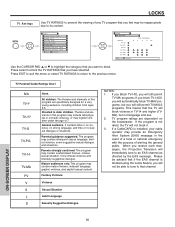
... not be inappropriate due to its content. If you block TV-14DV, you will immediately tune to an EAS channel as directed by the EAS message. Parental guidance suggested. General audience. NOTES: 1. If you Block TV-14D, you receive such messages, the Projection Television will automatically block TV-MAV programs, but not language and sex. 2.
Owners Guide - Page 61


... a deterrent when away from home.
61
ON-SCREEN DISPLAY For safety, the TV should be turned off after viewing reservation is enabled. Event 2
--:-- AM
--:--
Event 3
--:-- Event 4
--:-- Use CURSOR PAD ̈, ̆, ̄ to Monday. Sunday to highlight and select FINISH TIME Hour/Minute. Use CURSOR PAD ̈, ̆, ̄ to highlight and select FINISH...
Owners Guide - Page 68


... first turning the TV on .
NOTE:
Any power interruption during the upgrade process will select Quick Start Up options. Digital signals often change and this feature will activate the TV tuners circuits when the TV is in "standby mode" which is selected. Off
On
Move SEL Select
ON-SCREEN DISPLAY
68 Selecting ON for your TV, Hitachi...
Owners Guide - Page 69
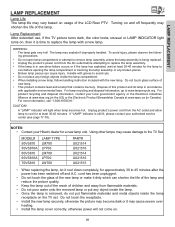
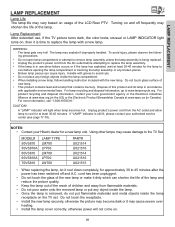
... in use , if the TV picture turns dark, the color looks unusual or LAMP INDICATOR light turns on, then it cool down completely, for a new lamp unit. Using other lamps may cause damage to www.lamprecycle.org.
For more information, call "1-800-HITACHI."
NOTES: • Contact your Hitachi dealer for approximately 30 to 45 minutes after the power has been...
Similar Questions
How To Remove Lamp In Hitachi 50vs810
(Posted by CjTLU 9 years ago)
How To Replace Model 50vs810 Projection Bulb
(Posted by mabhol 9 years ago)
Hitachi 50vs810 How To Get To The Convergence Menu
(Posted by tosPRETTY 9 years ago)
Hitachi Ultravision Rear Projection Digital Hdtv Does Not Turn On Yet Red Light
goes on
goes on
(Posted by rvalclosi 9 years ago)

