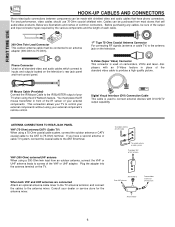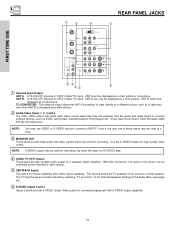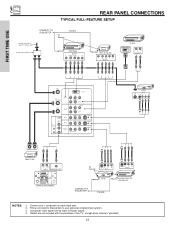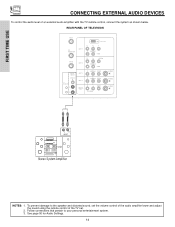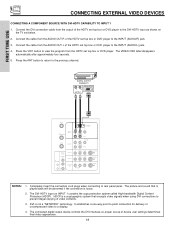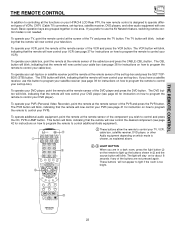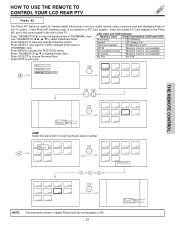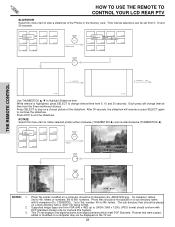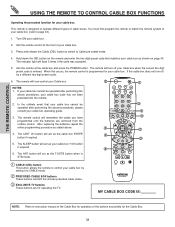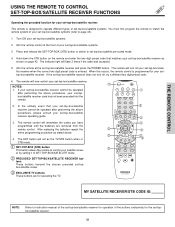Hitachi 50V500 Support Question
Find answers below for this question about Hitachi 50V500 - UltraVision Digital - 50" Rear Projection TV.Need a Hitachi 50V500 manual? We have 1 online manual for this item!
Question posted by Anonymous-41800 on November 3rd, 2011
What Is Temp Light?
i moved my tv from my old house to my new house and when i got to the new house and plugged the tv in, it wouldnt cut on and is flashing the TEMP light red. What does this mean?
Current Answers
Related Hitachi 50V500 Manual Pages
Similar Questions
Hitachi Ultravision Rear Projection Digital Hdtv Does Not Turn On Yet Red Light
goes on
goes on
(Posted by rvalclosi 9 years ago)
Hitachi Ultravision Digital (issue With Tv Turning On)
The temp light turns on, well all lights on the right side of the t.v. Turn on but the t.v. Won't an...
The temp light turns on, well all lights on the right side of the t.v. Turn on but the t.v. Won't an...
(Posted by Poaladiaz 11 years ago)
Projection Television Screen Won't Project
Once the Projection television turned on the redlight comes on but nothing comes on screen. Is it th...
Once the Projection television turned on the redlight comes on but nothing comes on screen. Is it th...
(Posted by Charpentiernicholas 11 years ago)