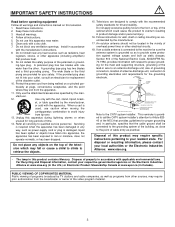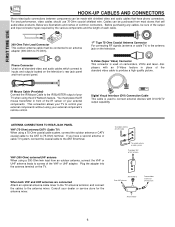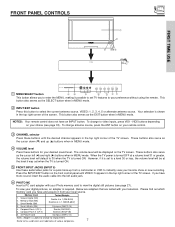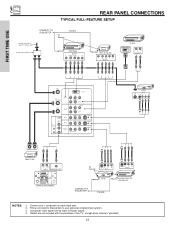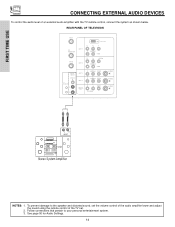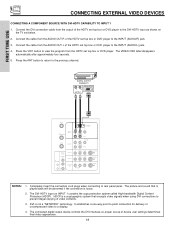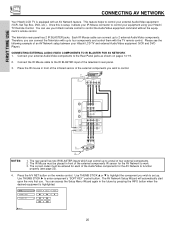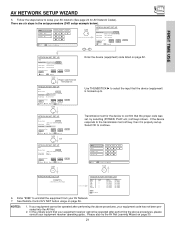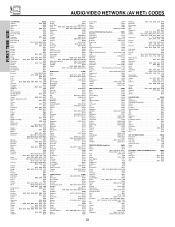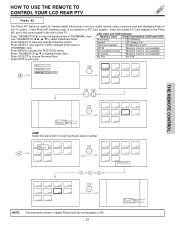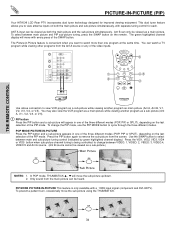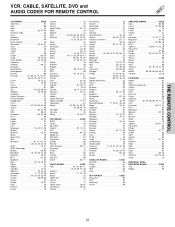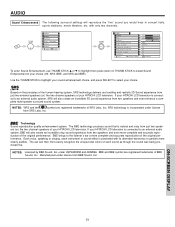Hitachi 50V500 Support Question
Find answers below for this question about Hitachi 50V500 - UltraVision Digital - 50" Rear Projection TV.Need a Hitachi 50V500 manual? We have 1 online manual for this item!
Question posted by flipper2010g on September 22nd, 2011
How Do You Connect A Toshiba Sd-k704su To A Hitachi 50v500a?
I do not know how to connect/ how to use it or play it on tv. I do not have the remote just the remote from timewarner
Current Answers
Answer #1: Posted by TVDan on September 22nd, 2011 8:30 PM
I'm assuming this is a DVD you want to hook to the LCD rear projection TV. The best way is to use the component output jacks on the DVD player(all five of them), to the component input jacks on the TV. Just ensure that the green on the DVD is hooked to the green jack on the TV. The actual color on the patch cable doesn't matter. And you will do the same between the red and blue jacks. Thee three is needed to get the best picture. Then hook the two patch cords between the red and white to get the stereo sound. Once all five cords are hooked up then turn on the TV and the DVD player. Then change the inputs on the TV to the component input that matches the one you have hooked this up to. You should see the DVD logo or video from what is playing.
You may have to enter the DVD menu to make the video optimal, so you may need to get a remote that the DVD will work with.
TV Dan
Related Hitachi 50V500 Manual Pages
Similar Questions
Hitachi Ultravision Digital Picture Is Blurry Model Number 50v500a And Has A
green tint how do i fix it
green tint how do i fix it
(Posted by pecrob 9 years ago)
50 Hitachi Ultravision Digital How To Magic Focus
(Posted by Gmccaan 10 years ago)
Ultravision Digital
Has blacked out for short periods in the last few weeks. Didn't know if it was the TV or the Satelli...
Has blacked out for short periods in the last few weeks. Didn't know if it was the TV or the Satelli...
(Posted by jack040646 12 years ago)
What Is Universal Code For Ultravision Digital Tv. 50 In
(Posted by wallaceharris62 12 years ago)