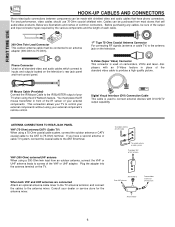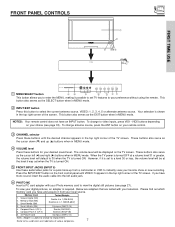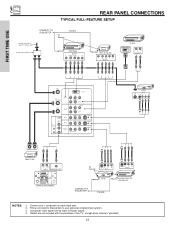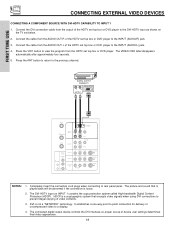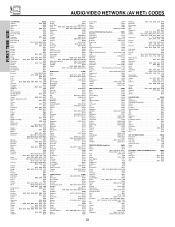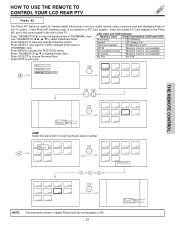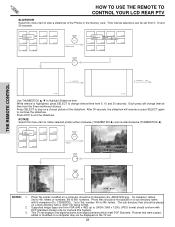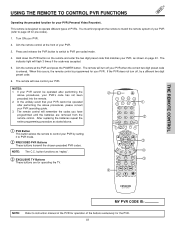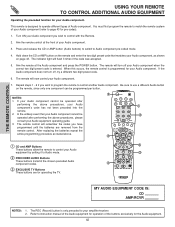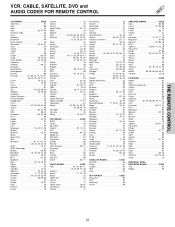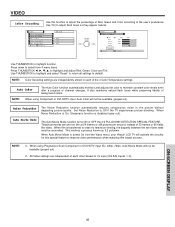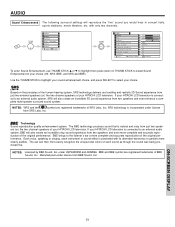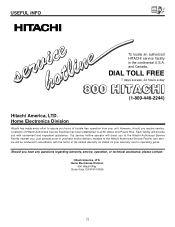Hitachi 50V500 Support Question
Find answers below for this question about Hitachi 50V500 - UltraVision Digital - 50" Rear Projection TV.Need a Hitachi 50V500 manual? We have 1 online manual for this item!
Question posted by Gmccaan on September 23rd, 2013
50 Hitachi Ultravision Digital How To Magic Focus
The person who posted this question about this Hitachi product did not include a detailed explanation. Please use the "Request More Information" button to the right if more details would help you to answer this question.
Current Answers
Related Hitachi 50V500 Manual Pages
Similar Questions
Hitachi Ultravision Rear Projection Digital Hdtv Does Not Turn On Yet Red Light
goes on
goes on
(Posted by rvalclosi 9 years ago)
Magic Focus
I have a 46W500 Hitachi TV. When I try to turn off my TV it goes to Magic Focus then turns back on t...
I have a 46W500 Hitachi TV. When I try to turn off my TV it goes to Magic Focus then turns back on t...
(Posted by pochetravel 12 years ago)
Unable To Exit Magic Focus /convergence Screen
Automatic magic focus is functioning but no longer does a good enough job. I can access manual mode ...
Automatic magic focus is functioning but no longer does a good enough job. I can access manual mode ...
(Posted by Rigsbymark 12 years ago)