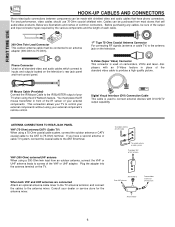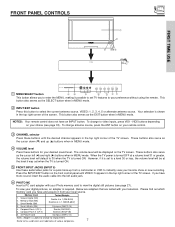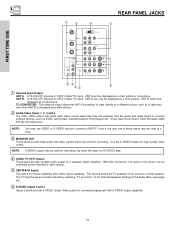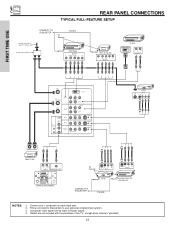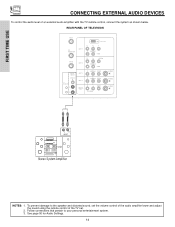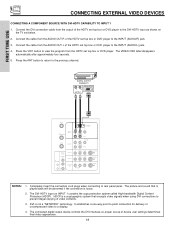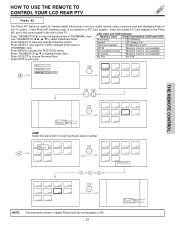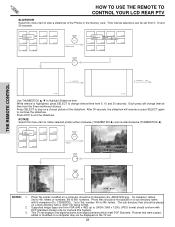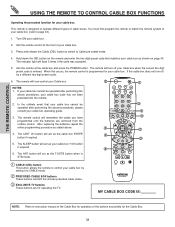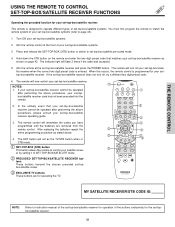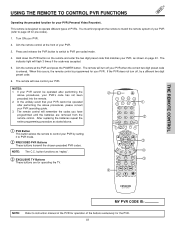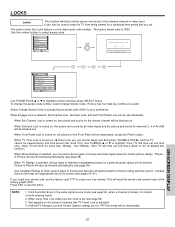Hitachi 50V500 Support Question
Find answers below for this question about Hitachi 50V500 - UltraVision Digital - 50" Rear Projection TV.Need a Hitachi 50V500 manual? We have 1 online manual for this item!
Question posted by jack040646 on October 9th, 2011
Ultravision Digital
Has blacked out for short periods in the last few weeks. Didn't know if it was the TV or the Satellite sender. This morning I turn it on and it is running good all at once a bang like a fuse blowing and the screen goes black. I have a green light on the TV and a green lite on the unit.
Current Answers
Answer #1: Posted by TVDan on October 9th, 2011 9:36 AM
this sounds like the lamp is worn out, it will start out turning off after it's on for awhile. then the time will reduce and getting it to start up will become harder (especially when it's warm). then it will eventually never start up or blow up with a bang.
Manufacturer
Philips
Part Number
UX21511
Description
LAMP
List
$129.95
in stock here: http://www.andrewselectronics.com/welcome.aspx
TV Dan
Related Hitachi 50V500 Manual Pages
Similar Questions
Hitachi 61udx10b Rear-projection Tv..picture Goes Out,then Back On.
Particulars,-red power light stays on-when screen goes black,projector lights go out and a faint his...
Particulars,-red power light stays on-when screen goes black,projector lights go out and a faint his...
(Posted by rmyly 8 years ago)
Hitachi Ultravision Rear Projection Digital Hdtv Does Not Turn On Yet Red Light
goes on
goes on
(Posted by rvalclosi 9 years ago)