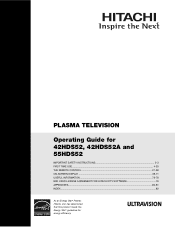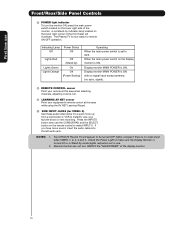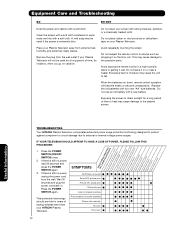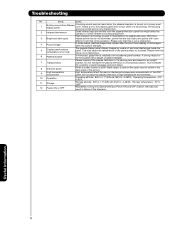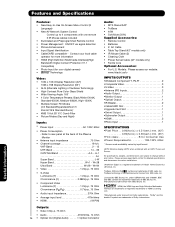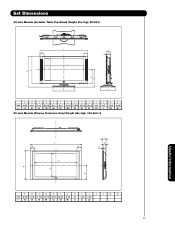Hitachi 42HDS69 Support Question
Find answers below for this question about Hitachi 42HDS69 - 42" Plasma TV.Need a Hitachi 42HDS69 manual? We have 1 online manual for this item!
Question posted by billbergherm on February 26th, 2014
Why Does The Lamp On My Hitachi 62vs69a Keep Breaking?
Current Answers
Answer #1: Posted by hzplj9 on February 26th, 2014 2:24 PM
http://www.scribd.com/doc/67644388/Hitachi-62VS69A-Service-Repair-Manual (there is a cost involved). It could also be from the lamp being overdriven but you do not say whether the picture is OK and for how long. Without any more information it is difficult to give you a definitive answer. Also check www.hitachi.com for more information.
Related Hitachi 42HDS69 Manual Pages
Similar Questions
if you increase the volume above 19db . the tv shuts off like you disconnected the power. the only w...
I transported it in my car, laid on its back for 12 hours. No cracks in the glass, all looks well, a...