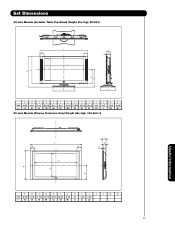Hitachi 42HDS52 Support Question
Find answers below for this question about Hitachi 42HDS52 - 42" Plasma TV.Need a Hitachi 42HDS52 manual? We have 1 online manual for this item!
Question posted by koolsenior921 on March 5th, 2012
Black 2 Inch Vertical Lin Left Side
can it be fix ?
thank you cesar...
Current Answers
There are currently no answers that have been posted for this question.
Be the first to post an answer! Remember that you can earn up to 1,100 points for every answer you submit. The better the quality of your answer, the better chance it has to be accepted.
Be the first to post an answer! Remember that you can earn up to 1,100 points for every answer you submit. The better the quality of your answer, the better chance it has to be accepted.
Related Hitachi 42HDS52 Manual Pages
Owners Guide - Page 1
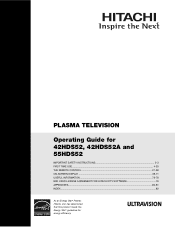
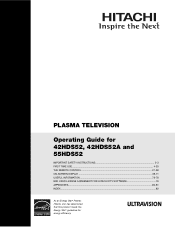
...; guidelines for 42HDS52, 42HDS52A and 55HDS52
IMPORTANT SAFETY INSTRUCTIONS 2-3 FIRST TIME USE ...4-20 THE REMOTE CONTROL ...21-38 ON-SCREEN DISPLAY ...39-71 USEFUL INFORMATION...72-78 END USER LICENSE AGREEMENT FOR HITACHI DTV SOFTWARE 79 APPENDIXES ...80-81 INDEX ...82
As an Energy Star® Partner, Hitachi, Ltd. PLASMA TELEVISION
Operating Guide...
Owners Guide - Page 2


..., use the attachments/accessories specified by the
manufacturer, or sold with respect to a person.
16. If an outside antenna is connected to qualified service personnel.
plasma television. 1. Read these instructions.
3. Follow all servicing to the receiver be connected to an antenna discharge unit, size of grounding connectors, location of time. 14.
apparatus...
Owners Guide - Page 3


...is protected by U.S. For more information call your TV screen. Note • There are no user serviceable parts inside the
plasma television. • Model and serial numbers are not expressly...prohibited. patents and other fixed (non-moving) patterns can be authorized by your local cable company. Important Safety Instructions
Power source This plasma television is designed to operate on...
Owners Guide - Page 4


...42" models only)
Note: Please visit our website for optional accessories for a maximum tilting angle of 45 degrees from vertical.
2. REMOTE CONTROL BATTERY INSTALLATION AND REPLACEMENT
1. When replacing old batteries, push them towards the springs and lift them out.
3. For U.S. This plasma television...42" models only)
º 1 Ferrite Core (see page 13)
First time use only with Hitachi 42HDS52...
Owners Guide - Page 5


... screws (two) fasten the set failure, do not place the TV where temperatures can become excessively hot, for best performance. To avoid cabinet warping, cabinet color changes, and increased chance of the Plasma Rear Panel.
Caution when moving the Television, lift the handles (42" models), support the top frame (55" models) and the bottom...
Owners Guide - Page 6


Consult your new HITACHI Plasma Television
VIEWING
The best picture is recommended.
AIR
CABLE
To outdoor VHF
or UHF antenna
To UHF
antenna
AIR
To outdoor antenna or CATV system
Antenna Mixer
NOTE: 6
Connecting a 300-Ohm twin lead connector may appear on the TV. Using a 75-Ohm coaxial cable is seen by placing the...
Owners Guide - Page 7


...Ohm Coaxial Antenna Connector For connecting RF signals (antenna or cable TV) to control your TV to the antenna jack on the television.
For best performance, video cables should use
Hook-up Cables and... to an audio amplifier with an S-Video feature in place of the Plasma television. Power Swivel Cable (Provided in 42" models) This cable is used to connect the swivel stand to the...
Owners Guide - Page 8


... back light feature. The remote control must be used to operate different types of the functions on your HITACHI Plasma Television, the new remote control is designed to pause other devices. DAY/NIGHT (TV)
Toggles picture mode settings between the current and last channel viewed. Also used to show and change backlight mode...
Owners Guide - Page 9


... MENU mode.
ቤ PHOTO INPUT Insert USB cable from the 42" models. It can also be displayed on the broadside bottom, ...INPUT menu. NOTE:
The Rear View of the TV screen. Press again to turn the Plasma Television ON/OFF.
Front/Rear/Side Panel Controls
FRONT ...turned ON/OFF manually. These buttons also serve as the cursor left (̇) and
9
right (̈) buttons when in the ...
Owners Guide - Page 11


...-Top-Boxes or DVD players equipped with an
the external components with your Plasma Television's remote control in TV mode. Use the S-VIDEO Output for your external components can automatically be ... not have
mono sound, insert the audio cable into the left
audio jack).
ቤ MONITOR OUT & HI-FI AUDIO OUT These jacks provide fixed and variable audio and video signals (CABLE/AIR, INPUT 1,...
Owners Guide - Page 19


...AN EXTERNAL AUDIO AMPLIFIER
To monitor the audio level of the Plasma TV to the Optical input of a separate Stereo System Amplifier as...VIDEO out jack on the TV Rear Panel. Optional
R L V S-VIDEO INPUT
VCR or other external components
3.
Select CABLE or AIR from the VIDEO INPUT of the amplifier is a fixed output. The Volume of ... by the amplifier, not by the Plasma Television.
Owners Guide - Page 20


... On-Screen Display The Remote Control First time use your HITACHI Plasma TV Remote Control. Connect your Hitachi Plasma Television and external Audio/Video equipment (VCR and DVD Player).
Use the...control to a total of the external components you can use
Rear Panel Jacks
Your Hitachi Plasma Television is equipped with up to function properly.
20 Infrared Sensor
IR Mouse
V L R...
Owners Guide - Page 23
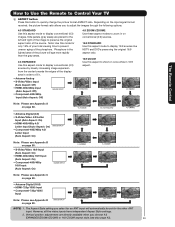
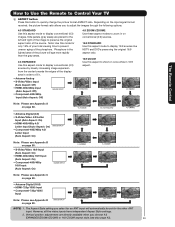
...this button to quickly change the picture format ASPECT ratio. Vertical position adjustments are placed to the left and right of the image to Zoom-in once while...42).
23
However, all five video inputs have independent Aspect Style settings.
2.
IMAGE INPUT
NOTE: 1. Note: Use this aspect to preserve the original aspect ratio of the source. How to Use the Remote to Control Your TV...
Owners Guide - Page 42


...TV experiences picture blocking.
Black Enhancement Use this function to enhance the shadow detail in 4:3 Standard and 16:9 Standard modes.
42... Black or set to Black/White for more in the level of screen).
1. NOTE: Vertical ...television viewing, the disparity between 2 Contrast Mode settings.
If CONTRAST is turned ON from the VIDEO menu, your Hitachi Plasma Television...
Owners Guide - Page 57


...shift every 60 minutes by two pixels.
Select SOLID for a black background (no picture can be seen behind menu screen), select ...your choices.
Screen Wipe can cause permanent damage to the Plasma Television. Use the CURSOR PAD ̇ or ̈ to...games, stock market quotations, computer generated graphics, and other fixed (non-moving) patterns can resolve pattern mark to a ...
Owners Guide - Page 72
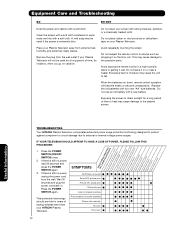
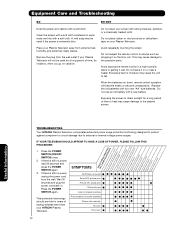
... used for instance, when you go on some channels
© ©©© ©
Picture rolls vertically
©
©
No color ©
© ©©©
©
Poor color ©...©©© ©
Lines or streaks in a high humidity place or getting it on your Plasma Television away from the wall. Clean the screen with a soft cloth moistened in . A mild soap may be...
Owners Guide - Page 74
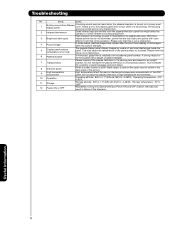
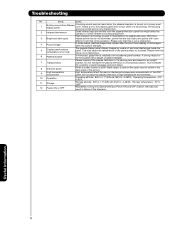
....
2 Infrared interference
Some infrared rays are too bright, and points with color
different from the plasma television panel that of the television.
Please transport the plasma television in it is installed over the plasma panel surface. Do not place the plasma television in failure of the periphery.
Operating temperature: 41˚F to 95˚F.
11 Storage
Storage...
Owners Guide - Page 75


... the interference by Hitachi Home Electronics (America), Inc. Modifications
The FCC requires the user to be replaced with identical cables in a residential installation.
This Plasma Television receiver will not occur in accordance with Canadian ICES-003. This Class B digital apparatus complies with
AGENCY REGULATORY INFORMATION
Federal Communications Commission Notice
This...
Owners Guide - Page 76
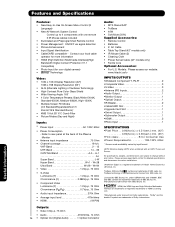
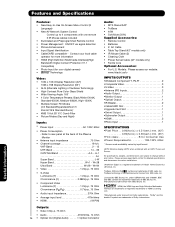
... Cloth • Power Swivel Cable (42" models only) • Ferrite Core
Optional Accessories:
• For U.S. Please access www.hitachi.com/tv for detailed specifications and dimensions for custom installations. TruBass technology is a registered trademark of SRS Labs, Inc.
"Dolby" and the double-D symbol are trademarks of the Plasma Monitor
• Antenna input impedance...
Similar Questions
I Just Inherited A Hitachi 42' Plasma. I Didnotreceive The Tabletop Stand. Help
(Posted by Schultzjohn 8 years ago)
Hitachi 42 Plasma P42h401 When Turn-on Shows No Sync, Signal
(Posted by amraredkum 9 years ago)
Need Manual For 42 Hd Tv 79 Plasma Hitachi Tv
(Posted by rrboon1 9 years ago)
Hitachi 42' Plasma Will Not Power Up After Being Transported
I transported it in my car, laid on its back for 12 hours. No cracks in the glass, all looks well, a...
I transported it in my car, laid on its back for 12 hours. No cracks in the glass, all looks well, a...
(Posted by westwind1 12 years ago)
I Have A 42 Plasma Hdf52- Approx 5-6 Years Old
(Posted by mopperman 14 years ago)