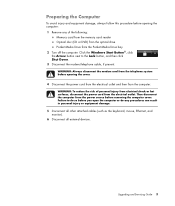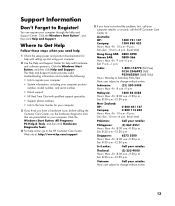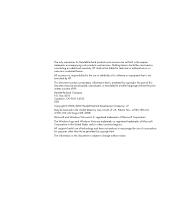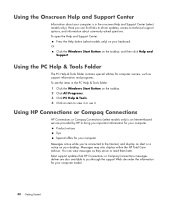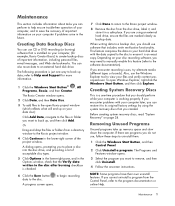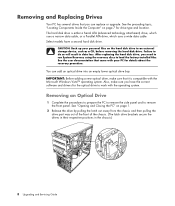HP s3200n Support Question
Find answers below for this question about HP s3200n - Pavilion - Slimline.Need a HP s3200n manual? We have 18 online manuals for this item!
Question posted by erkott1 on May 18th, 2011
I Just Upgraded My Computer From Windows Vista To Windows 7. I Just Noticed That
HP PavilionModel: GN566AA-ABA s3200n
Current Answers
Related HP s3200n Manual Pages
Similar Questions
New Hard Drive Installation Issues.
I bought computer without the hard drive that was originally installed now everytime I try to instal...
I bought computer without the hard drive that was originally installed now everytime I try to instal...
(Posted by shawnfritz86 7 years ago)
Touchscreen Troubleshoot After Upgrade Windows 8.1
I Upgraded From Windows 7 To Windows 8.1. Hardware And Drivers Appear To Be Working Well, Except Tha...
I Upgraded From Windows 7 To Windows 8.1. Hardware And Drivers Appear To Be Working Well, Except Tha...
(Posted by JOESANDOVALTX 9 years ago)
Dx6120pc Drivers
hi i want install windows 7 in dx6120 pc but i can find drivers how i can install please help me
hi i want install windows 7 in dx6120 pc but i can find drivers how i can install please help me
(Posted by mrizad 11 years ago)
Memory Upgrade
I have the HP s3200n - Pavilion - Slimline. What is the max RAM this computer can take? What memor...
I have the HP s3200n - Pavilion - Slimline. What is the max RAM this computer can take? What memor...
(Posted by photos 12 years ago)
Help On Drivers!
I just upgraded my computer from Windows vista to Windows 7. I just noticed that one of my driver is...
I just upgraded my computer from Windows vista to Windows 7. I just noticed that one of my driver is...
(Posted by erkott1 13 years ago)