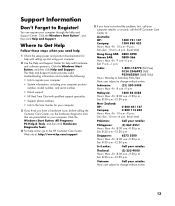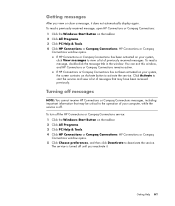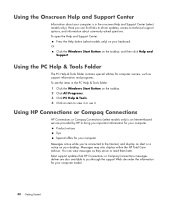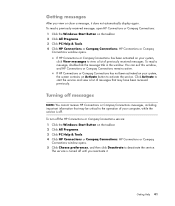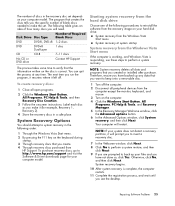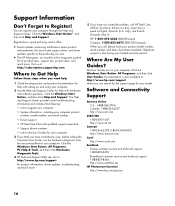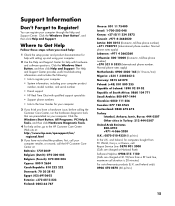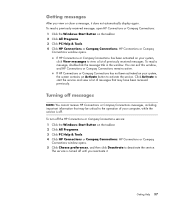HP s3200n Support Question
Find answers below for this question about HP s3200n - Pavilion - Slimline.Need a HP s3200n manual? We have 18 online manuals for this item!
Question posted by erkott1 on May 18th, 2011
Help On Drivers!
I just upgraded my computer from Windows vista to Windows 7. I just noticed that one of my driver is missing. Can you help me download the drivers for Windows 7?
HP Pavilion
Model: GN566AA-ABA s3200n
Current Answers
Related HP s3200n Manual Pages
Similar Questions
Hp Pavilion Slimline S3200n Won't Turn On
(Posted by dibeRCL 10 years ago)
Hp Pavilion Slimline S3200n Will Not Turn On
(Posted by tpaiclpkara 10 years ago)
Hp Pavilion A6863w Won't Load Windows, The Hp Start-up Works. F11 Does Nothing.
The diagnostic test (F9) has "passed" the hard drive, does this mean that the hard drive is good?
The diagnostic test (F9) has "passed" the hard drive, does this mean that the hard drive is good?
(Posted by Gladiron 10 years ago)
Cd Rom Driver Built In Hp Pavilion Pc #dv9700 Will Not Work Anymore.
Please give me instructions to get the driver working. Also, what kind of external CD/Rom Driver can...
Please give me instructions to get the driver working. Also, what kind of external CD/Rom Driver can...
(Posted by magetty1934 12 years ago)
I Just Upgraded My Computer From Windows Vista To Windows 7. I Just Noticed That
HP PavilionModel: GN566AA-ABA s3200n
HP PavilionModel: GN566AA-ABA s3200n
(Posted by erkott1 13 years ago)