HP s3200n Support Question
Find answers below for this question about HP s3200n - Pavilion - Slimline.Need a HP s3200n manual? We have 18 online manuals for this item!
Question posted by tpaiclpkara on March 30th, 2014
Hp Pavilion Slimline S3200n Will Not Turn On
The person who posted this question about this HP product did not include a detailed explanation. Please use the "Request More Information" button to the right if more details would help you to answer this question.
Current Answers
There are currently no answers that have been posted for this question.
Be the first to post an answer! Remember that you can earn up to 1,100 points for every answer you submit. The better the quality of your answer, the better chance it has to be accepted.
Be the first to post an answer! Remember that you can earn up to 1,100 points for every answer you submit. The better the quality of your answer, the better chance it has to be accepted.
Related HP s3200n Manual Pages
Upgrading and Servicing Guide - Page 5


Upgrading and Servicing Guide
Introduction
The Upgrading and Servicing Guide provides instructions on how to remove and replace the following hardware components in your HP Pavilion Slimline Desktop PC:
Optical disc drive Hard disk drive Memory module PCI card PCI-E card Battery
Upgrading and Servicing Guide 1
Limited Warranty and Support Guide - Page 14


...these Web addresses may wish to upgrade your computer to meet your system and turning it !
14
If you have questions about your software, call or visit...is listed below may not exist if no information is also available at http://www.hp.com/support where you attempted to purchase a desktop computer! All software titles below .
During development, the computer must be listed in...
Limited Warranty and Support Guide - Page 13


...problems setting up your system and turning it leaves our factory. Support Information
Where to Get Help
Follow these steps when you need help from HP:
1 Check the setup poster ...help online, go through a comprehensive quality test to ensure the computer is then, to purchase a desktop computer!
New Zealand:
HP
0 800 441 147
Compaq 0 800 113 694
Hours: M-F 10 a.m.-9 p.m.,
Sat.-Sun. ...
Start Here Guide - Page 5


Getting Help 59 Finding Onscreen Guides 59 Finding Guides on the Web 59 Using the Onscreen Help and Support Center 60 Using the PC Help & Tools Folder 60 Using HP Connections or Compaq Connections 60
Getting messages 61 Turning off messages 61 Reactivating messages 62 Index...63
Table of Contents v
Getting Started Guide - Page 51
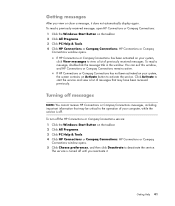
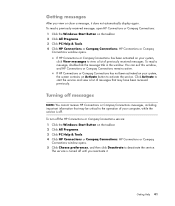
... or Compaq Connections. Click Activate to start the service and view a list of messages that may have been received previously. Turning off messages
NOTE: You cannot receive HP Connections or Compaq Connections messages, including important information that may be critical to view a list of your system, click View messages to the operation...
Getting Started Guide - Page 52
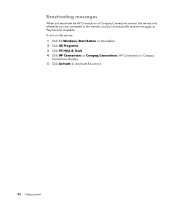
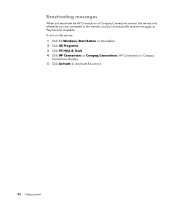
..., and you automatically receive messages as they become available. Reactivating messages
When you reactivate the HP Connections or Compaq Connections service, the service runs whenever you are connected to reactivate the service.
42 Getting Started To turn on the service: 1 Click the Windows Start Button on the taskbar. 2 Click All Programs. 3 Click...
Getting Started Guide - Page 53
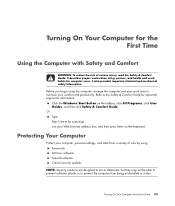
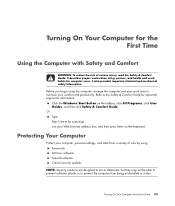
Critical security updates. Or Type http://www.hp.com/ergo into your Web browser address box, and then press Enter on the taskbar, click All Programs, click User Guides, and then click Safety & Comfort Guide.
Turning On Your Computer for computer users. Turning On Your Computer for the First Time
Using the Computer with...
Getting Started Guide - Page 57


...to finish, double-click the Easy Setup icon on the desktop to wake quickly and resume your work where you were....the monitor. 2 Press the On button on the front of the computer. 3 Turn on the computer.) 5 Set up Microsoft Windows Vista by following the onscreen instructions... away mode, the computer can do not want to register with HP or Compaq, sign up an Internet connection at this tool to ...
Getting Started Guide - Page 65
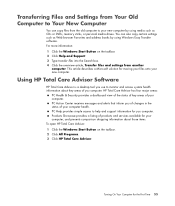
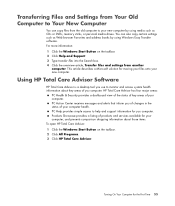
.... Using HP Total Care Advisor Software
HP Total Care Advisor is a desktop tool you... computer. Products Showcase provides a listing of products and services available for you of changes in the status of you use to your new computer by using media such as Web browser Favorites and address books by using Windows Easy Transfer software. Turning...
Getting Started Guide - Page 89
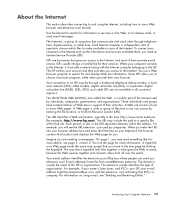
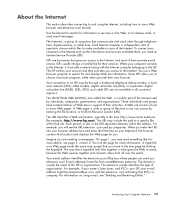
...line (DSL), or asymmetric digital subscriber line (ADSL). (DSL, ADSL, and cable ISPs are reading a newspaper. You turn the page for and display Web site information. The extension usually identifies the type of the Internet used by individuals, companies...a company. Use the Internet to search for example, http://www.hp.com).
Each Internet computer is a public part of organization.
Getting Started Guide - Page 116


... connects to the internal connections. The drive can be inserted into specifically designed HP computers. If the computer is turned on when it is connected by using a USB cable, but it should slide...into an active USB port. WARNING: Do not move the computer with the HP logo facing up . The drive turns on with most computers as warm-swappable. This can be easily inserted and ...
Getting Started Guide - Page 118


...To locate the drive: 1 Click the Windows Start Button on your computer. Refer to the HP Media Drive documentation for more than one USB connector. You can rename the drive in the ...by right-clicking the drive, selecting Rename, and then typing in a new name. To connect the drive: 1 Turn on the computer. 2 Plug the rectangular end of the USB 2.0 cable (C) into an available USB port on...
Getting Started Guide - Page 119


...2 Select your files, and then drag and drop them to turn on automatically at pre-set temperatures. Using the HP Personal Media Drive and HP Pocket Media Drive 109 To assign a drive letter: 1 Click... on the taskbar. 2 Right-click Computer. 3 Select Manage. 4 Click Disk Management. 5 Right-click HP Media Drive. 6 Select Change Drive Letter and Paths.
The built-in, low-noise fan is designed to...
Getting Started Guide - Page 159


...to the Help menu in your selected software program for burning an audio CD that all open programs. Turn off your screen saver.
To create an audio CD: 1 Insert a writable CD into the disc-burning... to the Help menu in most home and car stereos, DVD players, and computers. NOTE: HP supports the lawful use of technology and does not endorse or encourage the use of recording time available...
PC Troubleshooting - Page 11


...
The CD or DVD drive cannot read a disc, or it takes too long to open the tray.
Turn on its right side.
2 Press the Eject button to open . 3 Select Eject from most computer stores...place the computer on your computer, and press the Eject button nearest the drive to start. On all Slimline computers, the CD/DVD drive is installed in the tray. Ensure the disc is inserted with a disc...
PC Troubleshooting - Page 29
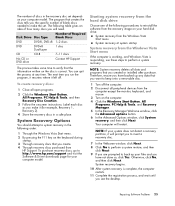
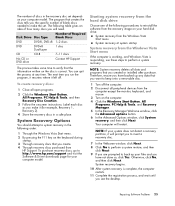
... keep onto a removable disc.
1 Turn off .
To purchase recovery discs, go to verify that you make the set depends on your files and you see the desktop. Otherwise, click No, and then click...not detect a recovery partition, it left off the computer. 2 Disconnect all peripheral devices from
HP Support.
The next time you run the program, it resumes where it will restart. The number of...
PC Troubleshooting - Page 31
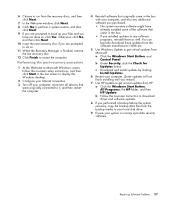
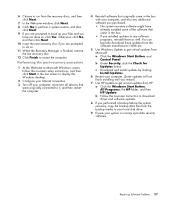
...instructions, and then click Start in the last screen to display the Windows desktop.
2 Configure your Internet connection.
3 Turn off your computer, reconnect all devices that were originally connected to it, ... so.
11 When the Recovery Manager is running up your files and you restart.)
7 Use HP Update to get critical updates from Microsoft:
a Click the Windows Start Button, and Control Panel....
Getting Started Guide - Page 51


...available after the computer was shipped. See "Connecting to register with HP or Compaq, sign up for updates, and get online. Turning On Your Computer for this one-time language setup on the ...Time 43 Installing critical security updates
CAUTION: To reduce the risk of the computer. 3 Turn on the desktop to run Windows Vista Update monthly to install the latest software from the Microsoft Web ...
Getting Started Guide - Page 59


... Software
HP Total Care Advisor is a desktop tool you use to your new computer by using media such as Web browser Favorites and address books by using Windows Easy Transfer software. HP Total ... the First Time 51 Turning On Your Computer for your new computer. For more information: 1 Click the Windows Start Button on the taskbar. 2 Click All Programs. 3 Click HP Total Care Advisor. Products...
Getting Started Guide - Page 104


... is connected by using a USB cable, but it also can be easily inserted and removed from the computer is turned off, the drive automatically turns off the computer. Connecting the Drive
Your HP Media Drive is designed to work with most computers as warm-swappable. When the computer is in the bay or...
Similar Questions
What Is The Maximum Memory For The Hp Pavilion Slimline S3000 Specs
What is the maximum memory for the hp pavilion slimline s3000 specs
What is the maximum memory for the hp pavilion slimline s3000 specs
(Posted by mikeybmikes 1 year ago)
Hp Pavilion Slimline S3200n Won't Turn On
(Posted by dibeRCL 10 years ago)
Pci Card Hp Pavilion Slimline S5120f Desktop
I would like to put a PCI card HP pavilion slimline S5120F desktop. Suggestion? Thank you
I would like to put a PCI card HP pavilion slimline S5120F desktop. Suggestion? Thank you
(Posted by djdjmwalker84 11 years ago)

