HP nx6120 Support Question
Find answers below for this question about HP nx6120 - Notebook PC.Need a HP nx6120 manual? We have 11 online manuals for this item!
Question posted by prateekseth89 on July 5th, 2012
Moterboaed Price
what is the price of mother board of comaq nx 6120 please inform to 9045723804
Current Answers
There are currently no answers that have been posted for this question.
Be the first to post an answer! Remember that you can earn up to 1,100 points for every answer you submit. The better the quality of your answer, the better chance it has to be accepted.
Be the first to post an answer! Remember that you can earn up to 1,100 points for every answer you submit. The better the quality of your answer, the better chance it has to be accepted.
Related HP nx6120 Manual Pages
HP Client Manager 6.1 - Page 2


...computers can be challenging and often requires that allows HP workstations, business PCs, and notebook computers running Microsoft Windows to a Microsoft Windows 2000 server or Microsoft Windows... management tool that each client computer. From the Altiris Console window, you can obtain information from a central location. HPCM is called the HPCM Server. Introduction
Today's complex client...
Using LightScribe (Select Models Only) - Page 5
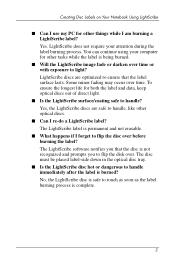
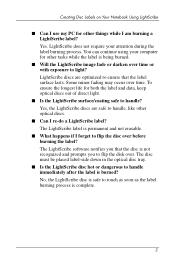
... prompts you that the label surface lasts. Yes, the LightScribe discs are optimized to ensure that the disc is complete.
3 Creating Disc Labels on Your Notebook Using LightScribe
■ Can I use my PC for other things while I forget to flip the disc over before burning the label?
Using LightScribe (Select Models Only) - Page 6
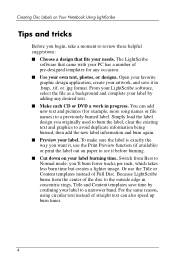
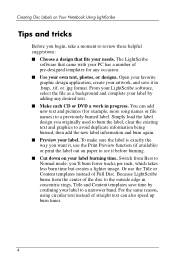
...your label to review these helpful suggestions: ■ Choose a design that came with your PC has a number of straight text can add new text and pictures (for any desired text...from Best to avoid duplicate information being burned, then add the new label information and burn again. ■ Preview your label burning time. Creating Disc Labels on Your Notebook Using LightScribe
Tips and ...
Using LightScribe (Select Models Only) - Page 7


... stands out better than a picture in the "Required for Setup" bag that is labeling, keep your notebook. Installing LightScribe software
Before you can continue to use look on disc.
■ Keep using your PC. Use your PC for contrast. The LightScribe software indicates the time remaining to see how the graphics you are...
Using LightScribe (Select Models Only) - Page 10
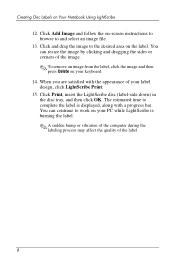
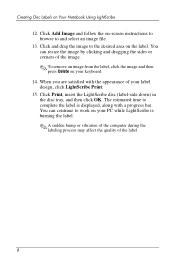
Click and drag the image to work on Your Notebook Using LightScribe
12. You can continue to the desired area on your label design, click ... satisfied with a progress bar. The estimated time to and select an image file.
13. Creating Disc Labels on your PC while LightScribe is displayed, along with the appearance of your keyboard. 14. Click Add Image and follow the on-screen ...
Using LightScribe (Select Models Only) - Page 11
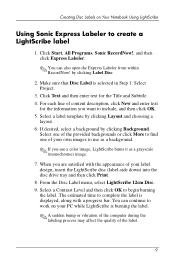
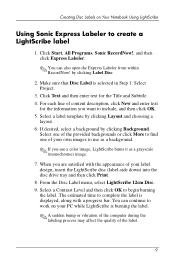
...to find one of your own images to work on Your Notebook Using LightScribe
Using Sonic Express Labeler to include, and then ... that Disc Label is displayed, along with the appearance of your PC while LightScribe is burning the label.
✎ A sudden bump ...and Subtitle. 4. Click Text and then enter text for the information you want to create a LightScribe label
1. Creating Disc Labels ...
Using LightScribe (Select Models Only) - Page 13
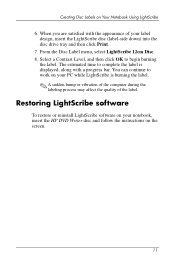
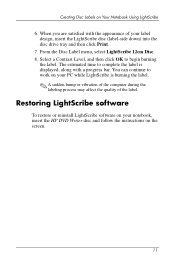
... sudden bump or vibration of the computer during the labeling process may affect the quality of your notebook, insert the HP DVD Writer disc and follow the instructions on the screen.
11 From the ... LightScribe 12cm Disc. 8.
Select a Contrast Level, and then click OK to work on your PC while LightScribe is displayed, along with the appearance of the label. Creating Disc Labels on your...
Limited Warranty and Technical Support - Page 2
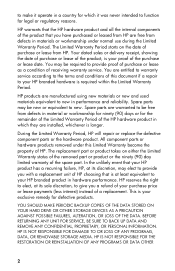
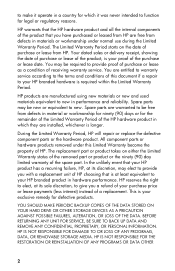
... SERVICE, BE SURE TO BACK UP DATA AND REMOVE ANY CONFIDENTIAL, PROPRIETARY, OR PERSONAL INFORMATION.
HP warrants that the HP hardware product and all the internal components of the product... from defects in materials or workmanship under this document if a repair to your purchase price or lease payments (less interest) instead of your HP branded hardware is required within the...
Limited Warranty and Technical Support - Page 3


... in the user documentation that may have purchased or leased. HP'S MAXIMUM LIABILITY UNDER THIS LIMITED WARRANTY IS EXPRESSLY LIMITED TO THE LESSER OF THE PRICE YOU HAVE PAID FOR THE PRODUCT OR THE COST OF REPAIR OR REPLACEMENT OF ANY HARDWARE COMPONENTS THAT MALFUNCTION IN CONDITIONS OF NORMAL USE.
Limitation...
Hardware and Software Guide - Page 31
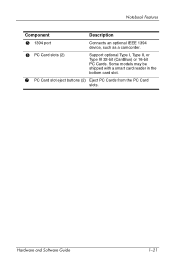
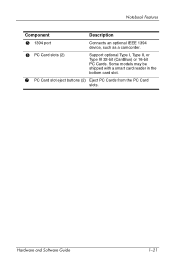
Notebook Features
Component
Description
5 1394 port
Connects an optional IEEE 1394 device, such as a camcorder.
6 PC Card slots (2)
Support optional Type I, Type II, or Type III 32-bit (CardBus) or 16-bit PC Cards. Hardware and Software Guide
1-21 Some models may be shipped with a smart card reader in the bottom card slot.
7 PC Card...
Hardware and Software Guide - Page 32


... a network cable.
5 1394 port 6 PC Card slot (1)
Connects an optional IEEE 1394 device, such as a camcorder. Supports optional Type I, Type II, or Type III 32-bit (CardBus) or 16-bit PC Cards.
7 PC Card slot eject button (1) Ejects a PC Card from the
PC Card slot.
1-22
Hardware and Software Guide
Notebook Features
Component
Description
1 USB ports...
Hardware and Software Guide - Page 43


...may not be entered to a hibernation file on the hard drive, and then shuts down the notebook. You must be possible. To set , the password must enable hibernation in the Power Options window... drives. ■ Do not connect or disconnect external devices. ■ Do not insert or remove a PC Card or a Digital Media Slot card. However, if hibernation is disabled and the system reaches a low-...
Hardware and Software Guide - Page 51


For more information about removing and storing the battery pack, refer to use normal Windows shutdown procedures, try...
operating system, initiates standby. ■ The display switch turns off the display and initiates standby. By default, when the notebook is standby mode.)
2-14
Hardware and Software Guide
Power Options
You can change many default power settings in the loss of ...
Hardware and Software Guide - Page 55
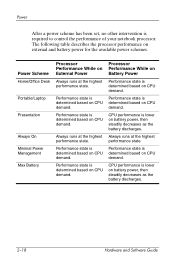
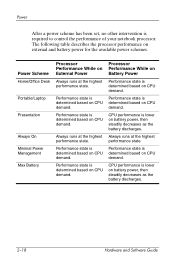
... on CPU demand. Performance state is determined based on CPU demand. Performance state is required to control the performance of your notebook processor.
Power Scheme Home/Office Desk
Portable/Laptop
Presentation
Always On Minimal Power Management Max Battery
Processor Performance While on external and battery power for the available power schemes.
Power...
Hardware and Software Guide - Page 80


...
Function
Key Combination Key Combination
to Activate
to Deactivate
Function
Function
Initiate standby
fn+f3
Power/standby button
Switch between notebook display fn+f4 and external display
fn+f4
View battery information
fn+f8
fn+f8
Decrease screen brightness
fn+f9
Not applicable
Increase screen brightness
fn+f10
Not applicable
Display system...
HP Compaq nx6110, nc6110, nx6120 and nc6120 Notebook PCs - Maintenance and Service Guide - Page 1


troubleshooting computer problems; and performing computer disassembly procedures. It provides comprehensive information on identifying computer features, components, and spare parts; Maintenance and Service Guide
HP Compaq nx6110/nc6110 and nx6120/nc6120 Notebook PCs
Document Part Number: 373146-002
September 2005
This guide is a troubleshooting reference used for maintaining and servicing ...
HP Compaq nx6110, nc6110, nx6120 and nc6120 Notebook PCs - Maintenance and Service Guide - Page 2


... constituting an additional warranty. Bluetooth is subject to change without notice. The information contained herein is a trademark owned by its proprietor and used by Hewlett-Packard Company under license.
Maintenance and Service Guide HP Compaq nx6110/nc6110 and nx6120/nc6120 Notebook PCs Second Edition September 2005 First Edition February 2005 Document Part Number: 373146...
HP Compaq nx6110, nc6110, nx6120 and nc6120 Notebook PCs - Maintenance and Service Guide - Page 7


HP Compaq nx6110/nc6110 and nx6120/nc6120 Notebook PCs
Maintenance and Service Guide
1-1 1
Product Description
The HP Compaq nx6110/nc6110 and nx6120/nc6120 Notebook PCs offer advanced modularity, Intel® Pentium® M and Celeron® M processors, and extensive multimedia support.
HP Compaq notebook single image white paper - Page 7
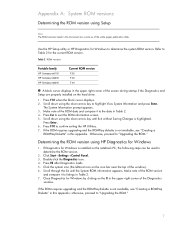
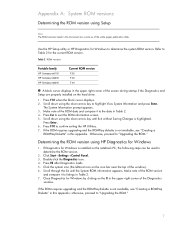
...Exit without Saving Changes is not available, see "Creating a
ROMPaq Diskette" in Table 2. 4.
The System Information prompt appears. 3. Press Enter. 6. Press F10 to "Upgrading the ROM." Otherwise, proceed to confirm ... in this document are properly installed on the notebook PC, the following steps can be used to exit the ROM information screen. 5. If Diagnostics for Windows
1.
HP Compaq notebook single image white paper - Page 9


... overrides the default path set at build time. -s instructs the package to match HP defaults System Firmware Enables the Quick Launch Buttons on HP Compaq notebook PCs are listed in silent mode skipping the welcome, license and directory screens. Descriptions of the system Changes operating system settings to unpack in Table 3. Appendix...
Similar Questions
How To Remove Bios Password On Hp Laptop Compaq Nc6120
(Posted by mgowlc 9 years ago)
I Need Ops. Manual For My Hp 2000 Notebook Pc ( Sn 584037-001) Can't Find It.
looked in your man search ,there are dozens. which one is mine no other info on my PC ident. page.
looked in your man search ,there are dozens. which one is mine no other info on my PC ident. page.
(Posted by johnbell1 10 years ago)
My 2000-369 Wm Notebook Pc Is Flickering
my 2000-369 wm notebook PC is Flickering. how do I fix this?
my 2000-369 wm notebook PC is Flickering. how do I fix this?
(Posted by mkeye209 11 years ago)
Pricelist
What is the price of HP nx6120 motherboard and 2GB ram
What is the price of HP nx6120 motherboard and 2GB ram
(Posted by debashishsingh 12 years ago)

