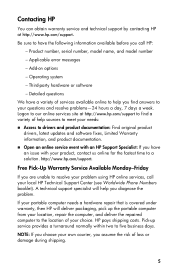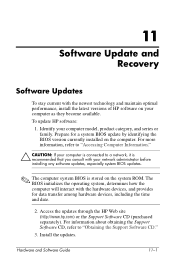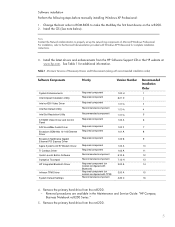HP nx6120 - Notebook PC Support and Manuals
Get Help and Manuals for this Hewlett-Packard item

Most Recent HP nx6120 Questions
How To Update Bios For Win 7?
(Posted by bilbutch 9 years ago)
How To Remove Bios Password On Hp Laptop Compaq Nc6120
(Posted by mgowlc 9 years ago)
Windows7 Support
does windows7 support on hpnx6120 laptop? it has 500mb ram and 40gb hdd.
does windows7 support on hpnx6120 laptop? it has 500mb ram and 40gb hdd.
(Posted by prakash143 11 years ago)
HP nx6120 Videos
Popular HP nx6120 Manual Pages
HP nx6120 Reviews
We have not received any reviews for HP yet.