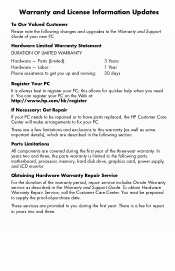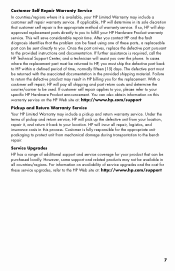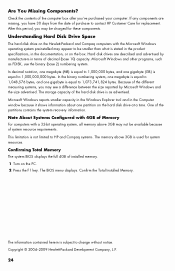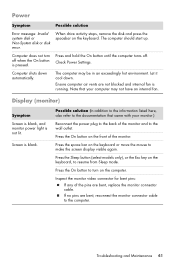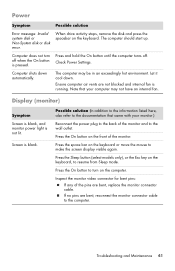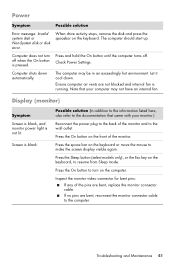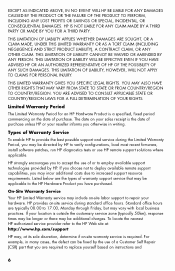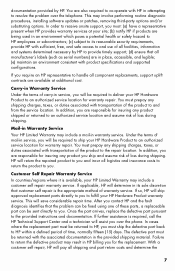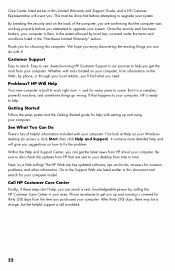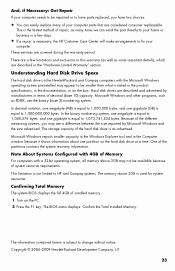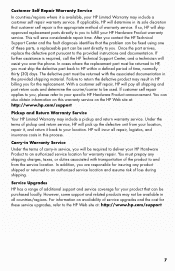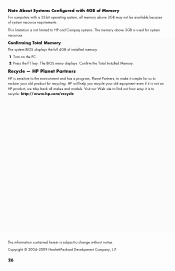HP m9660f Support Question
Find answers below for this question about HP m9660f - Pavilion - Elite.Need a HP m9660f manual? We have 31 online manuals for this item!
Question posted by susanpembroke on May 20th, 2012
My Hp Pavilion M96601 Will Not Turn On. Is This Common? Is Too Costly To Fix?
I cannot turn on the computer. I've checked the connections, etc. HP is offering me a new computer. Should I get one? I will lose much information if I get a new one. I am wondering if this is a common problem which technicians would know how to resolve.
Current Answers
Related HP m9660f Manual Pages
Similar Questions
What Is The Maximum Memory For The Hp Pavilion Slimline S3000 Specs
What is the maximum memory for the hp pavilion slimline s3000 specs
What is the maximum memory for the hp pavilion slimline s3000 specs
(Posted by mikeybmikes 1 year ago)
Hp Pavilion Slimline Video Has Gone Out
I have a HP pavilion Slimline (model no. S5-1200z). The video has stopped showing. It is not a probl...
I have a HP pavilion Slimline (model no. S5-1200z). The video has stopped showing. It is not a probl...
(Posted by terencemeasterling 8 years ago)
Hp Pavilion A6400z Desktop Errors
running hp pavilion A6400z desktop, the Ethernet driver is showing as missing. It worked until recen...
running hp pavilion A6400z desktop, the Ethernet driver is showing as missing. It worked until recen...
(Posted by videosthatwork 9 years ago)
Spesification Hp Pavilion W 5000
HI, i have computer hp pavilion w 5000, i want to know spesification hardware inparticular VGA and ...
HI, i have computer hp pavilion w 5000, i want to know spesification hardware inparticular VGA and ...
(Posted by kangdenny89 12 years ago)
Hp Pavilion A6000 Turned Off And Will Not Restart
PC turned off by itself today while I was away. Will not turn back on. External power connections ar...
PC turned off by itself today while I was away. Will not turn back on. External power connections ar...
(Posted by dhaskin 13 years ago)