HP m9660f - Pavilion - Elite Support and Manuals
Most Recent HP m9660f Questions
My Hp Pavilion M96601 Will Not Turn On. Is This Common? Is Too Costly To Fix?
I cannot turn on the computer. I've checked the connections, etc. HP is offering me a new computer. ...
I cannot turn on the computer. I've checked the connections, etc. HP is offering me a new computer. ...
(Posted by susanpembroke 11 years ago)
Popular HP m9660f Manual Pages
Getting Started - Page 23


... onscreen instructions. NOTE: If you did not set up Internet service. The...setup, do so now by using the Windows Vista operating system Device Manager: 1 Click the Windows Vista start button on page 49. If you have an integrated WLAN device, or the driver for the device is installed on the computer correctly by using Online Services: a Click the Windows Vista start button on the desktop...
Getting Started - Page 26
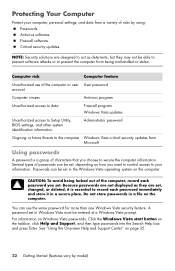
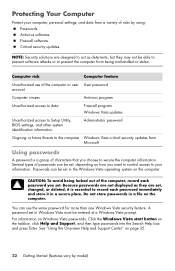
... to data
Firewall program Windows Vista updates
Unauthorized access to Setup Utility, BIOS settings, and other system identification information
Administrator password
Ongoing or future threats to the computer Windows Vista critical security updates from being locked out of risks by model) Computer risk
Computer feature
Unauthorized use the same password for more than one Windows Vista...
Getting Started - Page 27
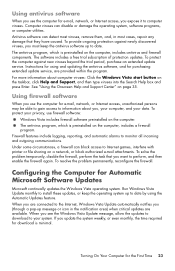
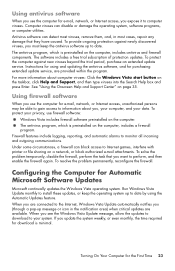
...updates. Instructions for using the Automatic Updates feature. For more information about you want to perform, and then enable the firewall again. Run Windows Vista Update monthly to install these updates...problem permanently, reconfigure the firewall. If you see the Windows Vista Update message, allow the updates...Support Center" on the taskbar, click Help and Support...extended update service. ...
Getting Started - Page 61
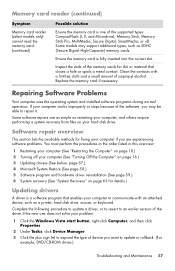
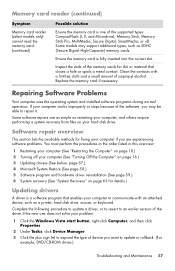
....)
Updating drivers
A driver is one does not solve your problem:
1 Click the Windows Vista start button, right-click Computer, and then click Properties.
2 Under Tasks, click Device Manager. 3 Click the plus sign (+) to expand the type of the supported types: CompactFlash (I, II, and Microdrive), Memory Stick, Memory Stick Pro, MultiMedia, Secure Digital, SmartMedia, or xD. Software repair...
Getting Started - Page 62
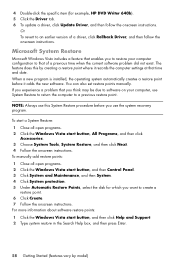
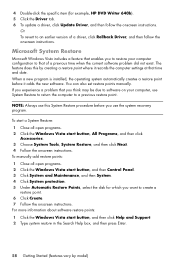
... a driver, click Update Driver, and then follow the onscreen instructions.
You can also set restore points manually. The feature does this System Restore procedure before it records the computer settings at that enables you to restore your computer, use this by model) NOTE: Always use System Restore to return the computer to a previous restore point. If you experience a problem...
Getting Started - Page 99
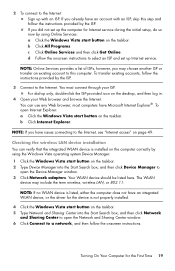
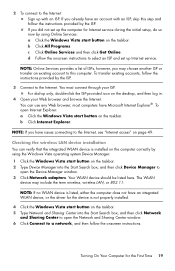
.... most computers have an integrated WLAN device, or the driver for the device is installed on the computer correctly by using Online Services: a Click the Windows Vista start button on the taskbar...step and follow the instructions provided by the ISP.
3 Connect to select an ISP and set up Internet service. Turning On Your Computer for Internet service during the initial setup, do so now...
Getting Started - Page 102
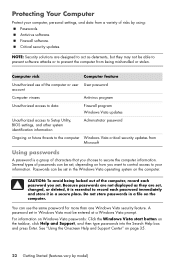
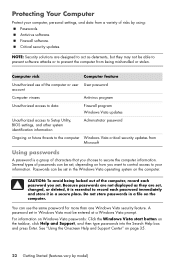
... and Support Center" on the computer. Several types of the computer, record each password immediately and store it is a group of risks by model) Do not store passwords in a secure place. Critical security updates.
Because passwords are not displayed as they are designed to record each password you want to control access to your computer, personal settings, and...
Getting Started - Page 137
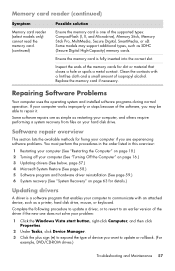
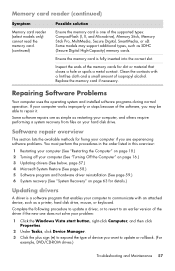
... improperly or stops because of the software, you may support additional types, such as SDHC (Secure Digital High-Capacity) memory cards.
Repairing Software Problems
Your computer uses the operating system and installed software programs during normal operation. Inspect the ends of the memory cards for details.)
Updating drivers
A driver is a software program that closes a hole or spoils...
Getting Started - Page 138
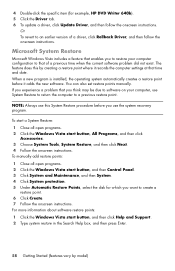
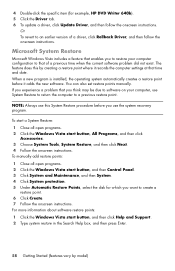
...and Maintenance, and then System. 4 Click System protection. 5 Under Automatic Restore Points, select the disk for example, HP DVD Writer 640b). 5 Click the Driver tab. 6 To update a driver, click Update Driver, and then follow the onscreen instructions. When a new program is installed, the operating system automatically creates a restore point before you use the system recovery program.
Getting Started - Page 23


... accounts, follow the instructions provided by the ISP. ■ If you did not set up Internet service. Checking the wireless LAN device installation You can use any Web browser; Turning On Your Computer for Internet service during the initial setup, do so now by using Online Services: a Click the Windows Vista start button on the desktop, and then...
Getting Started - Page 26
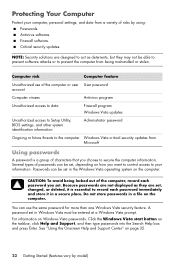
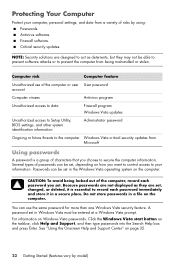
...
Computer viruses
Antivirus program
Unauthorized access to data
Firewall program Windows Vista updates
Unauthorized access to Setup Utility, BIOS settings, and other system identification information
Administrator password
Ongoing or future threats to prevent the computer from being locked out of risks by model) You can be able to prevent software attacks or to the computer...
Getting Started - Page 27


...See "Using the Onscreen Help and Support Center" on a network, or block authorized e-mail attachments. Firewall features include logging, reporting, and automatic alarms to perform, and then enable the firewall again. Configuring the Computer for purchasing extended update service, are available.
Instructions for using the Automatic Updates feature. To protect your privacy, use firewall...
Getting Started - Page 61
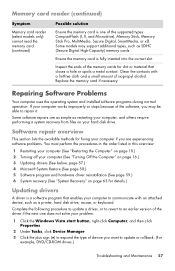
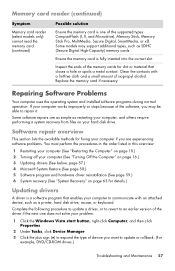
... stops because of the software, you may support additional types, such as restarting your computer, and others require performing a system recovery from files on page 63 for details.)
Updating drivers
A driver is a software program that closes a hole or spoils a metal contact. Replace the memory card if necessary. Software repair overview
This section lists the available methods for...
Getting Started - Page 62
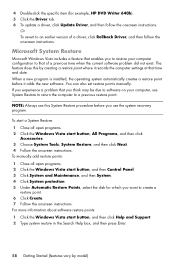
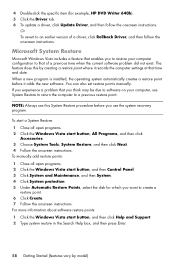
... Points, select the disk for example, HP DVD Writer 640b). 5 Click the Driver tab. 6 To update a driver, click Update Driver, and then follow the onscreen instructions.
4 Double-click the specific item (for which you want to create a
restore point. 6 Click Create. 7 Follow the onscreen instructions. You can also set restore points manually. Microsoft System Restore
Microsoft Windows Vista...
Upgrading and Servicing Guide - Page 26
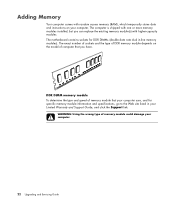
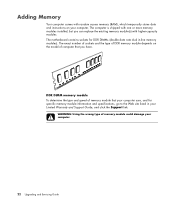
... in your Limited Warranty and Support Guide, and click the Support link. The motherboard contains sockets for specific memory module information and specifications, go to the Web site listed in -line memory modules). DDR DIMM memory module To determine the type and speed of DDR memory module depends on your computer.
22 Upgrading and Servicing Guide
The computer is shipped with higher...
HP m9660f Reviews
Do you have an experience with the HP m9660f that you would like to share?
Earn 750 points for your review!
We have not received any reviews for HP yet.
Earn 750 points for your review!

