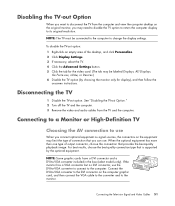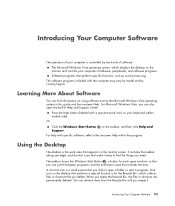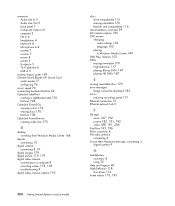HP m9340f Support Question
Find answers below for this question about HP m9340f - Pavilion - Elite.Need a HP m9340f manual? We have 37 online manuals for this item!
Question posted by kellycarter on August 9th, 2011
Does Computer Support Dual Monitors
Does this computer support dual monitors and how do I get the second one set up
Current Answers
Related HP m9340f Manual Pages
Similar Questions
Hp Pavilion Elite M9340f Power Button Does Not Light Up
(Posted by boaell 10 years ago)
What Kind Of Media Drives For Hp Pavilion Elite M9340f
(Posted by djAr 10 years ago)
How To Replace A Fan On A Hp Pavilion M9340f Desktop Cpu
(Posted by ifchi 10 years ago)
Dual Monitor Settings
hi I am using HP Pro 3330 SFF and nedd to install dual monitors on it . I have installed the intel g...
hi I am using HP Pro 3330 SFF and nedd to install dual monitors on it . I have installed the intel g...
(Posted by Anonymous-121903 10 years ago)