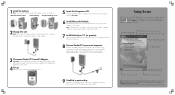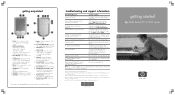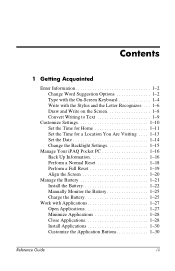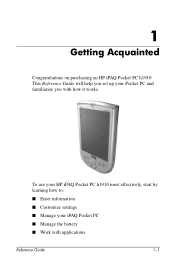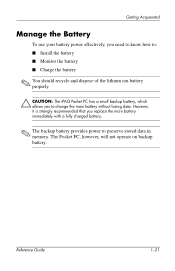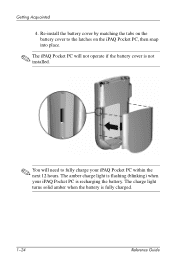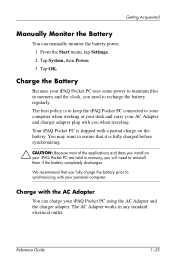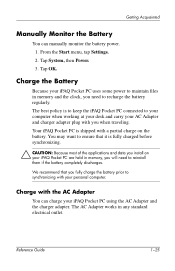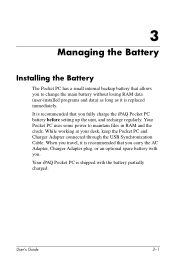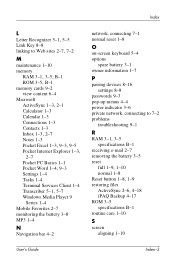HP iPAQ h1900 Support Question
Find answers below for this question about HP iPAQ h1900 - Pocket PC.Need a HP iPAQ h1900 manual? We have 5 online manuals for this item!
Question posted by jdanaah on December 2nd, 2022
Charger And Battery
Requests for more information
Hi there,
Thank you for the question. Just to clarify, what device are you buying the charger and battery for? Please include brand (and model if possible) to ensure the best advice can be provided.
Current Answers
Answer #1: Posted by SonuKumar on December 2nd, 2022 9:08 AM
Please respond to my effort to provide you with the best possible solution by using the "Acceptable Solution" and/or the "Helpful" buttons when the answer has proven to be helpful.
Regards,
Sonu
Your search handyman for all e-support needs!!
Answer #2: Posted by hzplj9 on December 2nd, 2022 1:52 PM
https://www.manualslib.com/manual/71999/Hp-Ipaq-H1910.html
There is a cable available to enable you to charge from the USB port of your laptop or PC. E-bay item code: 265240327387
This is a link to the battery. It is priced in euros but will give you the idea of what you need to search for on the internet in your country.
The battery fits numerous items. So there are a lot of sellers.
Hope that solves your problem. Please mark as helpful if it leads you to a satisfactory solution.Thank you.
Related HP iPAQ h1900 Manual Pages
Similar Questions
can you tell me ware can i get a ( hp ipaq pocket pc companion cd for hx2415 md, thank you Richard ...