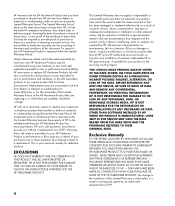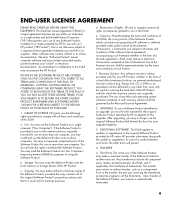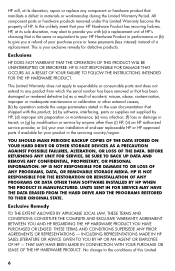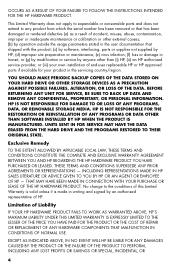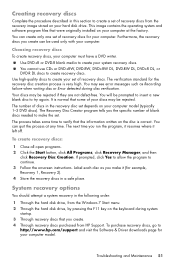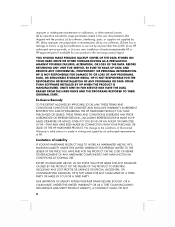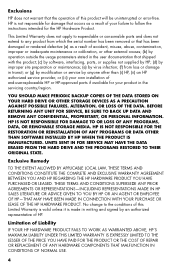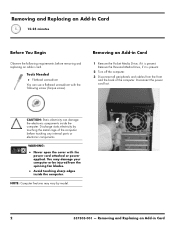HP e9290f Support Question
Find answers below for this question about HP e9290f - Pavilion - Elite.Need a HP e9290f manual? We have 15 online manuals for this item!
Question posted by ldfair01 on June 20th, 2010
Does The Hp E9290f Have A Personal Media Drive?
The person who posted this question about this HP product did not include a detailed explanation. Please use the "Request More Information" button to the right if more details would help you to answer this question.
Current Answers
Related HP e9290f Manual Pages
Similar Questions
Personal Media Drive
What personal media drive would fit in the personal media drive bay of an HP Pavilion Elite e9220f P...
What personal media drive would fit in the personal media drive bay of an HP Pavilion Elite e9220f P...
(Posted by user666bw 8 years ago)
How Does Hp Pavilion Media Drive Work
(Posted by srwh47n 9 years ago)
What Does The Cable On A Hp Media Drive In M9040n Hook To?
(Posted by cybe2che 9 years ago)
Hp Touchsmart Wiped Hard Drive No Drivers Where Can I Get A Setup Disc?
(Posted by RonmEH 10 years ago)
What Kind Of Media Drives For Hp Pavilion Elite M9340f
(Posted by djAr 10 years ago)