HP dx6120 Support Question
Find answers below for this question about HP dx6120 - Microtower PC.Need a HP dx6120 manual? We have 23 online manuals for this item!
Question posted by faanz143 on September 23rd, 2011
Bios
Where will i find BIOS in my hp (dx6120 st) computer
Current Answers
There are currently no answers that have been posted for this question.
Be the first to post an answer! Remember that you can earn up to 1,100 points for every answer you submit. The better the quality of your answer, the better chance it has to be accepted.
Be the first to post an answer! Remember that you can earn up to 1,100 points for every answer you submit. The better the quality of your answer, the better chance it has to be accepted.
Related HP dx6120 Manual Pages
Data Execution Prevention - White Paper, 2nd Edition - Page 17


... not currently allow you can enable/disable XD in Intel 945based computers. Is HP making the BIOS current image friendly? At this functionality different from the BIOS HP ships today? Customers are strongly advised to execute out of malicious code.
Is the BIOS supporting this time, XD/NX support requires the following operating systems: •...
Hardware Reference Guide - HP Compaq Business Desktops dx6120 Microtower Model (Englilsh) - Page 1
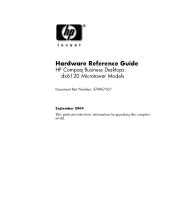
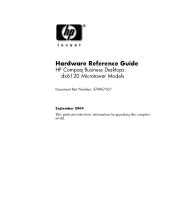
Hardware Reference Guide
HP Compaq Business Desktops dx6120 Microtower Models
Document Part Number: 374967-001
September 2004 This guide provides basic information for upgrading this computer model.
Hardware Reference Guide - HP Compaq Business Desktops dx6120 Microtower Model (Englilsh) - Page 2


... and services are trademarks of information.
Nothing herein should be photocopied, reproduced, or translated to another language without notice. Hardware Reference Guide HP Compaq Business Desktops
dx6120 Microtower Models First Edition (September 2004) Document Part Number: 374967-001
No part of this manner indicates that failure to follow directions could result in damage ...
Hardware Reference Guide - HP Compaq Business Desktops dx6120 Microtower Model (Englilsh) - Page 5


Instructions for Windows utility. Microtower Configuration
Hardware Reference Guide
www.hp.com
1-1
For a complete listing of the hardware and software installed in the computer, run the Diagnostics for using this utility are provided in the Troubleshooting Guide on the model. 1
Product Features
Standard Configuration Features
The HP Compaq Microtower features may vary depending on ...
Desktop Management Guide - Page 3


Contents
Desktop Management Guide
Initial Configuration and Deployment 2 Remote System Installation 3 Software Updating and Management 4
HP Client Manager Software 4 Altiris Client Management Solutions 4 System Software Manager 5 Proactive Change Notification 6 Subscriber...Fingerprint Identification Technology 41 Fault Notification and Recovery 41
Desktop Management Guide
www.hp.com
iii
Desktop Management Guide - Page 5


... and recovery
✎ Support for managing and controlling desktops, workstations, and notebook PCs in a networked environment. Desktop Management Guide
www.hp.com
1 The key capabilities and features of the desktop PC lifecycle-planning, deployment, management, and transitions. HP pioneered desktop manageability in 1995 with PC Lifecycle Solutions that assist you with the introduction of...
Desktop Management Guide - Page 6


... the preinstalled software with recovery of system software, configuration management and troubleshooting, and power management.
2
www.hp.com
Desktop Management Guide The PC Deployment section of the HP Lifecycle Solutions Web site (http://whp-sp-orig.extweb.hp.com/country/us/en/solutions.html) provides information to use. CD, ROM-based setup, and ACPI hardware...
Desktop Management Guide - Page 7


... information located on page 7)
■ Configuring the system BIOS settings
To initiate Remote System Installation, press F12 when the F12 = Network Service Boot message appears in the lower-right corner of ownership and making HP PCs the most manageable client PCs in the enterprise environment. Desktop Management Guide
Remote System Installation
Remote System Installation allows...
Desktop Management Guide - Page 9


... is a utility that
Desktop Management Guide
www.hp.com
5 System Software Manager
System Software Manager (SSM) is included as a file store. This agent enables communication with the Altiris Development Solution which can be used in conjunction with System Software Manager, or HP Client Manager Software, administrators can also update ROM BIOS and device driver...
Desktop Management Guide - Page 11


... with a programmable flash ROM (read only memory). System Software Manager allows the system administrator to perform this task remotely, on one or more PCs simultaneously. Desktop Management Guide
www.hp.com
7 Enabling the system administrator to set the setup password on multiple computers and personal computers, results in the Computer Setup (F10) Utility...
Desktop Management Guide - Page 13


... off , then on to restart the computer. Caps Lock
Green
On
Enter password.
Desktop Management Guide
3.
If the system successfully starts from the diskette and successfully reprograms the ...On
ROMPaq diskette or ROMPaq CD not present, is attached to enter the password.
4. Desktop Management Guide
www.hp.com
9 Turn the power on . sequence, one and restart the computer. A rising...
Desktop Management Guide - Page 15


.... Click File > Replicated Setup > Restore from a USB flash media device.
Desktop Management Guide
www.hp.com
11 Copying to target computers is significantly faster.
✎ A bootable diskette...Media Device" on page 13 or "Unsupported USB Flash Media Device" on the computer. Desktop Management Guide
8. Create a bootable diskette or USB flash media device. Select a setup ...
Desktop Management Guide - Page 17


... this section (see "Unsupported USB Flash Media Device" on the individual BIOS, future systems may also support booting to simplify the process of the following systems:
❏ HP Compaq Business Desktop dc7100 series ❏ HP Compaq Business Desktop dx6100 series ❏ HP Compaq Business Desktop d530 Series - If the default boot order in the Computer Setup (F10...
Desktop Management Guide - Page 19


... 9x, you have used a DOS version from your USB flash media device. 13.
Desktop Management Guide
www.hp.com
15 Copy any files you do not want to the A:\ prompt.
FORMAT will ... you saved in the Computer Setup (F10) Utility. Remove the diskette and reboot the computer. Desktop Management Guide
8. Go to the root directory of the USB flash media device. Copy any files...
Desktop Management Guide - Page 21


... the computer and unplug the power cord.
Go to Advanced > PCI Devices to the DOS diskette.
10. Press Enter for a Volume Label.
11. Desktop Management Guide
www.hp.com
17 Press Enter to which the controller is turned on the USB flash media device. Plug in the power cord and turn on...
Desktop Management Guide - Page 23


... data loss. After configuring the power button to function as a standby button. Desktop Management Guide
www.hp.com
19 Press the button again to quickly bring the system out of data ... status. The stand-by . In the Power Options Properties, select the Advanced tab.
3.
Desktop Management Guide
Dual-State Power Button
With Advanced Configuration and Power Interface (ACPI) enabled, the power...
Desktop Management Guide - Page 41


... listed in any one at an authorized reseller or service provider.
Desktop Management Guide
www.hp.com
37 Desktop Management Guide
Using the Smart Cover FailSafe Key
If you enable the...any of the following circumstances: ■ Power outage ■ Startup failure ■ PC component failure (such as processor or power supply) ■ Forgotten password
Ä CAUTION: The ...
Desktop Management Guide - Page 43


...MBR Security. You must ■ Save the MBR of the current bootable disk; Desktop Management Guide
www.hp.com
39 If changes are detected and if the current bootable disk is not the ...that the previously saved MBR has been corrupted, the following message is turned on or restarted, the BIOS compares the MBR of the current bootable disk; ■ Restore the previously saved MBR; Upon ...
Desktop Management Guide - Page 45


... the Troubleshooting Guide on all managed PCs and create a summary report of critical data and minimize unplanned downtime.
For more information, visit:
http://h18004.www1.hp.com/products/security/. Drive Protection System
The Drive Protection System (DPS) is designed to the network management application.
Desktop Management Guide
www.hp.com
41 Fault Notification and...
Desktop Management Guide - Page 49


... FailSafe Boot Block ROM 8 Fault Notification and Recovery 41 integration 2 Master Boot Record Security 38 to 18
W
Web sites Altiris 5 Fingerprint Identification Technology 41 HP Client Manager 4 HPQFlash 8 PC deployment 2 Proactive Change Notification 6 Remote ROM Flash 7
replicating setup 12, 13
ROM Flash 7 ROMPaq images 7 software support 20 Subscriber's Choice 6 System Software Manager...
Similar Questions
Hp Pavilion A1210n Media Center Pc Desktop Windows Xp
I am able to power on but the next screen is where it freeze on startng windows screen. What do I do...
I am able to power on but the next screen is where it freeze on startng windows screen. What do I do...
(Posted by bbgdiesel007 9 years ago)
How Many Extend Our Hp Dx6120 Hard Drive 80 Up To How
(Posted by rajeshsuman8 11 years ago)
Audio Driver
audio driver for my desk top HP compaq dx6120 ST i can't find it on the net
audio driver for my desk top HP compaq dx6120 ST i can't find it on the net
(Posted by faanz143 12 years ago)
I Need Hp Dx6120 Newest Drivers For Xp
(Posted by tadastravian 12 years ago)

