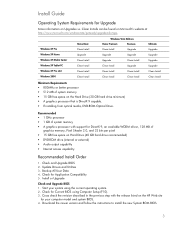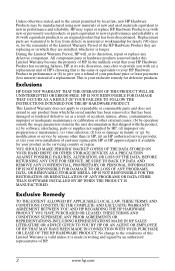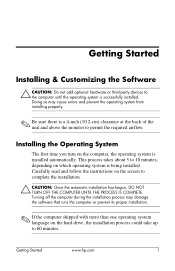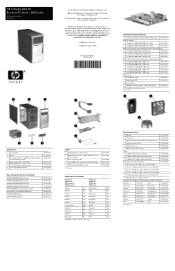HP dx6120 Support Question
Find answers below for this question about HP dx6120 - Microtower PC.Need a HP dx6120 manual? We have 23 online manuals for this item!
Question posted by rajeshsuman8 on September 3rd, 2012
How Many Extend Our Hp Dx6120 Hard Drive 80 Up To How
The person who posted this question about this HP product did not include a detailed explanation. Please use the "Request More Information" button to the right if more details would help you to answer this question.
Current Answers
Related HP dx6120 Manual Pages
Similar Questions
Compatible Hard Drives For Hp Pavilion 8700/xl700 Desktop Computer
What are compatible hard drives for HP Pavilion 8700/XL700 desktop computer (purchased back in 2000)...
What are compatible hard drives for HP Pavilion 8700/XL700 desktop computer (purchased back in 2000)...
(Posted by ccisv1 11 years ago)
Hp Removable Hard Drive
where online can i buy a removable hard drve for an HP media center desktop PC?
where online can i buy a removable hard drve for an HP media center desktop PC?
(Posted by kekebird66 11 years ago)
Dx6120pc Drivers
hi i want install windows 7 in dx6120 pc but i can find drivers how i can install please help me
hi i want install windows 7 in dx6120 pc but i can find drivers how i can install please help me
(Posted by mrizad 11 years ago)
How Many Extend Our Hard Drive Desktop 6120 Mt 80 I Have But I Neet More 250
(Posted by rajeshsuman8 11 years ago)
I Need Hp Dx6120 Newest Drivers For Xp
(Posted by tadastravian 12 years ago)