HP dx6120 Support Question
Find answers below for this question about HP dx6120 - Microtower PC.Need a HP dx6120 manual? We have 23 online manuals for this item!
Current Answers
There are currently no answers that have been posted for this question.
Be the first to post an answer! Remember that you can earn up to 1,100 points for every answer you submit. The better the quality of your answer, the better chance it has to be accepted.
Be the first to post an answer! Remember that you can earn up to 1,100 points for every answer you submit. The better the quality of your answer, the better chance it has to be accepted.
Related HP dx6120 Manual Pages
Safety and Regulatory Information Desktops, Thin Clients, and Personal Workstations - Page 27


...; Mercury in the fluorescent lamp in California.
NOTE: ENERGY STAR is not supported on Linux workstations. ENERGY STAR is not supported on Linux or FreeDOS Desktop PCs.
Perchlorate Material-special handling may apply
The computer's real-time clock battery may contain perchlorate and may contain the following material that might require special...
Downgrading Microsoft Windows Vista OS Business on HP Business Desktop FAQs - Page 1


... DVD, they purchase the factory Vista downgrade? The "Factory downgrade" is done at the factory, the Vista Business PC is available through January 31, 2009 b. A: In the Factory downgrade, the customer receives Microsoft® Windows®...available as follows:
a. Downgrading Microsoft Windows Vista OS Business on HP Business Desktop FAQs
Q: What are the dates of an HP Partner;
Installing Microsoft Windows Vista on Selected HP Products - Page 2


... beginning an upgrade. Introduction
HP is committed to verify compatibility on selected HP products.
Desktops * HP Compaq d530 * HP Compaq dc5000 HP Compaq dc5100 HP Compaq dc5700 HP Compaq...Compaq dx6100 * HP Compaq dx6120 HP Compaq dx7200 HP Compaq dx7208 HP Compaq dx7300 Blade PCs HP bc1500 Blade PC HP BladeSystem bc2000 Blade PC HP BladeSystem bc2500 Blade PC
2 This allows our customers...
Finding Information (English) - Page 1
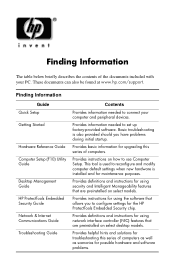
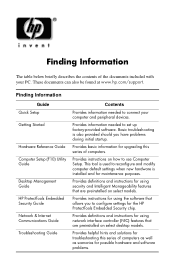
... default settings when new hardware is also provided should you to connect your PC. Provides helpful hints and solutions for possible hardware and software problems.
These ...Guide Quick Setup
Getting Started
Hardware Reference Guide
Computer Setup (F10) Utility Guide
Desktop Management Guide
HP ProtectTools Embedded Security Guide
Network & Internet Communications Guide
Troubleshooting Guide...
RAM Allocation with Microsoft Windows XP and HP Commercial Desktops - Page 2


... this: PAE and 64-bit processing. The current world consists of RAM. HP commercial desktop systems with all other hardware requirements, including the processor, chipset, and the amount (greater.... This includes the processor, chipset, physical memory capacity, and so on HP x86-based commercial desktop PCs. Certain systems can be addressed logically: 232 = 4,294,967,296 = 4 GB To go...
RAM Allocation with Microsoft Windows XP and HP Commercial Desktops - Page 3


... physical memory to lower address ranges. In the near future, HP commercial desktop PCs will have all the components (processor, chipset, and OS) necessary to ...express warranty statements accompanying such products and services. What is working toward a 64-bit commercial desktop solution. Physical memory addresses are trademarks of address space, and each component also requires an ...
HP Business Desktop dx6100 Series Personal Computers Service Reference Guide, 3rd Edition - Page 35


... management ■ ROM flash ■ Asset tracking and security ■ Fault notification and recovery
✎ Support for managing and controlling desktops, workstations, and notebook PCs in this guide may be used. The PC Deployment section of the Solutions and Services Web site (http://whp-sp-orig.extweb.hp.com/country/us/en/solutions...
HP Business Desktop dx6100 Series Personal Computers Service Reference Guide, 3rd Edition - Page 36


...Guide, dx6100 The default boot order is usually used for asset management ■ PC health check monitoring and diagnostics ■ Proactive notification of changes in the hardware ...Manager Software
HP Client Manager Software (HP CMS) assists HP customers in flash ROM. Desktop Management
3.2 Remote System Installation
Remote System Installation allows you to start and set up ...
HP Business Desktop dx6100 Series Personal Computers Service Reference Guide, 3rd Edition - Page 37


... problem resolution ❏ Client disaster recovery ■ Software and Operations Management ❏ Ongoing desktop management ❏ HP system SW deployment ❏ Application self-healing
For more information and... from a central repository, also known as part of owning HP client PCs. On selected desktop and notebook models, an Altiris management agent is a utility that are ...
HP Business Desktop dx6100 Series Personal Computers Service Reference Guide, 3rd Edition - Page 38


... Manager allows the system administrator to safely upgrade the ROM on one or more PCs simultaneously. For more about Subscriber's Choice and create a custom profile, visit http...the setup password on remote HP computers directly from being unintentionally updated or overwritten. Desktop Management
3.3.4 Proactive Change Notification (PCN)
The Proactive Change Notification program uses the ...
HP Business Desktop dx6100 Series Personal Computers Service Reference Guide, 3rd Edition - Page 39


...the System Power LED blinks RED 8 times, one and restart the computer. Turn on individual PCs through a Windows operating system. Enter the setup password. Turn the power on HPQFlash, visit ...ROM provides
enough support to locally update or restore the system ROM on the computer.
Desktop Management
3.3.8 HPQFlash
The HPQFlash utility is used to start the system from a ROMPaq diskette...
HP Business Desktop dx6100 Series Personal Computers Service Reference Guide, 3rd Edition - Page 57


... you need one of the following circumstances: ■ Power outage ■ Startup failure ■ PC component failure (such as processor or power supply) ■ Forgotten password
Ä CAUTION: The ... F10 key until you enter Computer
Setup. Service Reference Guide, dx6100
361293-003
3-23 Desktop Management
Locking the Smart Cover Lock
To activate and lock the Smart Cover Lock, complete...
HP Business Desktop dx6100 Series Personal Computers Service Reference Guide, 3rd Edition - Page 60


...software feature that tracks the internal temperature of critical data and minimize unplanned downtime. Desktop Management
3.5
Fault Notification and Recovery
Fault Notification and Recovery features combine innovative hardware and... onto the drive. Refer to the Troubleshooting Guide for instructions on all managed PCs and create a summary report of key information is lost.
3-26
361293-003...
Hardware Reference Guide - HP Compaq Business Desktops dx6120 Microtower Model (Englilsh) - Page 1
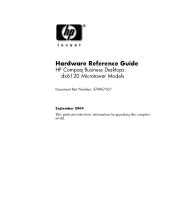
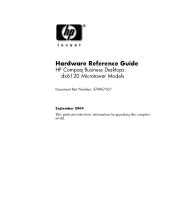
Hardware Reference Guide
HP Compaq Business Desktops dx6120 Microtower Models
Document Part Number: 374967-001
September 2004 This guide provides basic information for upgrading this computer model.
Hardware Reference Guide - HP Compaq Business Desktops dx6120 Microtower Model (Englilsh) - Page 2


..., MS-DOS, Windows, and Windows NT are set forth in the express warranty statements accompanying such products and services. Hardware Reference Guide HP Compaq Business Desktops
dx6120 Microtower Models First Edition (September 2004) Document Part Number: 374967-001 and other countries.
Nothing herein should be liable for HP products and services are trademarks...
HP Compaq dx6120 Business PC Series Illustrated Parts Map, Mictotower, 2nd Edition - Page 1
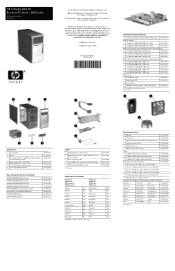
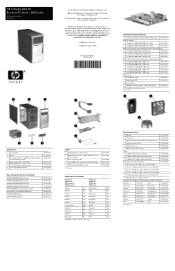
...
Israel
316904-BB1 U.K.
158593-035
*Not shown Nothing herein should be construed as is" without warranty of
their respective companies. EMEA only
Illustrated Parts Map Microtower
© 2006 Hewlett-Packard Development Company, L.P. HP Compaq dx6120 Business PC Series -
Desktop Management Guide - Page 5


...Intelligent Manageability and these products. HP is an important aspect of our broad commitment to effectively deploy, configure, and manage desktops, workstations, and notebook PCs.
Desktop Management Guide
www.hp.com
1 Desktop Management Guide
HP Intelligent Manageability provides standards-based solutions for specific features described in a networked environment. The key capabilities...
Desktop Management Guide - Page 6


...Using software deployment tools, such as Altiris Deployment Solution™, to another. The PC Deployment section of the HP Lifecycle Solutions Web site (http://whp-sp-orig.extweb.... software, configuration management and troubleshooting, and power management.
2
www.hp.com
Desktop Management Guide The best deployment method depends on your information technology environment and processes...
Desktop Management Guide - Page 7


... the F12 = Network Service Boot message appears in the lower-right corner of ownership and making HP PCs the most manageable client PCs in flash ROM ("Remote ROM Flash" on the screen to PXE boot.
Desktop Management Guide
www.hp.com
3
The Remote System Installation feature is a BIOS configuration setting that can be...
Desktop Management Guide - Page 8


... and reporting ❏ Lease contract, fixing asset tracking ■ Deployment and Migration
4
www.hp.com
Desktop Management Guide Desktop Management Guide
Software Updating and Management
HP provides several tools for asset management ■ PC health check monitoring and diagnostics ■ Proactive notification of changes in managing the hardware aspects of their client computers...
Similar Questions
Hp Pavilion A1210n Media Center Pc Desktop Windows Xp
I am able to power on but the next screen is where it freeze on startng windows screen. What do I do...
I am able to power on but the next screen is where it freeze on startng windows screen. What do I do...
(Posted by bbgdiesel007 9 years ago)
How Many Extend Our Hp Dx6120 Hard Drive 80 Up To How
(Posted by rajeshsuman8 11 years ago)
I Have Hp Desktop Dx6120 Computer When I Switch It Into Lite The Cpu
automatically turn on and make 9 short beeps and red lite blunks on every beep i tried to look out i...
automatically turn on and make 9 short beeps and red lite blunks on every beep i tried to look out i...
(Posted by fedelio 11 years ago)
I Need Hp Dx6120 Newest Drivers For Xp
(Posted by tadastravian 12 years ago)

