HP dx2700 Support Question
Find answers below for this question about HP dx2700 - Microtower PC.Need a HP dx2700 manual? We have 8 online manuals for this item!
Question posted by vivekanandancit on July 11th, 2011
Audio
after installing audio drivers there is no sound
Current Answers
There are currently no answers that have been posted for this question.
Be the first to post an answer! Remember that you can earn up to 1,100 points for every answer you submit. The better the quality of your answer, the better chance it has to be accepted.
Be the first to post an answer! Remember that you can earn up to 1,100 points for every answer you submit. The better the quality of your answer, the better chance it has to be accepted.
Related HP dx2700 Manual Pages
Safety and Regulatory Information Desktops, Thin Clients, and Personal Workstations - Page 9


... drive) and/or fiber optic transceiver. Compliance is in EN 50332-2. Changing the default audio or equalizer settings might lead to laser products manufactured from August 1, 1976.
Laser Safety
... configuration information. There are louder than those specified herein or in the laser product's installation guide may be done with IEC 60825-1:1993/A2:2001. For your own safety, headsets...
Safety and Regulatory Information Desktops, Thin Clients, and Personal Workstations - Page 27


... also reset the ENERGY STAR settings (if applicable) after the restore.
ENWW
Environmental Agency Notices 21 ENERGY STAR is not supported on Linux or FreeDOS Desktop PCs. Mercury Statement
This HP product may require special handling when recycled or disposed of in the display LCD
Disposal of mercury can be regulated because...
Downgrading Microsoft Windows Vista OS Business on HP Business Desktop FAQs - Page 1


...image on the PC recovery partition, a Windows Vista® Business Edition COA (and license), a Windows Vista Logo on the Business PC, and both... The "Factory downgrade" is done at the factory, the Vista Business PC is a complete reinstall of different OS and a backup of an HP ... downgrade from the Vista OS on HP Business Desktop FAQs
Q: What are available as follows:
a. Downgrading Microsoft Windows ...
Downgrading Microsoft Windows Vista OS Business on HP Business Desktop FAQs - Page 3


... be a considered an upgrade and Microsoft does not allow upgrades as the EULA - A: Use HP Backup and Recovery Manager to get the XP Pro pre-installed? A: Moving from the Business PC.
How can customers continue to create recovery media for customers that have a VOLUME AGREEMENT. • Through HP...
Computer Setup (F10) Utility Guide: HP Compaq Business Desktops dx2700 Microtower and dx2700 Small Form Factor - Page 1
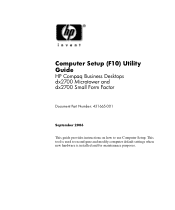
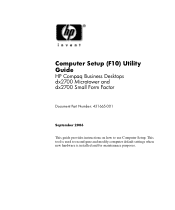
This tool is used to use Computer Setup. Computer Setup (F10) Utility Guide
HP Compaq Business Desktops dx2700 Microtower and dx2700 Small Form Factor
Document Part Number: 431665-001
September 2006
This guide provides instructions on how to reconfigure and modify computer default settings when new hardware is installed and for maintenance purposes.
Computer Setup (F10) Utility Guide: HP Compaq Business Desktops dx2700 Microtower and dx2700 Small Form Factor - Page 2


and other countries.
Computer Setup (F10) Utility Guide HP Compaq Business Desktops dx2700 Microtower and dx2700 Small Form Factor First Edition (September 2006) Document Part Number: 431665-001 Microsoft and Windows are set forth in this manner indicates that is subject ...
Illustrated Parts Map: HP Compaq Business Desktop dx2700/dx2708 Microtower Models - Page 1


...SATA (1 device) * Optical drive cable, secondary SATA (2 devices)
435309-001
3 Audio cable for Linux * Not shown
419207-001
Keyboards (not illustrated) Keyboard, PS2 ... shield, silver (1 ea)
6 3.5" diskette drive bezel without notice.
HP Compaq Business Desktop dx2700/dx2708 Microtower Models
Illustrated Parts Map Conroe, Pentium D (Presler/Smithfield), Pentium 4, and Celeron D Processors...
Illustrated Parts Map: HP Compaq Business Desktop dx2700/dx2708 Microtower Models - Page 2
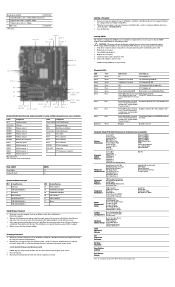
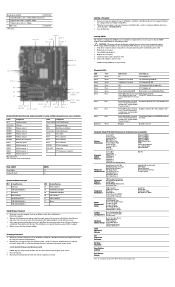
...damage the system board 1. Replace the access panel. 5.
Power LED flashes 5 seconds No memory installed / Pre-Video memory error every 1 second, followed by a slash (/) or alternate delimiter ...PCI 1 PCI 2 PCI 3
XBT1
CLEAR CMOS JUMPER
FRONT USB 1 SATA 3 SATA 1
FRONT AUDIO HEADER CD_IN AUDIO
FRONT USB 2 SATA 4 SATA 2
FRONT PANEL HEADER
System Board Connectors and Jumpers (position of ...
Service Reference Guide: HP Compaq dx2700 MT/dx2708 MT/dx2700 SFF Business PCs - Page 1


Document Part Number 431672-001
service reference guide
HP Compaq dx2700 MT/dx2708 MT/dx2700 SFF Business PCs 1st Edition
This document provides information on the removal and replacement of all parts as well as information on troubleshooting, Desktop Management, setup utilities, SATA drives, safety, routine care, connector pin assignments, POST error messages, and diagnostic indicator lights.
Service Reference Guide: HP Compaq dx2700 MT/dx2708 MT/dx2700 SFF Business PCs - Page 3
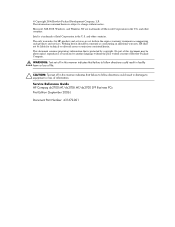
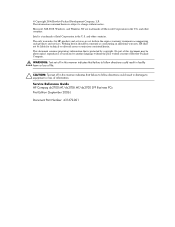
... products and services. HP shall not be construed as constituting an additional warranty. © Copyright 2006 Hewlett-Packard Development Company, L.P. Service Reference Guide HP Compaq dx2700 MT/dx2708 MT/dx2700 SFF Business PCs First Edition (September 2006)
Document Part Number: 431672-001
The information contained herein is protected by copyright.
Service Reference Guide: HP Compaq dx2700 MT/dx2708 MT/dx2700 SFF Business PCs - Page 8


...drivers and utilities are available only in certain situations.
1-2
431672-001
Service Reference Guide You can obtain the latest version of these files, in one of these ways: ■ HP web site at www.hp.com ■ Restore Plus! All other languages, in English and selected other software is user-installed... only NTFS-formatted drives. Installing the Operating System
1.2 Converting...
Service Reference Guide: HP Compaq dx2700 MT/dx2708 MT/dx2700 SFF Business PCs - Page 20
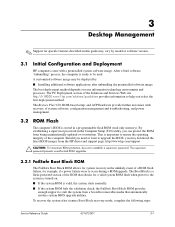
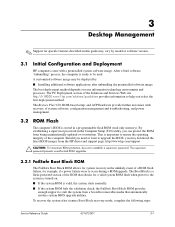
...BIOS, you may vary by :
■ Installing additional software applications after it enters Boot Block...can protect the ROM from the HP driver and support page: http://www.hp....system after unbundling the preinstalled software image.
3
Desktop Management
✎ Support for specific features described in... unintentionally updated or overwritten. The PC Deployment section of system software, ...
Service Reference Guide: HP Compaq dx2700 MT/dx2708 MT/dx2700 SFF Business PCs - Page 30
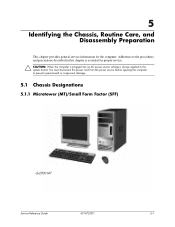
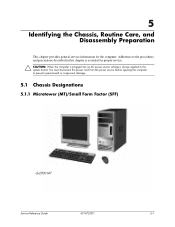
... the system board. Adherence to the procedures and precautions described in this chapter is always applied to prevent system board or component damage.
5.1 Chassis Designations
5.1.1 Microtower (MT)/Small Form Factor (SFF)
dx2700 MT
Service Reference Guide
431672-001
5-1
Service Reference Guide: HP Compaq dx2700 MT/dx2708 MT/dx2700 SFF Business PCs - Page 43
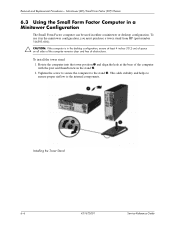
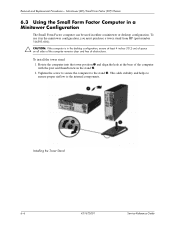
... remains clear and free of the computer with the post and thumbscrew in the stand 2. 2. Microtower (MT)/Small Form Factor (SFF) Chassis
6.3 Using the Small Form Factor Computer in a Minitower... can be used in the desktop configuration, ensure at the base of obstructions. This adds stability and helps to ensure proper airflow to the stand 3.
Installing the Tower Stand
6-6
431672-...
Service Reference Guide: HP Compaq dx2700 MT/dx2708 MT/dx2700 SFF Business PCs - Page 56
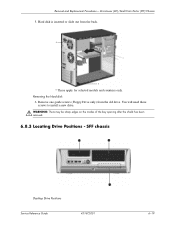
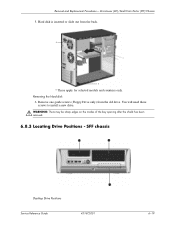
....
*
* * These apply for selected models and countries only. Microtower (MT)/Small Form Factor (SFF) Chassis
5. You will need these screws to install a new drive.
Å WARNING: There may be sharp edges... on the insides of the bay opening after the shield has been removed.
6.8.3 Locating Drive Positions - SFF chassis
Desktop Drive ...
Service Reference Guide: HP Compaq dx2700 MT/dx2708 MT/dx2700 SFF Business PCs - Page 57
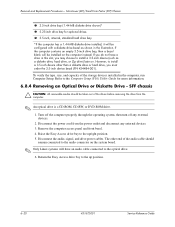
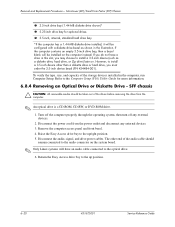
If you do not have an audio cable connected to the optical drive.
6. Refer to install a 3.5-inch device other end of the audio cable should be configured with a diskette drive bezel as a diskette drive, hard drive, or Zip drive) later on. Remove the computer access panel and front bezel. 4. Microtower (MT)/Small Form Factor (SFF...
Service Reference Guide: HP Compaq dx2700 MT/dx2708 MT/dx2700 SFF Business PCs - Page 60


...audio cable to be connected to the down position. The system automatically recognizes the drive and reconfigures the computer.
Ä CAUTION: When servicing the computer, ensure that cables are placed in the chassis when lowering the Easy Access drive bay.
7. Microtower...position and connect the flat ribbon cable and audio cable to pinch the cables in their proper locations during the reassembly process...
Service Reference Guide: HP Compaq dx2700 MT/dx2708 MT/dx2700 SFF Business PCs - Page 76
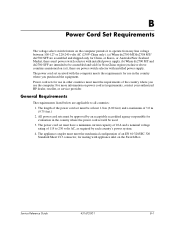
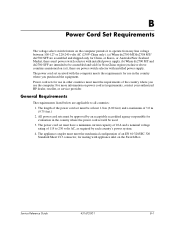
...only for China, or Korea, or Australia/New Zealand Market, there aren't power switch selector with installed power supply. (b) When dx2700 MT and dx2700 SFF are intended to be assembled and sold for Non-China region (exclusive above countries mentioned on... a maximum of 3.0 m (9.75 feet.) 2.
General Requirements
The requirements listed below are power switch selector with installed power supply.
Service Reference Guide: HP Compaq dx2700 MT/dx2708 MT/dx2700 SFF Business PCs - Page 98


...431672-001
Service Reference Guide
Movie may be regionalized for this topic.
Install correct device driver.
Re-insert the CD with the DVD drive. Troubleshooting Without Diagnostics
...type of media played, such as audio or video. Try a bootable CD in question.
2.
Drive is not enabled through the Computer Setup utility. Install decoder software.
1. Cannot eject compact ...
Service Reference Guide: HP Compaq dx2700 MT/dx2708 MT/dx2700 SFF Business PCs - Page 99


... brand of the cable/DSL modem. Quality varies widely between manufacturers.
Modem is installed and set up to work with your ISP. Reconnect the modem. Verify that you...Troubleshooting Without Diagnostics
Solving CD-ROM and DVD Problems (Continued)
Problem
Cause
Solution
Recording audio CDs is bootable. Wrong or poor quality media type.
1.
The drive letter after ...
Similar Questions
Audio Driver For Hp Dx7510 Mt
How can I download audio driver for hp dx 7510 mt pc
How can I download audio driver for hp dx 7510 mt pc
(Posted by kashemalico 12 years ago)
Driver Request
i want to get HP dx2700 mt(rc737av) driver plz help me.
i want to get HP dx2700 mt(rc737av) driver plz help me.
(Posted by tahiritt 12 years ago)
Which Smps Will Work On Dx 2700 Hp Desktop
(Posted by megha5262 12 years ago)
64bit Audio Drivers
are there 64bit audio drivers for a dx2300? I can't find any to install on a machine.
are there 64bit audio drivers for a dx2300? I can't find any to install on a machine.
(Posted by rrbarrr 13 years ago)

