HP dx2700 Support Question
Find answers below for this question about HP dx2700 - Microtower PC.Need a HP dx2700 manual? We have 8 online manuals for this item!
Question posted by tahiritt on August 23rd, 2011
Driver Request
i want to get
HP dx2700 mt(rc737av) driver plz help me.
Current Answers
There are currently no answers that have been posted for this question.
Be the first to post an answer! Remember that you can earn up to 1,100 points for every answer you submit. The better the quality of your answer, the better chance it has to be accepted.
Be the first to post an answer! Remember that you can earn up to 1,100 points for every answer you submit. The better the quality of your answer, the better chance it has to be accepted.
Related HP dx2700 Manual Pages
Safety and Regulatory Information Desktops, Thin Clients, and Personal Workstations - Page 27


...
ENWW
Environmental Agency Notices 21 ENERGY STAR is not supported on Linux or FreeDOS Desktop PCs. Perchlorate Material-special handling may apply
The computer's real-time clock battery may ...the following material that might require special handling at http://www.hp.com/go/reach.
Mercury Statement
This HP product may require special handling when recycled or disposed of environmental...
Downgrading Microsoft Windows Vista OS Business on HP Business Desktop FAQs - Page 1


...Factory downgrade" is done at the factory, the Vista Business PC is downgraded with the assistance of the Windows Vista® ...HP Business Desktop FAQs
Q: What are available as follows:
a. A: The Factory downgrade and Field downgrade are the dates of an HP Partner; HP ships recovery DVDs so the customer can reinstall the Microsoft® Windows® XP OS. While still at the request...
Downgrading Microsoft Windows Vista OS Business on HP Business Desktop FAQs - Page 2


... you buy this Vista downgrade.
The field downgrade is highly recommended that HP will ship Microsoft Window XP-based Business PC with the Downgrade option? For which the customer must be included in the..., per Microsoft. Q: Which version of the system. (See above question). If the customer wants to conduct a Windows XP downgrade in the field once they get the bits to the Vista...
Downgrading Microsoft Windows Vista OS Business on HP Business Desktop FAQs - Page 3


...AGREEMENT. • Through HP's PC Customization Service (PCCS) -
A: Use HP Backup and Recovery Manager to a previous version? A: Moving from the HP support center. A: The ability for customers as HP continues to offer and pre...they receive the field downgrade to have Windows XP 32-bit or x64 and want to migrate to the hardware configuration change that this media to recover back to ...
Computer Setup (F10) Utility Guide: HP Compaq Business Desktops dx2700 Microtower and dx2700 Small Form Factor - Page 1
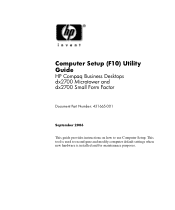
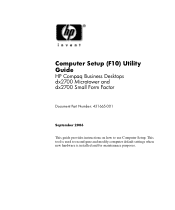
Computer Setup (F10) Utility Guide
HP Compaq Business Desktops dx2700 Microtower and dx2700 Small Form Factor
Document Part Number: 431665-001
September 2006
This guide provides instructions on how to reconfigure and modify computer default settings when new hardware is installed and for maintenance purposes. This tool is used to use Computer Setup.
Computer Setup (F10) Utility Guide: HP Compaq Business Desktops dx2700 Microtower and dx2700 Small Form Factor - Page 2


Computer Setup (F10) Utility Guide HP Compaq Business Desktops dx2700 Microtower and dx2700 Small Form Factor First Edition (September 2006) Document Part Number: 431665-001 The information contained herein is protected by copyright. Nothing herein should be photocopied, ...
Illustrated Parts Map: HP Compaq Business Desktop dx2700/dx2708 Microtower Models - Page 1


HP Compaq Business Desktop dx2700/dx2708 Microtower Models
Illustrated Parts Map Conroe, Pentium D (Presler/Smithfield), Pentium 4, and Celeron D Processors
System Unit
1 Front bezel (1 solid silver) with diskette drive bezel 435333-001 and 2 - 5.25" bezel. (See Miscellaneous parts for kit contents) for dx2700 MT model
2 Front bezel (carbonite and silver) with alcohol pad and thermal grease
...
Service Reference Guide: HP Compaq dx2700 MT/dx2708 MT/dx2700 SFF Business PCs - Page 1


Document Part Number 431672-001 service reference guide
HP Compaq dx2700 MT/dx2708 MT/dx2700 SFF Business PCs 1st Edition
This document provides information on the removal and replacement of all parts as well as information on troubleshooting, Desktop Management, setup utilities, SATA drives, safety, routine care, connector pin assignments, POST error messages, and diagnostic indicator lights.
Service Reference Guide: HP Compaq dx2700 MT/dx2708 MT/dx2700 SFF Business PCs - Page 3
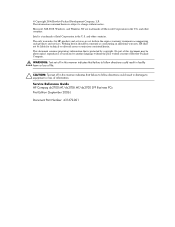
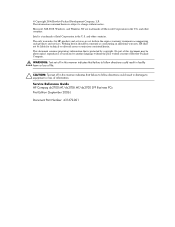
... or loss of Microsoft Corporation in the express warranty statements accompanying such products and services. Intel is protected by copyright.
Service Reference Guide HP Compaq dx2700 MT/dx2708 MT/dx2700 SFF Business PCs First Edition (September 2006)
Document Part Number: 431672-001 © Copyright 2006 Hewlett-Packard Development Company, L.P. The only warranties for technical or...
Service Reference Guide: HP Compaq dx2700 MT/dx2708 MT/dx2700 SFF Business PCs - Page 4


Contents
1 Installing the Operating System
1.1 Microsoft Windows XP/Redflag Linux 1-1 1.1.1 Installing or Upgrading Device Drivers (Only applicable for Windows OS 1-1
1.2 Converting to NTFS (Associated with WinXP OS 1-2 1.2.1 Windows XP Home and XP Professional 1-2
1.3 HP Software 1-2
2 Setup Utilities and Diagnostics Features
2.1 Power-On Self-Test (POST 2-1 2.2 Computer Setup Utilities ...
Service Reference Guide: HP Compaq dx2700 MT/dx2708 MT/dx2700 SFF Business PCs - Page 11
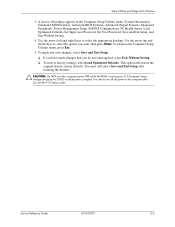
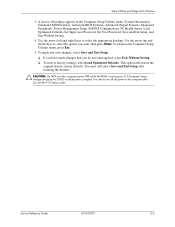
...196; CAUTION: Do NOT turn off all power to the computer after you do not want , then press Enter.
A choice of headings appears in the Computer Setup Utilities menu:...Advanced BIOS Features, Advanced Chipset Features, Integrated Peripherals, Power Management Setup, PnP/PCI Configurations, PC Health Status, Load Optimized Defaults, Set Supervisor Password, Set User Password, Save and Exit ...
Service Reference Guide: HP Compaq dx2700 MT/dx2708 MT/dx2700 SFF Business PCs - Page 20
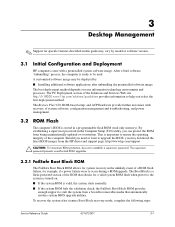
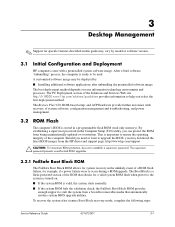
...Desktop Management
✎ Support for specific features described in the Computer Setup (F10) utility, you can protect the ROM from being unintentionally updated or overwritten. After a brief software "unbundling" process, the computer is ready to be sure to start the system from the HP driver and support page: http://www.hp...-001
3-1
The PC Deployment section of... need or want to occur ...
Service Reference Guide: HP Compaq dx2700 MT/dx2708 MT/dx2700 SFF Business PCs - Page 22
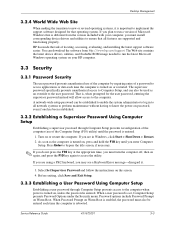
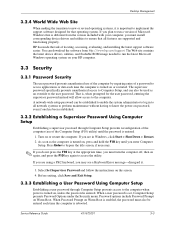
... Shut Down > Restart. 2. If you must install corresponding device drivers and utilities to ensure that is different from http://www.hp.com/support. Before exiting, click Save and Exit Setup.
3.3.3 ... on or restarted. Select Set Supervisor Password and follow the instructions on Warm Boot. Desktop Management
3.2.4 World Wide Web Site
When making the transition to new or revised operating...
Service Reference Guide: HP Compaq dx2700 MT/dx2708 MT/dx2700 SFF Business PCs - Page 30
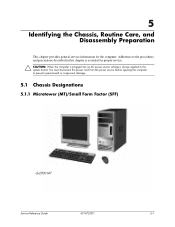
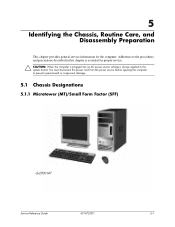
....
Ä CAUTION: When the computer is plugged into an AC power source voltage is always applied to prevent system board or component damage.
5.1 Chassis Designations
5.1.1 Microtower (MT)/Small Form Factor (SFF)
dx2700 MT
Service Reference Guide
431672-001
5-1
Service Reference Guide: HP Compaq dx2700 MT/dx2708 MT/dx2700 SFF Business PCs - Page 43
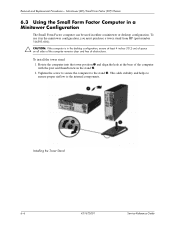
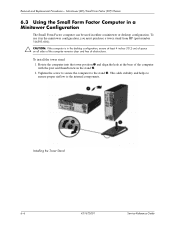
... internal components. This adds stability and helps to ensure proper airflow to the stand 3. To use it in the minitower configuration, you must purchase a tower stand from HP (part number 316593-001).
Ä CAUTION: If the computer is in either a minitower or desktop configuration.
Removal and Replacement Procedures- Microtower (MT)/Small Form Factor (SFF) Chassis...
Service Reference Guide: HP Compaq dx2700 MT/dx2708 MT/dx2700 SFF Business PCs - Page 46


Before beginning these procedures, ensure that you want to install. Disconnect the power cord from having incompatible metals in ...and front bezel.
Ä CAUTION: Check the position of the computer or optional cards. Removal and Replacement Procedures- Microtower (MT)/Small Form Factor (SFF) Chassis
✎ A memory module can damage the electronic components of all cables and wires ...
Service Reference Guide: HP Compaq dx2700 MT/dx2708 MT/dx2700 SFF Business PCs - Page 50


...cover by pulling the latch up and pulling it toward the inside of the chassis 2. Microtower (MT)/Small Form Factor (SFF) Chassis
6.6.3 Installing an Expansion Card
The computer has four PCI expansion slots. ...Identify the slot into which you want to 6.6 inches (16.764 cm) in each expansion slot. To install an expansion card: ...
Service Reference Guide: HP Compaq dx2700 MT/dx2708 MT/dx2700 SFF Business PCs - Page 56
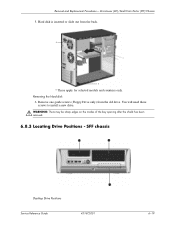
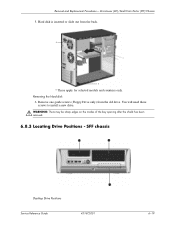
Microtower (MT)/Small Form Factor (SFF) Chassis
5. Remove one guide screws (Floppy Drive only) from the back.
*
* * ...bay opening after the shield has been removed.
6.8.3 Locating Drive Positions - Removing the Hard disk
6. SFF chassis
Desktop Drive Positions Service Reference Guide
431672-001
6-19
Removal and Replacement Procedures- Hard disk is inserted or slide out from the old...
Service Reference Guide: HP Compaq dx2700 MT/dx2708 MT/dx2700 SFF Business PCs - Page 76
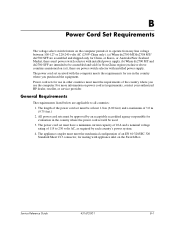
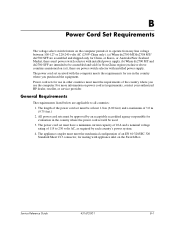
... Reference Guide
431672-001
B-1 For more information on power cord set requirements, contact your authorized HP dealer, reseller, or service provider. General Requirements
The requirements listed below are applicable to all ...voltage between 100-127 or 220-240 volts AC (230V-China only). (a) When dx2700 MT/dx2708 MT/ dx2700 SFF are assembled and shipped only for China, or Korea, or Australia/New ...
Service Reference Guide: HP Compaq dx2700 MT/dx2708 MT/dx2700 SFF Business PCs - Page 88


...CRT monitor when powered on . Reseat the graphics card. 2. Install the video drivers included in close to be incorrectly adjusted. Be sure the monitor cable is securely...saver features enabled.
Vibrating or rattling noise coming from inside the monitor.
Change requested resolution.
1. D-8
431672-001
Service Reference Guide Troubleshooting Without Diagnostics
Solving Display ...
Similar Questions
Hp Pavilion A1210n Media Center Pc Desktop Windows Xp
I am able to power on but the next screen is where it freeze on startng windows screen. What do I do...
I am able to power on but the next screen is where it freeze on startng windows screen. What do I do...
(Posted by bbgdiesel007 9 years ago)
Driver Hp Dx2030 Mt
there is any driver hp dx2030 MT for windows 7 ? thanks
there is any driver hp dx2030 MT for windows 7 ? thanks
(Posted by keatwho 10 years ago)
Which Smps Will Work On Dx 2700 Hp Desktop
(Posted by pdeacomputer 12 years ago)
Which Smps Will Work On Dx 2700 Hp Desktop
(Posted by megha5262 12 years ago)

