HP dx7510 - Microtower PC Support and Manuals
Most Recent HP dx7510 Questions
Audio Driver For Hp Dx7510 Mt
How can I download audio driver for hp dx 7510 mt pc
How can I download audio driver for hp dx 7510 mt pc
(Posted by kashemalico 12 years ago)
Popular HP dx7510 Manual Pages
Safety and Regulatory Information Desktops, Thin Clients, and Personal Workstations - Page 5


... Important Safety Information ...1 Installation Conditions ...2 Battery Replacement Notice ...2 Headset and Earphone Volume Level Notice 3 German Ergonomics Notice ...3 Laser Safety ...3 CDRH Regulations ...3 Compliance with International Regulations 4 Laser Product Label ...4 Laser Information ...4 Power Supply and Power Cord Set Requirements 4 Power Supply Class I Grounding Requirements...
Safety and Regulatory Information Desktops, Thin Clients, and Personal Workstations - Page 14


..., other entity, or other individual sending the message, and the telephone number of the user guide, if one is causing harm to the telephone network, the telephone company may request that temporary discontinuance of service may not be required. Applicable certification jack USOC = RJ11C. See installation instructions for information.
But, if advance notice isn't practical, the telephone...
Safety and Regulatory Information Desktops, Thin Clients, and Personal Workstations - Page 17


...Code, ANSI/NFPA 70, provides information with regard to proper electrical grounding of the mast and supporting structure, grounding of the lead-in Wire
ENWW
TV Antenna Connectors Protection 11 Lightning Protection
For added protection of time, unplug the product from lightning and power...
1
Electric Service Equipment
2
Power Service Grounding Electrode System (NEC Art 250, Part H)
3
...
Support Telephone Numbers - Page 27


...Customer Support Web site www.hp.com/support
Support Telephone Numbers
www.hp.com
25 St. Petersburg 812 346 7997
Web site www.hp.com/go /hpcarepack/emea/activate
Russia
General Information, Technical Support, HP Care Pack Services Moscow 7 095-797-3520 Moscow after hours 781 234 67982
Customer Support Web site www.hp.com/country/ru/rus HP Care Pack Services
Telephone Support Moscow...
Downgrading Microsoft Windows Vista OS Business on HP Business Desktop FAQs - Page 3


... Vista system. A: The ability for the customer to downgrade from the Business PC. A: The current HP Compaq dc7800 family and new 2008 5000 Series of Business products will be a considered an upgrade and Microsoft does not allow upgrades as HP continues to create a "generic" XP Pro" image for customers that this is eligible for the downgrade, won...
Illustrated Parts & Service Map: HP Compaq dx7510/dx7518 Business PC Microtower Chassis - Page 1
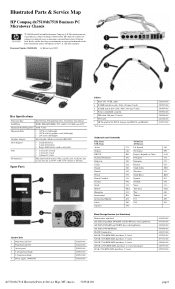
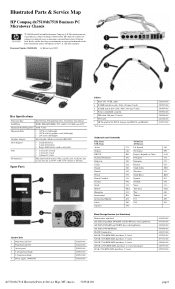
...001 497731-001 449980-001 449979-001 449978-001
dx7510/dx7518 Illustrated Parts & Service Map, MT chassis 516948-001
page 1 tained herein is subject to change without notice. and other countries.
Illustrated Parts & Service Map
HP Compaq dx7510/dx7518 Business PC Microtower Chassis
© 2009 Hewlett-Packard Development Company, L.P.
S. HP shall not be liable for HD3470 and HD3650) *Not...
Service Reference Guide: HP Compaq dx7510/dx7518 Business PC - Page 8


......82 Appendix B Power Cord Set Requirements General Requirements ...83 Japanese Power Cord Requirements 83 Country-Specific Requirements ...84 Appendix C Troubleshooting Safety and Comfort ...85 Before You Call for Technical Support 85 Helpful Hints ...86 Solving General Problems ...88 Solving Hardware Installation Problems 91 Interpreting POST Diagnostic Front Panel LEDs and Audible Codes 92...
Service Reference Guide: HP Compaq dx7510/dx7518 Business PC - Page 9
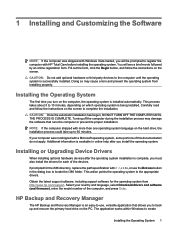
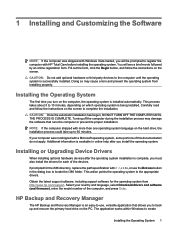
... errors and prevent the operating system from http://www.hp.com/support. If your country and language, select Download drivers and software (and firmware), enter the model number of this documentation do not apply.
Select your computer was shipped with Windows Vista loaded, you install the operating system. Fill out the form, click the Begin button, and follow the instructions...
Service Reference Guide: HP Compaq dx7510/dx7518 Business PC - Page 10


... buy link under the Call HP heading to the HP Backup and Recovery Manager User Guide by calling the HP support center. Select Create a set of Windows, all applications, and all backups can be initiated manually. Go to the following Web site, select your region. http://welcome.hp.com/country/us/en/wwcontact_us.html
2 Chapter 1 Installing and Customizing the Software For...
Service Reference Guide: HP Compaq dx7510/dx7518 Business PC - Page 31


...or component damage. Microtower (MT)
Figure 5-1 HP Compaq dx7510 Microtower
Chassis Designations 23 You must disconnect the power cord from the power source before opening the computer to the system board. CAUTION: When the computer is plugged into an AC power source, voltage is essential for the computer.
Chassis Designations
The following subsection illustrates the dx7500 chassis design...
Service Reference Guide: HP Compaq dx7510/dx7518 Business PC - Page 32


Networks built into many cases, the discharge contains enough power to be affected at all and can destroy static-...; Different activities generate different amounts of static electricity. ● Static electricity increases as humidity decreases.
Figure 5-2 HP Compaq dx7518 Microtower
NOTE: The appearance of the front bezel may function normally for a while, but it has been degraded in...
Service Reference Guide: HP Compaq dx7510/dx7518 Business PC - Page 44
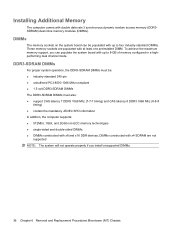
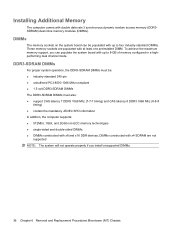
... DDR3-SDRAM DIMMs must be populated with double data rate 3 synchronous dynamic random access memory (DDR3SDRAM) dual inline memory modules (DIMMs). To achieve the maximum memory support, you install unsupported DIMMs.
36 Chapter 6 Removal and Replacement Procedures Microtower (MT) Chassis DIMMs
The memory sockets on the system board can be : ● industry-standard 240-pin ● unbuffered...
Service Reference Guide: HP Compaq dx7510/dx7518 Business PC - Page 76
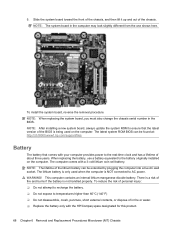
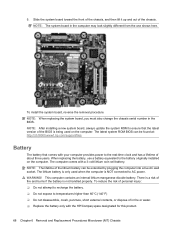
... fire or water. ❑ Replace the battery only with the HP/Compaq spare designated for this product.
68 Chapter 6 Removal and Replacement Procedures Microtower (MT) Chassis To install the system board, reverse the removal procedure. Battery
The battery that the latest version of about three years. WARNING! NOTE: After installing a new system board, always update the system ROM to...
Service Reference Guide: HP Compaq dx7510/dx7518 Business PC - Page 77


... battery, it is removed or replaced, the CMOS settings will be cleared. The battery holder automatically secures the battery in the computer and turn on page 33). Plug in the proper position. 4. Refer to HP, its authorized partners, or its holder.
2. When the battery is important to the Troubleshooting Guide for Disassembly on the system...
Service Reference Guide: HP Compaq dx7510/dx7518 Business PC - Page 104
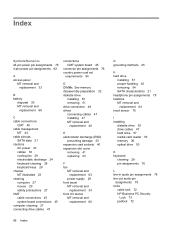
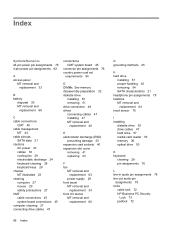
... 76 country power cord set
requirements 84
D DIMMs. See memory disassembly preparation 32 diskette drive
installing 53 removing 51 drive connectors 48 drives connecting cables 47 installing 47 MT removal and
replacement 46
E electrostatic discharge (ESD)
preventing damage 25 expansion card sockets 40 expansion slot cover
removing 41 replacing 43
F fan
MT removal and replacement 63
power supply 29...
HP dx7510 Reviews
Do you have an experience with the HP dx7510 that you would like to share?
Earn 750 points for your review!
We have not received any reviews for HP yet.
Earn 750 points for your review!

