HP dx2200 Support Question
Find answers below for this question about HP dx2200 - Microtower PC.Need a HP dx2200 manual? We have 14 online manuals for this item!
Question posted by tawanelson on October 20th, 2011
What Type Of Cpu Fan Is Compatible On The Dx2200 Motherboard
i want to know also about its type and voltage requirements and can i buy it seperate from the cpu ,
Current Answers
There are currently no answers that have been posted for this question.
Be the first to post an answer! Remember that you can earn up to 1,100 points for every answer you submit. The better the quality of your answer, the better chance it has to be accepted.
Be the first to post an answer! Remember that you can earn up to 1,100 points for every answer you submit. The better the quality of your answer, the better chance it has to be accepted.
Related HP dx2200 Manual Pages
Installing Microsoft Windows Vista on Selected HP Products - Page 2


... dc7700 HP Compaq dc7800 * HP Compaq dx2100 HP Compaq dx2200 HP Compaq dx2250 HP dx5150 * HP Compaq dx6100 * HP Compaq dx6120 HP Compaq dx7200 HP Compaq dx7208 HP Compaq dx7300 Blade PCs HP bc1500 Blade PC HP BladeSystem bc2000 Blade PC HP BladeSystem bc2500 Blade PC
2 It is recommended that you refer to supporting our...
Hardware Reference Guide - dx 2200MT - Page 1
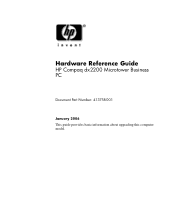
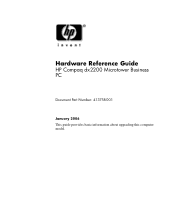
Hardware Reference Guide
HP Compaq dx2200 Microtower Business PC
Document Part Number: 413758-001
January 2006
This guide provides basic information about upgrading this computer model.
HP Compaq Business Desktop dx2200 Microtower - Illustrated Parts Map (1st Edition) - Page 1
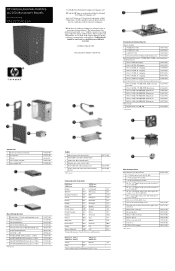
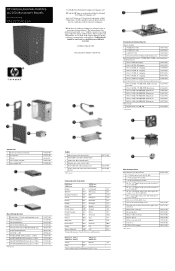
...
* Mouse, PS2, scroll type
390937-001
3 Internal speaker
410722-001
* Mouse, USB, scroll type
390939-001
* Mouse, optical...247348-001)
* Slot cover (391106-0010 (2 ea)
1 Chassis fan with mounting screws
410721-001
2 Heatsink with cable and switch mounting...statements accompanying such products. HP Compaq Business Desktop dx2200 Microtower Models
Illustrated Parts Map Celeron and Pentium ...
HP Compaq Business Desktop dx2200 Microtower - Illustrated Parts Map (1st Edition) - Page 2
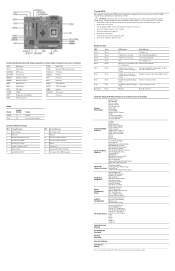
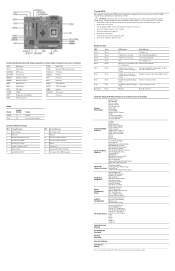
...
PC Health Status
Product Name SKU Number Processor Type Processor speed CPU ID...type External Modem S5 Wake-up RTC Alarm Resume Date (of Month) Alarm Resume Time (hh:mm:ss)
Reset Configuration Data Resources Controlled By IRQ Resources Maximum Payload Size
System Fan Fail Check Smart Fan Function Current CPU Temperature Current System Temperature Current CPU Fan Speed Current System Fan...
HP Compaq dx2200 MT Business PC, 1st Edition - Page 6


...Service Considerations 5-6 5.4.1 Power Supply Fan 5-6 5.4.2 Tools and Software Requirements 5-6 5.4.3 Screws 5-6 5.4.4 Cables and Connectors 5-7 5.4.5 Hard Drives 5-7 5.4.6 Lithium Coin Cell Battery 5-7
6 Removal and Replacement Procedures- Microtower (MT) Chassis
6.1 Preparation ... 6-12 6.8.2 5.25" Drive 6-13 6.8.3 3.5" Drive 6-14
iv
415606-001
Service Reference Guide, dx2200 MT
HP Compaq dx2200 MT Business PC, 1st Edition - Page 14
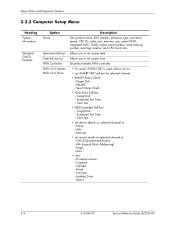
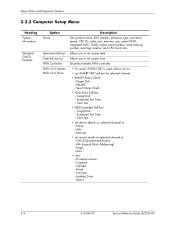
...) PATA Controller PATA Ch 0 Master PATA Ch 0 Slave
Description
Lists product name, SKU number, processor type, processor speed, CPU ID, cache size, memory size, system ROM, integrated MAC, UUID, system serial number, asset tracking number, asset tag...; view -Firmware version -Capacity -Cylinder -Head -Precomp -Landing Zone -Sector
2-4
415606-001
Service Reference Guide, dx2200 MT Target Disk -
HP Compaq dx2200 MT Business PC, 1st Edition - Page 19


...-Play-compatible devices. Allows you cannot select IRQ, DMA and memory base address fields since BIOS automatically assigns them.
Setup Utilities and Diagnostics Features
Heading
PC Health Status...
Maximum Payload Size
System Fan Fail Check Smart Fan Function Current CPU Temperature
Description Allows you to assign each system interrupt a type, depending on the type of device using the ...
HP Compaq dx2200 MT Business PC, 1st Edition - Page 20


... Computer Setup to factory defaults. Setup Utilities and Diagnostics Features
Heading
Option
Description
Current System Temperature
(view only)
Current CPU Fan Speed
(view only)
Current System Fan (view only) Speed
Vcore
(view only)
+12V
(view only)
VCC5
(view only)
+3.3V
(view only)... on your specific hardware configuration.
2-10
415606-001
Service Reference Guide, dx2200 MT
HP Compaq dx2200 MT Business PC, 1st Edition - Page 33
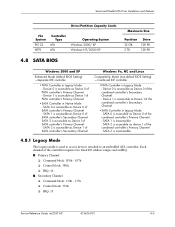
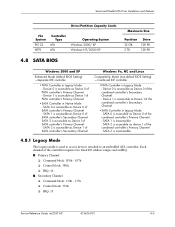
...NT, and Linux
Compatibility Mode (non-default BIOS Setting) -Combined IDE controller
• PATA Controller in Legacy Mode - SATA 2 is accessible as Device 0 of the controller requires two fixed I/O ... Reference Guide, dx2200 MT
415606-001
4-5 Serial and Parallel ATA Drive Guidelines and Features
Drive/Partition Capacity Limits
File System
FAT 32
NTFS
Controller Type
ATA
ATA
Operating...
HP Compaq dx2200 MT Business PC, 1st Edition - Page 37


...Voltage
Antistatic plastic Carbon-loaded plastic Metallized laminate
1,500 7,500 15,000
5.2.4 Grounding the Work Area
To prevent static damage at standing workstations and are compatible with most types..., or air ionizers to ground ■ Field service kits
Service Reference Guide, dx2200 MT
415606-001
5-3 Identifying the Chassis, Routine Care, and Disassembly Preparation
5.2.3 Personal...
HP Compaq dx2200 MT Business PC, 1st Edition - Page 53
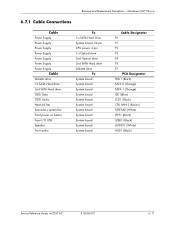
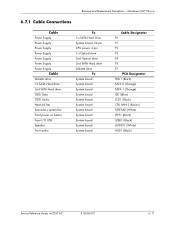
... System board System board
Cable Designator P6 P1 P2 P3 P4 P5 P7
PCA Designator FDD1 (Black) SATA 0 (Orange) SATA 1 (Orange) IDE1(Blue) JCD1 (Black) CPU FAN 2 (Brown) SYSFAN1(White) JFPF1 (Black) JUSB1 (Black) AUDIO1 (White) AUD1 (Black)
Service Reference Guide, dx2200 MT
415606-001
6-11 Removal and Replacement Procedures-
HP Compaq dx2200 MT Business PC, 1st Edition - Page 62
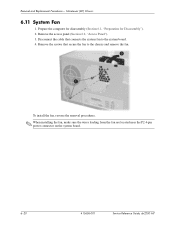
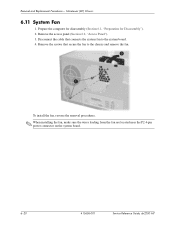
... 6.1, "Preparation for Disassembly"). 2.
To install the fan, reverse the removal procedures.
✎ When installing the fan, make sure the wires leading from the fan are located near the P2 4-pin power connector on the system board.
6-20
415606-001
Service Reference Guide, dx2200 MT Microtower (MT) Chassis
6.11 System Fan
1. Remove the screws that connects the...
HP Compaq dx2200 MT Business PC, 1st Edition - Page 63


Microtower...the power supply. Loosen the four captive screws that fan wiring is especially important as in an X) to...the top of the processor.
Service Reference Guide, dx2200 MT
415606-001
6-21 Removal and Replacement Procedures- ...set it easier to the processor. This is closest to them may require replacing the system board. When reinstalling an existing heatsink, make it ...
HP Compaq dx2200 MT Business PC, 1st Edition - Page 68


.... 5. Reset the date and time, your passwords, and any special system setups, using Computer
Setup. Removal and Replacement Procedures- Refer to the computer. 6. Microtower (MT) Chassis
6.15.1 Type 1 Battery Holder
1. The battery holder automatically secures the battery in the computer and turn on power to the Computer Setup (F10) Utility Guide.
6-26...
HP Compaq dx2200 MT Business PC, 1st Edition - Page 71


... mass storage devices and from the computer and/or the AC outlet before opening the computer.
1.
Service Reference Guide, dx2200 MT
415606-001
6-29 Microtower (MT) Chassis
6.16 Power Supply
Å WARNING: Voltage is always present on the system board when the computer is plugged into an active AC outlet. Remove the 4 screws...
HP Compaq dx2200 MT Business PC, 1st Edition - Page 83


... bootable.
For Thermal Protection, System will shut down . Ensure that the device booting from is running .
CPU fan weak or not active. Replace the chassis fan. Ensure the fan is fully/properly installed. Service Reference Guide, dx2200 MT
415606-001
C-5 POST Diagnostic Front Panel LEDs and Audible Codes
This section covers the front panel LED...
HP Compaq dx2200 MT Business PC, 1st Edition - Page 97


...any key or click the mouse button and, if set, type your data.
Press the power button to resume from standby ...to the computer and to reset the resolution. Service Reference Guide, dx2200 MT
415606-001
E-9 Check the cable connections from standby mode,... plugged into the AGP card connector. The cable connections are not compatible with the monitor.
1. System ROM is bad;
Reflash the ROM...
HP Compaq dx2200 MT Service Reference Card, 1st Edition - Page 1
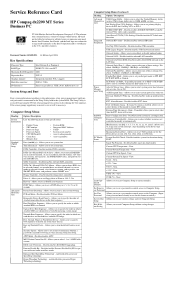
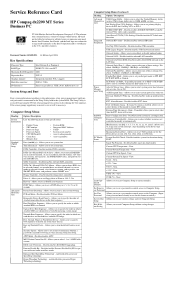
...HP Compaq dx2200 MT Series Business PC
©... auto-detect or disable onboard audio. Disables/enables system fan detection during the boot sequence.
Current CPU Fan Speed - View. Vcore -
Load Optimized Defaults
Allows you... port mode to set system date. ECP Mode use DMA - ACPI Suspend Type -
PnP/PCI Configurations
Reset Configuration Data -
View. View.
View. VCC5 ...
HP Compaq dx2200 MT Service Reference Card, 1st Edition - Page 2
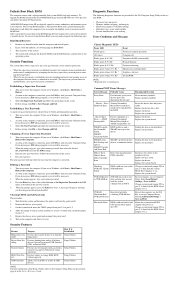
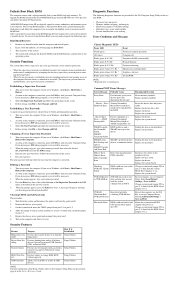
... For more information about Setup Utilities refer to update the CPU. Replace memory modules
...
Restart computer, access Computer Setup... BIOS supports the processor. When the prompt appears, type your current password, then select the desired Set...Password...as a (Primary/Secondary) Master/Slave failed an ATAPI compatibility test. SMART capable hard drive detects an imminent failure. ...
HP Compaq dx2200 Microtower PC - Computer Setup (F10) Utility Guide - Page 16


... Setup options may vary depending on the type of device using the interrupt.
Table 9 Computer Setup-PC Health Status
Option
Description
System Fan Fail Check Disables/enables system fan detection during POST. Current CPU Temperature
(view only)
Current System Temperature
(view only)
Current CPU Fan Speed
(view only)
Current System Fan Speed
(view only)
Vcore
(view only)
+12V...
Similar Questions
Hp Dx2200 Pc Can I Change Processor I3 Or I5 Please Answer Soon
HP dx2200 pc can i change processor i3 or i5 please answer soon thanks
HP dx2200 pc can i change processor i3 or i5 please answer soon thanks
(Posted by theenathina 9 years ago)
Hp Pavilion A1210n Media Center Pc Desktop Windows Xp
I am able to power on but the next screen is where it freeze on startng windows screen. What do I do...
I am able to power on but the next screen is where it freeze on startng windows screen. What do I do...
(Posted by bbgdiesel007 9 years ago)
Hp Dx 2200 Microtower. Computer Shuts Down After Only About 20-60 Seconds. ?
I do not know the exact specs as this compter was given to me. When I turn the compter on, the cpu f...
I do not know the exact specs as this compter was given to me. When I turn the compter on, the cpu f...
(Posted by MarkSGT 11 years ago)

