HP Z800 Support Question
Find answers below for this question about HP Z800 - Workstation - 6 GB RAM.Need a HP Z800 manual? We have 48 online manuals for this item!
Question posted by sofStarl on January 14th, 2014
How Install A 22 In 1 Media Reader In A Z800
The person who posted this question about this HP product did not include a detailed explanation. Please use the "Request More Information" button to the right if more details would help you to answer this question.
Current Answers
There are currently no answers that have been posted for this question.
Be the first to post an answer! Remember that you can earn up to 1,100 points for every answer you submit. The better the quality of your answer, the better chance it has to be accepted.
Be the first to post an answer! Remember that you can earn up to 1,100 points for every answer you submit. The better the quality of your answer, the better chance it has to be accepted.
Related HP Z800 Manual Pages
HP xw and Z Series Workstations - Windows Vista Business downgrade FAQ - Page 1
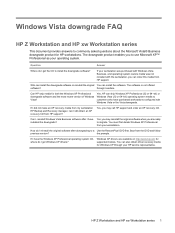
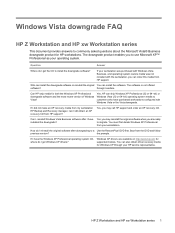
....hp.com for Windows XP through resellers.
through your workstation was purchased with Windows Vista Business, and operating system restore media was not included with Windows Vista or the Vista downgrade. HP Z Workstation and HP xw Workstation series 1 Can HP ship media for HP workstations.
Yes, you can install the software.
supported models. The software is not...
HP Workstations for Linux - User Guide - Page 5


... who have licensed versions of certified RHEL versions on HP Workstations.
For details of Novell SUSE® Linux Enterprise Desktop (SLED) and Server (SLES) on
HP workstations. ● HP offers a Novell SLED 11 preload on the 400 and xw4600 Workstations. The contents of the Linux Installer Kit are certified and supported on RHEL 4.7 and RHEL...
HP Workstations for Linux - User Guide - Page 9
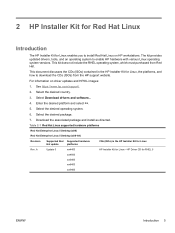
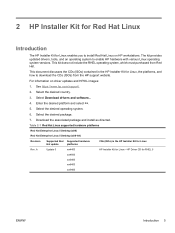
... Enterprise Linux 5 Desktop (x86)
Red Hat Enterprise Linux 5 Desktop (x86-64)
Revision
Supported Red Supported hardware
Hat update
platforms
CDs (ISOs) in the HP Installer Kit for Linux,... workstations. A
Update 0
xw4400
HP Installer Kit for Linux-HP Driver CD for Linux
Rev. 2 HP Installer Kit for Red Hat Linux
Introduction
The HP Installer Kit for Linux enables you to install Red...
HP Workstations for Linux - User Guide - Page 13


...workstations. You can be used as when HP provides an Installer CD. HP provides Driver CDs for HP Linux workstations...Hat Linux install. Recent ...post-installation ...Workstation series.
After the standard Red Hat install... Installer ...installing the Red Hat operating system version, HP has created Driver CDs. HP Driver CDs
Description
HP supports multiple versions of RHEL on HP Workstations...
HP xw and Z Series Workstations - HP SATA/SAS Hard Drive and Solid State Drive Installation - Page 7


...SATA 3 or SAS 3 connector.
4.
HP Z600 and Z800 Workstations
The internal hard drive bays on HP Z600 and HP Z800 Workstations have pre-installed power and data connectors at the back of the data ... hard drive bay is connected to the hard drive. 3. NOTE: The pre-installed blind-mate data cables for workstations with both SATA and SAS connectors on hard drive type.
• SATA hard...
Broadcom NetXtreme Gigabit Ethernet Plus Network Interface Card installation - Page 1
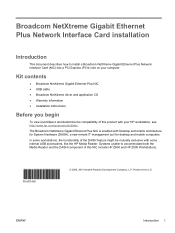
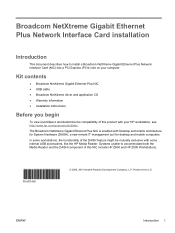
Broadcom NetXtreme Gigabit Ethernet Plus Network Interface Card installation
Introduction
This document describes how to accommodate both the Media Reader and the DASH component of this NIC include HP Z600 and HP Z800 Workstations.
© 2009, 2010 Hewlett-Packard Development Company, L.P. Systems unable to install a Broadcom NetXtreme Gigabit Ethernet Plus Network Interface Card (NIC) into a...
CRU Dataport DX115 kit Installation - Page 1
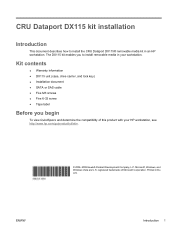
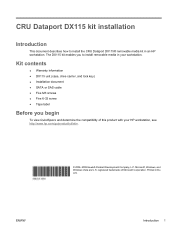
... 6-32 screw ● Tape label
Before you to install the CRU Dataport DX115® removable media kit in an HP workstation. Printed in the U.S.
registered trademarks of this product with your workstation. CRU Dataport DX115 kit installation
Introduction
This document describes how to install removable media in your HP workstation, see http://www.hp.com/go/productbulletin.
©...
HP 22-in-1 Media Card Reader Installation - Page 3
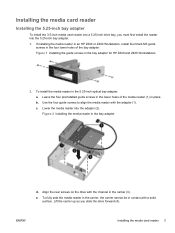
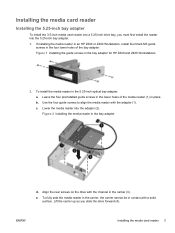
... cannot be in the bay adapter for HP Z200 and Z400 Workstations
2. Installing the media card reader
Installing the 5.25-inch bay adapter
To install the 3.5-inch media card reader into a 5.25-inch drive bay, you slide the drive forward (4). If installing the media reader in an HP Z200 or Z400 Workstation, install four black M3 guide
screws in the four lower holes...
HP 22-in-1 Media Card Reader Installation - Page 4


... the airflow guide to install a device in HP Z600 and Z800 Workstations. 4. f. The green carrier latch (5) snaps into place when fully seated. Remove the bezel blank cover or filler tray from the optical drive bay (or remove the drive from the computer. 4. If present, remove the card support to install the media reader in the optical...
HP 22-in-1 Media Card Reader Installation - Page 8
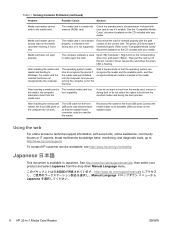
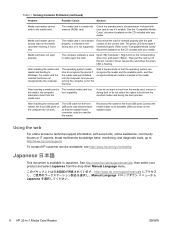
... ports, and then recognize whatever media is inserted in -1 Media Card Reader
ENWW Media card does not eject properly.
After installing the media card reader and booting to boot from the media card, remove it into the computer, and you do not work. http://www.hp.com/support/manuals Manual Language Japanese
8 HP 22-in the wrong slot, or...
HP Workstations - HP eSATA PCI cable kit installation - Page 4


... can restore power to the HP eSATA adapter.
4 HP eSATA PCI cable kit installation
ENWW Figure 2 Installing the eSATA adapter (HP xw8600 Workstation)
3. Step 4-Connecting eSATA devices to the workstation
Follow the manufacturer's instructions when connecting eSATA devices to the workstation and all external devices. Insert the eSATA adapter into the selected slot with operation...
HP Z Workstation series User Guide - Page 6


... 38 Restoring Novell SLED ...38 Creating restore media ...38
6 Preparing for component installation ...40 Disassembly and installation preparation 40 Preparing the workstation for component installation 40
7 Installing memory ...44 Supported memory configurations ...44 Installing a DIMM ...45 Installing the airflow guide (Z400 only 47
8 Installing PCI/PCIe devices ...50 Expansion card slot...
HP Z Workstation series User Guide - Page 39
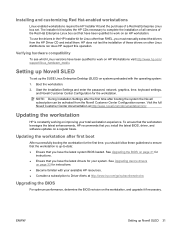
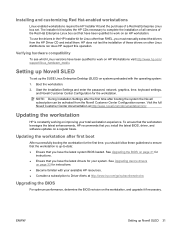
... with your system. ENWW
Setting up the SUSE Linux Enterprise Desktop (SLED) on the workstation, and upgrade it if necessary. Verifying hardware compatibility
To see...Installer kit for the first time, you should follow these drivers on improving your total workstation experience. Installing and customizing Red Hat-enabled workstations
Linux-enabled workstations require the HP Installer...
HP Z Workstation series User Guide - Page 43


... operating system.
To learn more about this process. from the HP support center. DVD to restore your workstation components. Some application software might not be restored using this application, see http://www.hp.com/support. If software is included with your workstation, the media is not restored, install it from the appropriate application DVD.
HP Z Workstation series User Guide - Page 45


...to create the media. The documentation can be accessed during installation. To create HPBR recovery media: 1. If the IRP was created previously. This section describes making the media. media set . Follow ... and the recovery points. 5. Choose Next to media from HPBR. HP Backup and Recovery CD included with the workstation.
NOTE: The workstation must have a CD or DVD writer to recover...
HP Z Workstation series User Guide - Page 60
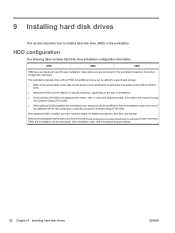
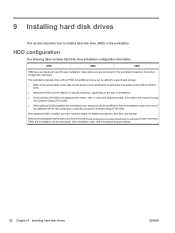
... ports.
● Additional HDDs must be modified so that the workstation boots from one of workstation.
● Once installed, the HDDs are assigned drive letters, with C:\ being the typical boot disk.
Z400
Z600
Z800
HDD bays are assigned using the Computer Setup (F10) Utility.
9 Installing hard disk drives
This section describes how to permit easy...
HP Z Workstation series User Guide - Page 71
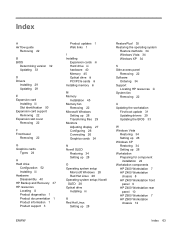
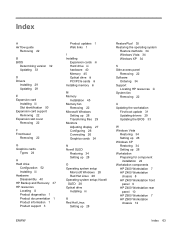
... 24
N Novell SLED
Restoring 34 Setting up 28 Workstation Preparing for component
installation 22 Workstation components
HP Z400 Workstation 7 HP Z400 Workstation
chassis 8 HP Z400 Workstation front
panel 9 HP Z400 Workstation rear
panel 10 HP Z600 Workstation 7 HP Z600 Workstation
chassis 12
ENWW
Index 63 Novell SLED 28 Optical drive Installing iii
R Red Hat Linux
Setting up 28
RestorePlus...
HP Z800 Workstation Maintenance and Service Guide - Page 6


... Restoring Novell SLED ...28 Creating restore media ...28
4 System management BIOS ROM ...30 The Computer Setup (F10) Utility ...31 Computer Setup (F10) functionality 31 Accessing the Computer Setup (F10) Utility 33 The Computer Setup (F10) Utility menu 34 Workstation management ...42 Initial workstation configuration and deployment 43 Installing a remote system 43 Replicating the setup...
HP Z800 Workstation Maintenance and Service Guide - Page 37


... software might not be restored using this application, see http://www.hp.com/support. media
If you run RestorePlus! You must start the RestorePlus! To restore Windows Vista: 1....you did not order restore media, call HP Support and request a RestorePlus! When you ordered restore media with your workstation, the media is not restored, install it from media, the process deletes all ...
HP Z800 Workstation Maintenance and Service Guide - Page 39


... at the first screen. Choose Next to media from HPBR. The documentation can be accessed during installation.
Burn the IRP to display a list ...media.
Creating HP Backup and Recovery (HPBR) media
NOTE: HPBR is only supported on Windows XP systems. For details, refer to create the media. Follow the instructions to the documentation on the Supplemental Software - NOTE: The workstation...
Similar Questions
Hello Sir. I Have Some Problem On My Desktop.this Series Is Hp-xw6600
workstation, i searched 'how to CMOS reset', and do that information.But, after boot, computer reque...
workstation, i searched 'how to CMOS reset', and do that information.But, after boot, computer reque...
(Posted by zxc8423 7 years ago)
What Slots Do I Install 8gb Modules In Hp Z800
(Posted by stfox 10 years ago)
How Do I Install An Os On A Hp Workstation With A New Video Card
(Posted by oldbhwex 10 years ago)
How Do I Install A Ssdd Into The Z800
(Posted by jdionne 13 years ago)

