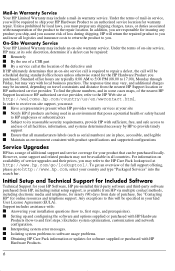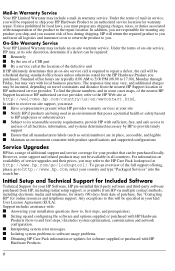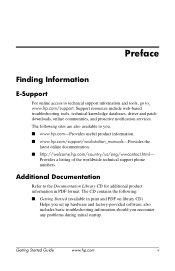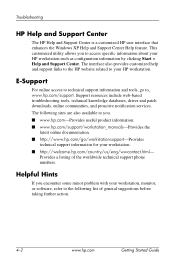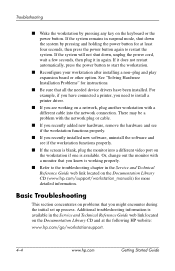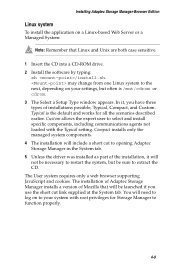HP Workstation xw4100 Support and Manuals
Get Help and Manuals for this Hewlett-Packard item

View All Support Options Below
Free HP Workstation xw4100 manuals!
Problems with HP Workstation xw4100?
Ask a Question
Free HP Workstation xw4100 manuals!
Problems with HP Workstation xw4100?
Ask a Question
Most Recent HP Workstation xw4100 Questions
Hp Xw4100 Motherboard Part Number
what is the correct part number for HP XW4100 desktop?
what is the correct part number for HP XW4100 desktop?
(Posted by bobbyburch 6 years ago)
How I Can Install 2nd Floppy Disk Drive To It
(Posted by whatmika 9 years ago)
I Changed The Battery On An Hp Xw4100 Workstation And It Won't Power On
(Posted by andjgr 9 years ago)
Can This Type Of Desktop Uses Wifi Internet Connection?
Hello, I was planning on buying this computer however I was afraid that it does not have wireless ...
Hello, I was planning on buying this computer however I was afraid that it does not have wireless ...
(Posted by nickolasware35 9 years ago)
Xw4100 Will Not Post
(Posted by scotcch 9 years ago)
HP Workstation xw4100 Videos
Popular HP Workstation xw4100 Manual Pages
HP Workstation xw4100 Reviews
We have not received any reviews for HP yet.