HP Workstation xw4100 Support Question
Find answers below for this question about HP Workstation xw4100.Need a HP Workstation xw4100 manual? We have 27 online manuals for this item!
Question posted by scotcch on July 11th, 2014
Xw4100 Will Not Post
The person who posted this question about this HP product did not include a detailed explanation. Please use the "Request More Information" button to the right if more details would help you to answer this question.
Current Answers
There are currently no answers that have been posted for this question.
Be the first to post an answer! Remember that you can earn up to 1,100 points for every answer you submit. The better the quality of your answer, the better chance it has to be accepted.
Be the first to post an answer! Remember that you can earn up to 1,100 points for every answer you submit. The better the quality of your answer, the better chance it has to be accepted.
Related HP Workstation xw4100 Manual Pages
HP Workstations for Linux - User Guide - Page 35


...was missing is checked. Select the location of the configuration utility.
The HP xw460c blade workstation supports hardware RAID levels 0 or 1 using the tools provided by the hardware RAID ...boot disk can be used, and the RAID array can be made to the desktop workstation platforms discussed herein. Additional RAID Information
OS Installation
The above information applies only to ...
Diskette Drive Installation - Page 1


... cable ❏ HP xw4300 Workstation, HP xw4200 Workstation, and HP xw4100 Workstation-flat cable ■ Three bezels (one for each workstation) ❏ HP xw8200 Workstation-5.25-inch bezel ❏ HP xw6200 Workstation-3.5-inch bezel (thinner than the xw4300, xw4200 and xw4100) ❏ HP xw4300 Workstation, HP xw4200 Workstation and HP xw4100 Workstation-3.5-inch bezel
(thicker than the...
Diskette Drive Installation - Page 2


... drive in the bracket, and secure the diskette drive by inserting two M3 screws in the rear most holes. For the HP xw4300 Workstation, HP xw4200 Workstation, and HP xw4100 Workstation, you must add four screws to secure the diskette drive to the diskette drive. Refer to the Service and Technical Reference Guide for...
Diskette Drive Installation - Page 5


...❏ HP xw8200 Workstation HP xw6200 Workstation HP xw4300 Workstation、 HP xw4200 Workstation、 HP xw4100 Workstation
3 1 個)
❏ HP xw8200 Workstation 用 -5.25 HP xw6200 Workstation 用 -3.5 xw4300、 xw4200、 xw4100 HP xw4300 Workstation、 HP xw4200 Workstation、 HP xw4100 Workstation 用 -3.5 イ ン...
Diskette Drive Installation - Page 6


Web HP Service and Technical Reference Guide http://www.hp.com/support/workstation_manuals
1 EMI
2 1 M3
HP xw8200 Workstation
3 HP xw4300 Workstation、 HP xw4200 Workstation、 HP xw4100 Workstation 4
6
Installing SP2 for Windows XP - Page 1


... After Windows finishes searching for your configuration. The HP Invent logo is valid for the HP Workstation xw3100, HP Workstation xw4000, HP Workstation xw4100, HP Workstation xw4200, HP Workstation xw5000, HP Workstation xw6000, HP Workstation xw6200, HP Workstation xw8000, and HP Workstation xw8200.
Locate Microsoft Windows XP OS UPgrade Fix (Q835409) Prerequisite to SP2 and click the...
Getting Started Guide HP Workstations xw4100, xw4200, xw6200, and xw8200 - Page 1
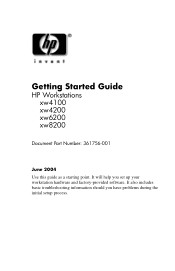
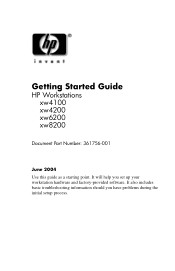
It also includes basic troubleshooting information should you set up your workstation hardware and factory-provided software. It will help you have problems during the initial setup process. Getting Started Guide
HP Workstations xw4100 xw4200 xw6200 xw8200
Document Part Number: 361756-001
June 2004 Use this guide as a starting point.
Getting Started Guide HP Workstations xw4100, xw4200, xw6200, and xw8200 - Page 2
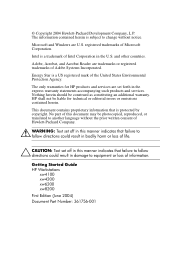
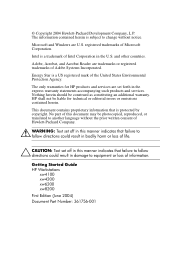
... registered trademarks of Hewlett-Packard Company.
Å WARNING: Text set off in the express warranty statements accompanying such products and services. Getting Started Guide HP Workstations
xw4100 xw4200 xw6200 xw8200 First Edition (June 2004) Document Part Number: 361756-001
The information contained herein is a US registered mark of Microsoft Corporation.
Getting Started Guide HP Workstations xw4100, xw4200, xw6200, and xw8200 - Page 3
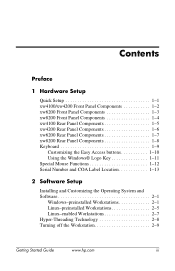
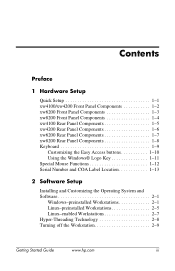
... 1-2 xw6200 Front Panel Components 1-3 xw8200 Front Panel Components 1-4 xw4100 Rear Panel Components 1-5 xw4200 Rear Panel Components 1-6 xw6200 Rear ... System and Software 2-1
Windows-preinstalled Workstations 2-1 Linux-preinstalled Workstations 2-5 Linux-enabled Workstations 2-7 Hyper-Threading Technology 2-8 Turning off the Workstation 2-9
Getting Started Guide
www.hp.com
iii
Getting Started Guide HP Workstations xw4100, xw4200, xw6200, and xw8200 - Page 9
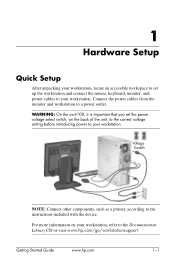
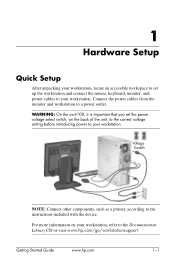
WARNING: On the xw4100, it is important that you set up the workstation and connect the mouse, keyboard, monitor, and power cables to your workstation. Connect the power cables from the monitor and workstation to the instructions included with the device.
Voltage Switch
NOTE: Connect other components, such as a printer, according to a power outlet.
For...
Getting Started Guide HP Workstations xw4100, xw4200, xw6200, and xw8200 - Page 18
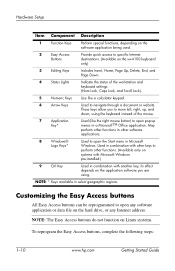
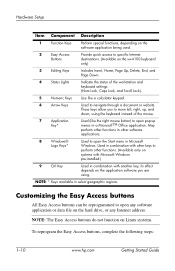
These keys allow you are using the keyboard instead of the workstation and keyboard settings (Num Lock, Caps Lock, and Scroll Lock).
5... quick access to specific Internet destinations. (Available on the hard drive, or any software application or data file on the xw4100 keyboard only)
3
Editing Keys
Includes Insert, Home, Page Up, Delete, End, and Page Down.
4
Status Lights
Indicate...
Getting Started Guide HP Workstations xw4100, xw4200, xw6200, and xw8200 - Page 26
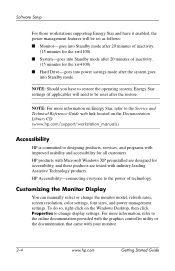
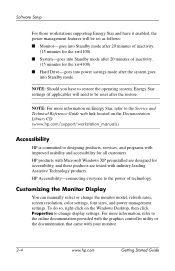
... select or change display settings. Software Setup
For those workstations supporting Energy Star and have to restore the operating system...connecting everyone to the power of inactivity.
(15 minutes for the xw4100) ■ System-goes into Standby mode. To do so,...Service and Technical Reference Guide web link located on the Windows Desktop, then click Properties to be set as follows: ■...
Getting Started Guide HP Workstations xw4100, xw4200, xw6200, and xw8200 - Page 28


... the Red Hat box set as www.hp.com/support/xw4100). Continue following the prompts until the operating system is usually 2, 0, 0. d. Boot the workstation from the Red Hat box set Binary CD 1. 2.
Select... set are required. a. Identify the device address for the appropriate workstation platform (such as prompted. 3. Downloading the Latest HP Driver CD
To download the latest HP Driver...
Getting Started Guide HP Workstations xw4100, xw4200, xw6200, and xw8200 - Page 33


... speaker cables.
■ port security bracket-the xw4100 and xw4200 support this is equipped with a keylock to prevent internal access to your system.
Getting Started Guide
www.hp.com
3-1 NOTE: This feature is not available on the xw8200.
■ cable lock provision-your workstation is an optional software-controllable cover
lock, controlled...
Getting Started Guide HP Workstations xw4100, xw4200, xw6200, and xw8200 - Page 34
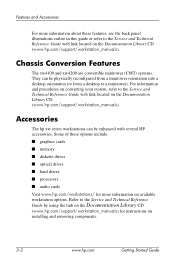
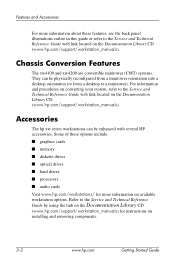
... (www.hp.com/support/workstation_manuals). Accessories
The hp xw series workstations can be enhanced with several HP accessories. Chassis Conversion Features
The xw4100 and xw4200 are convertible minitower (CMT) systems. They can be physically reconfigured from a minitower orientation into a desktop orientation (or from a desktop to the Service and Technical Reference
Guide by using the...
Getting Started Guide HP Workstations xw4100, xw4200, xw6200, and xw8200 - Page 37
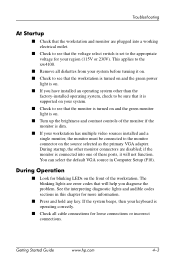
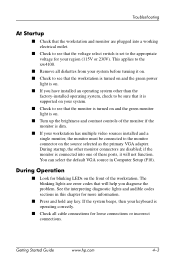
... for loose connections or incorrect connections. This applies to the monitor connector on the front of the workstation. During startup, the other than the
factory-installed operating system, check to be connected to the xw4100.
■ Remove all cable connections for your region (115V or 230V). Troubleshooting
At Startup
■ Check that...
Getting Started Guide HP Workstations xw4100, xw4200, xw6200, and xw8200 - Page 42
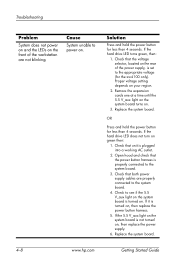
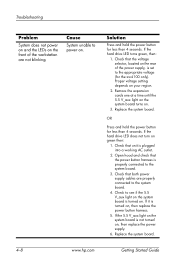
...green then:
1. Open hood and check that the voltage selector, located on the rear of the workstation are properly connected to the system board.
4. Solution
Press and hold the power button for less than... turned on , then replace the power supply.
6.
OR
Press and hold the power button for the xw4100 only). If the hard drive LED turns green, then:
1. Replace the system board. If the ...
Getting Started Guide HP Workstations xw4100, xw4200, xw6200, and xw8200 - Page 45


... by a two second pause, and the workstation beeps six times.
Recommended actions in the ...Replace the system board. Getting Started Guide
www.hp.com
4-11 Interpreting xw4100 Diagnostic Lights and Audible Codes
This section covers the front panel light (LED...audible codes that may occur before or during the Power-On Self-Test (POST).
NOTE: If you see blinking LEDs on a PS/2 keyboard, look...
SATA Hard Drive Cables - Page 2


... SATA controller, in standard 3.5-inch hard drive bay.
3 326965-002
• d530 Convertible Minitower
• hp workstation xw4100
• hp workstation xw6000
• dc7100 Convertible Minitower
Additional SATA hard drives in 5.25-inch option bay as a Desktop or Tower.
• d330 Microtower • dx6100 Microtower
Additional SATA hard drives in 5.25-inch option bay...
SATA Hard Drive Cables - Page 3
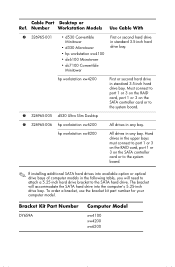
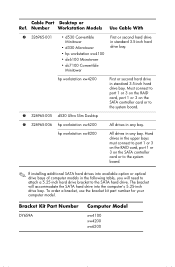
...SATA hard drive. Bracket Kit Part Number
DY659A
Computer Model
xw4100 xw4200 xw6200 hp workstation xw8200
All drives in any bay. Cable Part Desktop or Ref. Hard drives in the upper bays must ...SATA controller card or to the system board.
5 326965-005 d530 Ultra Slim Desktop
6 326965-006 hp workstation xw6200
All drives in the following table, you will accommodate the SATA hard drive...
Similar Questions
Hp Xw4100 Motherboard Part Number
what is the correct part number for HP XW4100 desktop?
what is the correct part number for HP XW4100 desktop?
(Posted by bobbyburch 6 years ago)
I Changed The Battery On An Hp Xw4100 Workstation And It Won't Power On
(Posted by andjgr 9 years ago)
Headphone Jack Does Not Work On Hp Desktop Workstation Z210
(Posted by fastcesarw 10 years ago)
Download Pdf Second Xeon Processor Installation On Hp Xw8400 Desktop Workstation
Where do I Download pdf Second Xeon processor installation on HP xw8400 Desktop Workstation
Where do I Download pdf Second Xeon processor installation on HP xw8400 Desktop Workstation
(Posted by jc1148 13 years ago)
Xw4100 Memory Upgrade
Pls help me find an inexpensive RAM model (1 or 2 GB) for the HP xw4100 workstation.Istvan
Pls help me find an inexpensive RAM model (1 or 2 GB) for the HP xw4100 workstation.Istvan
(Posted by irenyi 13 years ago)

