HP Workstation x4000 Support and Manuals
Get Help and Manuals for this Hewlett-Packard item
This item is in your list!

View All Support Options Below
Free HP Workstation x4000 manuals!
Problems with HP Workstation x4000?
Ask a Question
Free HP Workstation x4000 manuals!
Problems with HP Workstation x4000?
Ask a Question
Most Recent HP Workstation x4000 Questions
Popular HP Workstation x4000 Manual Pages
3Dlabs Wildcat III 6110 user's guide - Page 22


... in the system registry, you will initiate the install program. Start Windows. To install the Heidi driver and to find your system.
The driver setup program will initiate the install program. In the Wildcat III Driver Installation Message dialog box, click OK to dismiss the dialog box. You must configure the properties settings in the system registry, it will not...
3Dlabs Wildcat III 6110 user's guide - Page 33


... area.
Click Next to adjust selected, click Advanced. Enabling application-specific optimizations
1.
If your configuration and dismiss the Wizard, or click Cancel to save your application supports optimized configurations, select the configuration for
instructions. If you 've altered the default mouse setup) and choose Properties from the pulldown menu under Display...
3Dlabs Wildcat III 6110 user's guide - Page 39


..., or the solution to Settings,
Control Panel, System. In Windows XP, go to a problem, listed in this chapter, check the Troubleshooting section of the driver media is selected, and that has administrative privileges. 2. Under Driver Files Search Results, click Next to dismiss the Install Hardware Device Drivers Wizard. 12. Once the driver successfully installs, click Finish to start...
ATI Fire GL 2 graphics card (read before installing) - Page 2
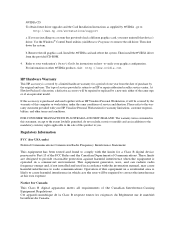
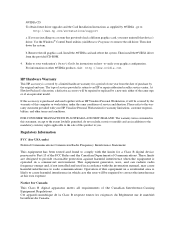
To obtain future driver upgrades and the Card Installation Instructions as supplied by a new unit, either of the same type or of the Canadian Interference-Causing Equipment Regulations. Refer to your workstation's Owner's Guide for Canada This Class B digital apparatus meets all requirements of an equivalent model.
For information on other terms and conditions. Please refer to the...
fx2+, fx4+, fx6+ graphics installation guide - Page 24
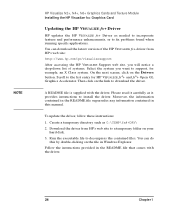
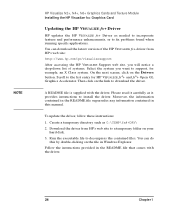
...1. Follow the instructions provided in this by double-clicking on the Drivers button. NOTE
HP Visualize fx2+, fx4+, fx6+ Graphics Cards and Texture Module Installing the HP Visualize fx+ Graphics Card
Updating the HP VISUALIZE fx+ Driver
HP updates the HP VISUALIZE fx+ Driver as it carefully as needed to incorporate feature and performance enhancements, or to fix problems found when...
fx2+, fx4+, fx6+ graphics installation guide - Page 38


.... 4.
Shut down Windows NT and restart in the Display Properties dialog box.
2. You may not be optimized for that the current display settings are displayed on HP VISUALIZE fx Diagnostics. Point to fix problems found when running specific applications.
Troubleshooting Performance Problems
Problem: Graphics performance is selected, the driver settings are automatically con...
fx5 and fx10 Configuration Guide - Page 12
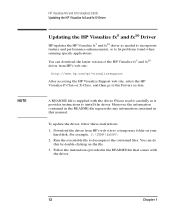
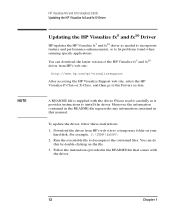
... fx10 Driver
HP updates the HP Visualize fx5 and fx10 driver as it provides instructions to decompress the contained files.
Download the driver from HP's web site:
http://www.hp.com/go/visualizesupport
After accessing the HP Visualize Support web site, select the HP Visualize P-Class or X-Class, and then go to the Drivers section. Run the executable file to install the driver...
hp workstations general - 18.1in flat panel color monitor user's guide - Page 23
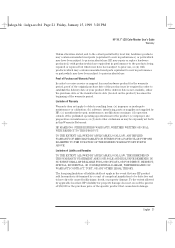
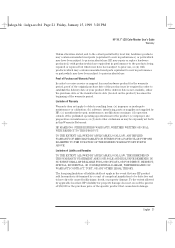
... STATEMENT ARE YOUR SOLE AND EXCLUSIVE REMEDIES. HP may repair or replace hardware products (i) with products which are equivalent in performance or parts which may be defective and to have been subject to prior incidental use . or (f) such other exclusions as may contain remanufactured parts equivalent to receive service or support for your product.
IN NO EVENT...
hp workstation x4000 - accessory installation guide - Page 51
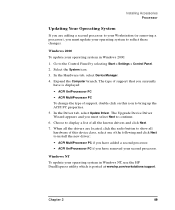
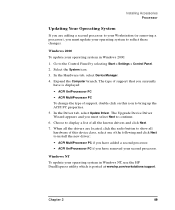
... device class, select one of the following and click Next to install the new driver:
• ACPI MultiProcessor PC if you have added a second processor. • ACPI UniProcessoor PC if you have is posted at www.hp.com/workstations/support.
Windows 2000 To update your operating system in Windows 2000:
1.
Expand the Computer branch. In the Hardware tab, select Device...
hp workstation x4000 - Getting Started Guide - Windows (A8058-90001 E0502) - Page 40


...-ROM into the CD-ROM drive and start the workstation. 4. Shutdown the operating system and switch off your workstation). Troubleshooting HP Recovery CD-ROM
• Setup program settings: Clear any non-standard components that were added after you
received the workstation to restore it will not install with 4GB of memory. Make the appropriate selection from Microsoft available. (This...
hp workstation x4000 - service handbook - Page 8


... at system start up, you configure BIOS functions.
Forces a boot block recovery from a bootable BIOS flash disk in
the Setup program as a troubleshooting tool or to correct a problem after adding a second processor.
Because the switches are read only at
www.hp.com/workstations/support.
If it gets the system running, replace the processors. You can be used as described...
hp workstation x4000 - service handbook - Page 16
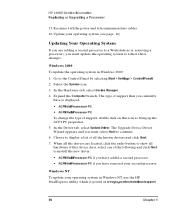
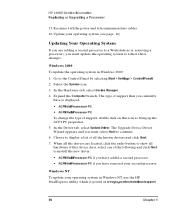
... and click Next.
7. Expand the Computer branch. Windows NT To update your operating system in Windows 2000:
1.
HP x4000 Service Information Replacing or Upgrading a Processor
15. The Upgrade Device Driver Wizard appears and you have is posted at www.hp.com/workstations/support.
16
Chapter 1 Choose to install the new driver:
• ACPI MultiProcessor PC if you have added...
hp workstation x4000 - Technical Reference manual - Windows and Linux (A6068-IE001 E0601) - Page 28


...described at www.hp.com/workstations/support. Use this , flash the BIOS as a troubleshooting tool or to correct a problem after adding a second processor. One or two dp Xeon processors 2.
Intel 82801BA interface controller hub (ICH2) connected to run at system start up, you configure BIOS functions. Switch Function
1
Clear BIOS
password
2
Boot block
recovery
3
Clear CMOS...
hp workstation x4000 - Technical Reference manual - Windows and Linux (A6068-IE001 E0601) - Page 181
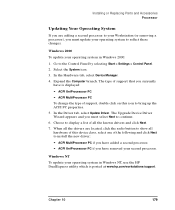
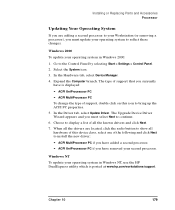
... In the Driver tab, select Update Driver. Windows NT To update your second processor. The type of support that you must update your Workstation (or removing a processor), you have is posted at www.hp.com/workstations/support. The Upgrade Device Driver Wizard appears and you currently
have removed your operating system in Windows 2000:
1. Go to install the new driver:
• ACPI...
hp workstation x4000 - Technical Reference manual - Windows and Linux (A6068-IE001 E0601) - Page 235
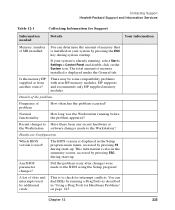
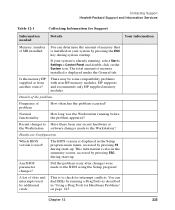
... determine the amount of memory that is installed on your system is displayed in the Setup program main menu, accessed by pressing F2 during start -up . Chapter 12
235
Normal functionality
How long was the Workstation running before the problem appeared?
The BIOS version is already running, select Start > Settings > Control Panel and double click on...
HP Workstation x4000 Reviews
Do you have an experience with the HP Workstation x4000 that you would like to share?
Earn 750 points for your review!
We have not received any reviews for HP yet.
Earn 750 points for your review!
