HP Z800 Support Question
Find answers below for this question about HP Z800 - Workstation - 6 GB RAM.Need a HP Z800 manual? We have 48 online manuals for this item!
Question posted by stfox on March 15th, 2014
What Slots Do I Install 8gb Modules In Hp Z800
The person who posted this question about this HP product did not include a detailed explanation. Please use the "Request More Information" button to the right if more details would help you to answer this question.
Current Answers
There are currently no answers that have been posted for this question.
Be the first to post an answer! Remember that you can earn up to 1,100 points for every answer you submit. The better the quality of your answer, the better chance it has to be accepted.
Be the first to post an answer! Remember that you can earn up to 1,100 points for every answer you submit. The better the quality of your answer, the better chance it has to be accepted.
Related HP Z800 Manual Pages
Hardware Support Matrix for Linux - Page 1
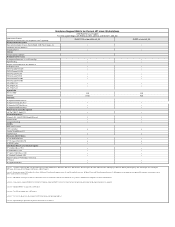
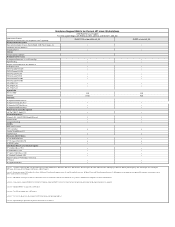
... the latest drivers, "HP Installer Kit for SuSE Linux Enterprise Desktop 11" ISO images from http://www.hp.com/support/z200 (substitute correct platform name); Hardware RAID is not supported on Red Hat EL 5 Desktop or later and SLED11 or later. Hyperthreading is supported on HP Linux Workstations'. Hardware Support Matrix for Current HP Linux Workstations
Z200 Red Hat...
Hardware Support Matrix for Linux - Page 2


... Sweden, ABB Int'l English)
footnote 2 - Get the latest drivers, "HP Installer Kit for SuSE Linux Enterpise Desktop 11" ISO images http://www.hp.com/support/z400 (substitute correct platform name); See instructions at http://hp.com/support/linux_user_manual -> 'Multi-Monitor Configurations on the HPIKL (FreeDos) configuration. HP Driver CD for Linux - Linux growisofs supports DVD+RW...
Hardware Support Matrix for Linux - Page 4


...)
HP workstation base... RAM Minimum...HP 3-Button Mouse, PS/2 HP Scroll Mouse, PS/2 HP Optical Scroll Mouse, USB HP Standard Keyboard, USB Modular keyboard/ TPM module/ Smart card HP...HP Installer Kit for Linux - HP Driver CD for Linux - footnote 7 - HP Driver CD for Red Hat Enterprise Linux 4.7", "HP Installer Kit for SuSE Linux Enterpise Desktop 11" ISO images f http://www.hp.com/support/z800...
Hardware Support Matrix for Linux - Page 5
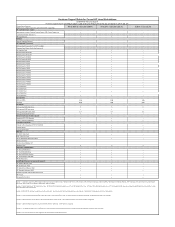
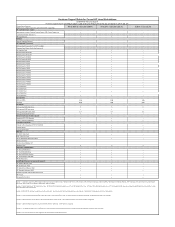
...Raid is NOT supported)
HP workstation base system
RH EL...8GB
•
•
•
1GB 8GB
All Supported SAS disk drives All Supported SSD disk drives All Supported SATA disk drives All Supported USB Drive Keys Network Cards (no spaceball support) HP 3-Button Mouse, PS/2 HP Scroll Mouse, PS/2 HP Optical Scroll Mouse, USB HP Standard Keyboard, USB Modular keyboard/ TPM module/ Smart card HP...
Hardware Support Matrix for Linux - Page 9
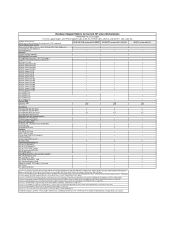
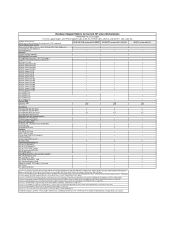
... means the component is NOT supported) hp workstation base system Base system includes: Chassis,...HP Scroll Mouse, PS/2 HP Optical Scroll Mouse, USB HP Standard Keyboard, USB Modular keyboard/ TPM module/ Smart card HP Printers All supported monitors
RH EL WS 4 U5 or later (x86 & EM64T) RH EL DT 5 or later (x86 & x86_64)
•
•
•
•
•
•
•
1GB 8GB...
Hardware Support Matrix for Linux - Page 13


...HP Linux Workstations'. footnote 7 - footnote 9 - Get the latest drivers and "HP Installer Kit for Red Hat Enterprise Linux 3 Update 8" ISO images from http://www.hp...RAM...HP 3-Button Mouse, PS/2 HP Scroll Mouse, PS/2 HP Optical Scroll Mouse, USB HP Standard Keyboard, USB Modular keyboard/ TPM module...;
•
•
•
512 8GB
512 8GB
512 8GB
512 8GB
5
5
5
5
5,7
5,7
5,7
...
Hardware Support Matrix for Linux - Page 16
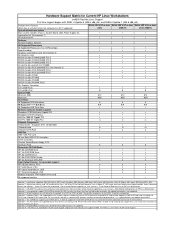
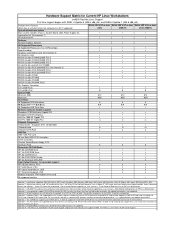
...or with another card. See also http://hp.com/support/linux_user_manual -> 'Install Guide for Current HP Linux Workstations
xw4300 Red Hat Linux Support First time ... ATI v3100 PCI-E ATI v5100 PCI-E System RAM Minimum (MB) Maximum Hard Disks All Supported SCSI...) HP 3-Button Mouse, PS/2 HP Scroll Mouse, PS/2 HP Optical Scroll Mouse, USB HP Standard Keyboard, USB Modular keyboard/ TPM module/ ...
Hardware Support Matrix for Linux - Page 18
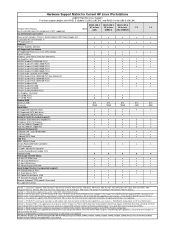
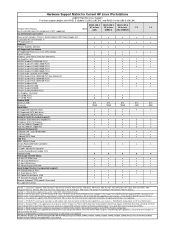
...PCI-E ATI v5100 PCI-E System RAM Minimum (MB) Maximum Hard Disks ...HP 3-Button Mouse, PS/2 HP Scroll Mouse, PS/2 HP Optical Scroll Mouse, USB HP Standard Keyboard, USB Modular keyboard/ TPM module...hp.com/support/linux_user_manual -> 'Install Guide for Red Hat Linux on Red Hat EL WS 3 or later. Linux growisofs supports DVD+RW on HP Linux footnote 4 -
Hardware RAID is NOT supported)
hp workstation...
Hardware Support Matrix for Linux - Page 19
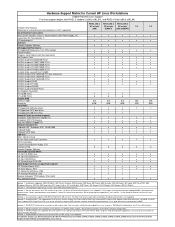
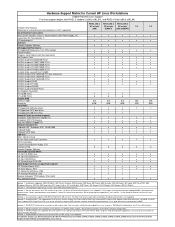
... RAM Minimum...HP 3-Button Mouse, PS/2 HP Scroll Mouse, PS/2 HP Optical Scroll Mouse, USB HP Standard Keyboard, USB Modular keyboard/ TPM module...7
2 • 2 • • 5
•
5
•
7.3
• •
•
256 8GB
7
2 • 2 • • 5
•
5
• • • 4 • •...install the ATI driver. Linux growisofs supports DVD+RW on HP Linux Workstations...
HP Installer Kit for Linux: Important Red Hat Linux installation information - Page 4
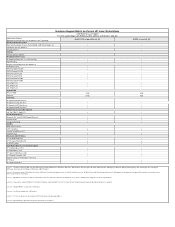
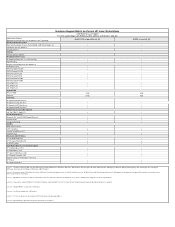
... Hat Enterprise Linux 5.4", and "HP Installer Kit for SuSE Linux Enterprise Desktop 11" ISO images from http://www.hp.com/support/z200 (substitute correct platform name); HP Driver CD for Linux -
For more info about Linux driver support for Linux - Select "download drivers and software"; Linux growisofs supports DVD+RW on HP Linux Workstations'. footnote 6 -
For drives...
HP Installer Kit for Linux: Important Red Hat Linux installation information - Page 5


... Conversion Kit for SuSE Linux Enterpise Desktop 11" ISO images http://www.hp.com/support/z400 (substitute correct platform name);
Get the latest drivers, "HP Installer Kit for HP Printers please visit http://www.hplip.net footnote 9 -
For drives that have the Lightscribe funtionality, the labeling functionality is NOT supported)
HP workstation base system
RH EL WS...
HP Installer Kit for Linux: Important Red Hat Linux installation information - Page 7
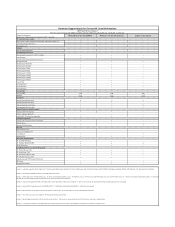
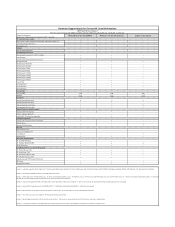
... HP Linux Workstations
Z800 Red...HP Driver CD for Red Hat Enterprise Linux 4.7", "HP Installer Kit for HP Printers please visit http://www.hplip.net footnote 8 - HP Driver CD for SuSE Linux Enterpise Desktop 11" ISO images f http://www.hp.com/support/z800...HP 3-Button Mouse, PS/2 HP Scroll Mouse, PS/2 HP Optical Scroll Mouse, USB HP Standard Keyboard, USB Modular keyboard/ TPM module/ Smart card HP...
HP Installer Kit for Linux: Important Red Hat Linux installation information - Page 8
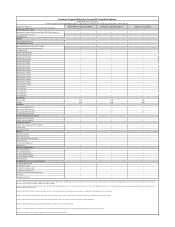
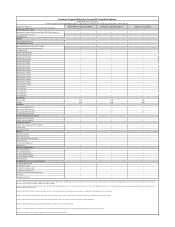
... "download drivers and software"; footnote 4 - Get the latest drivers, "HP Installer Kit for Current HP Linux Workstations
xw4600 Red Hat Linux Support First time support begins with another card. Hardware... PCI-E ATI v7750 PCI-E System RAM Minimum (MB) Maximum Hard Disks
•
•
•
1GB 8GB
•
•
•
1GB 8GB
All Supported SAS disk drives All Supported...
HP Workstations for Linux - User Guide - Page 37
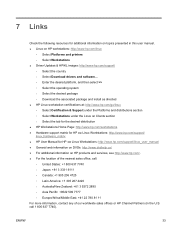
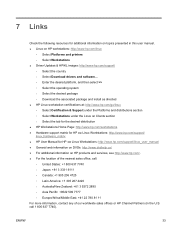
... operating system ◦ Select the desired package ◦ Download the associated package and install as directed ● HP Linux workstation certifications at: http://www.hp.com/go/linux ◦ Select Certification & Support under the Platforms and distributions section ◦ Select Workstations under the Linux on Clients section ◦ Select the tab for the desired distribution...
HP xw and Z Series Workstations - SATA Optical Drive Installation - Page 3


.../ workstation_manuals. Remove the EMI filler (if one is longer than most optical drives. NOTE: For the HP Workstation series, these procedures are examples only.
Remove the filler tray or the flat bezel blank from the workstation. 4. Installing the drive
CAUTION: There might be removed on the Documentation and Diagnostics CD that the optical device...
Broadcom NetXtreme Gigabit Ethernet Plus Network Interface Card installation - Page 1
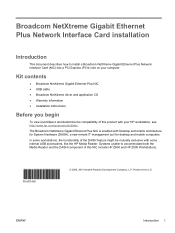
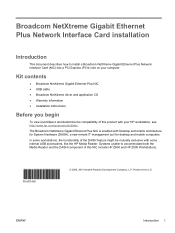
...this NIC include HP Z600 and HP Z800 Workstations.
© 2009, 2010 Hewlett-Packard Development Company, L.P. Broadcom NetXtreme Gigabit Ethernet Plus Network Interface Card installation
Introduction
This ...internal USB accessories, like the HP Media Reader. In some workstations, the functionality of the DASH feature might be mutually exclusive with Desktop and mobile Architecture for System ...
HP Z Series Workstations - HP Optical Bay Hard Drive Bracket Installation - Page 3


... to the system board connectors. 3.
Accessing the internal components of the workstation
1. Power down the workstation, and then disconnect the power cord. 3. ENWW
Step 1-Preparing for component installation
NOTE: Workstation models vary. Step 1-Preparing for component installation 3 NOTE: For the HP Workstation series, these procedures are examples only. Remove the side access panel. NOTE...
HP Z600 and Z800 Workstations - Sliding rack-mount kit installation - Page 11


... bottom of the rack (or from point (2), the lower surface of a previously-installed unit). ● The HP Z800 Workstation requires a 5U space. The top surface of the slides (1).
4.
ENWW
Step 5-Reassembling the workstation 11 Choose the appropriate mounting reference guide. ● The HP Z600 Workstation requires a 4U space. Mark the location for the center line of the...
HP Z Workstation series User Guide - Page 24
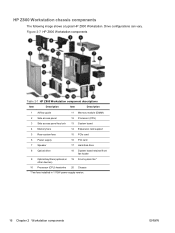
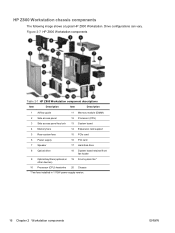
...Drive configurations can vary. Figure 2-7 HP Z800 Workstation components
Table 2-7 HP Z800 Workstation component descriptions
Item
Description
Item
Description
1 Airflow guide
11 Memory module (DIMM)
2 Side access panel... * *Two fans installed in 1110W power supply version.
16 Chapter 2 Workstation components
ENWW HP Z800 Workstation chassis components
The following image shows a typical...
HP Z800 Workstation - HP 2.5-inch Hard Drive 2:1 Optical Bay Bracket Installation - Page 3


... the card support to enable access to the optical bays.
2. Removing components
1. Remove the filler from the workstation. 4. Remove the side access panel.
Accessing the internal components of the workstation
1. If installing in an HP 800 Workstation, remove the airflow guide to enable access to the system board connectors. 3. Power down all external devices, and...
Similar Questions
Hp Z800 Workstation Won't Power On 4 Beeps
(Posted by bigu 10 years ago)
Cannot Install Windows 7 Hp Xw8600 Workstation
(Posted by bobhoru 10 years ago)
How To Install A New Drive In A Hp Z800
(Posted by Jfmi 10 years ago)
How To Install And Use Hp T 5730 Thin Clients
I wish to install 6 Nos thin Clients (HP t5730). Do I need a server? What OS and software I need to ...
I wish to install 6 Nos thin Clients (HP t5730). Do I need a server? What OS and software I need to ...
(Posted by Vaithy 12 years ago)

