HP Z6100 Support Question
Find answers below for this question about HP Z6100 - DesignJet Color Inkjet Printer.Need a HP Z6100 manual? We have 41 online manuals for this item!
Question posted by kcgtdeng on September 15th, 2014
How To Put Together Hp Z6100
The person who posted this question about this HP product did not include a detailed explanation. Please use the "Request More Information" button to the right if more details would help you to answer this question.
Current Answers
There are currently no answers that have been posted for this question.
Be the first to post an answer! Remember that you can earn up to 1,100 points for every answer you submit. The better the quality of your answer, the better chance it has to be accepted.
Be the first to post an answer! Remember that you can earn up to 1,100 points for every answer you submit. The better the quality of your answer, the better chance it has to be accepted.
Related HP Z6100 Manual Pages
HP Printers - Supported Citrix Presentation Server environments - Page 1


... 4.7 for Windows in Citrix environments 12 The difference between the Citrix and HP UPDs 13 Business Inkjet printers and supported driver versions 14 HP Deskjet printers and supported driver versions 15 LIDIL HP Deskjet printers...18 Using HP ink-based All-in-One and Photosmart printers 19 HP Designjets and supported driver versions 22 Resolved issues...22 Unresolved issues ...24 Microsoft...
HP Printers - Supported Citrix Presentation Server environments - Page 26


... tested
Citrix XenApp Server 5.0
HP Deskjet D2360 XenApp Plugin for Hosted Apps, version 11.x
HP LaserJet 3020 HP Universal, PCL, PS printers & 32-bit/64-bit drivers
HP Officejet Pro K5400
HP Officejet Pro L7680 All-in-One
HP Deskjet 5440
HP Business Inkjet 1100
HP Officejet 720
HP LaserJet 3200
HP LaserJet 4000
HP Designjet 4000 PostScript
HP Color LaserJet 3000
Testing methodology for...
HP Designjet Z6100 Printing Guide [PS Driver] - Calibrate my printer [Mac OS X] - Page 2


.... Select your prints or a large amount of your printer and select Launch Utility:
3. The HP Printer Utility page will open . To start the color calibration from: • The front panel: Select Image Quality Maintenance menu icon > Calibrate color. • The printer alert that recommends calibration. • The HP Printer Utility: 1.
You can start the calibration process, load...
HP Designjet Z6100 Printing Guide [PS Driver] - Calibrate my printer [Windows] - Page 2


...that recommends the calibration. • The HP Easy Printer Care:
1. You can start the calibration process, load your printer. 3. Select your paper into the printer and click on the HP Easy Printer Care desktop icon.
2. Select the Color Center tab and the
option Calibrate Your Printer.
2 Color calibration enables your printer to produce consistent colors with the current set of printheads...
HP Designjet Z6100 Printing Guide [PS Driver] - How to do an art reproduction [Adobe Acrobat - Mac OS X] - Page 6


Make sure that is not bigger than the paper size you need. • Color Options tab: o Select Print In Color. o Select Color Management > Printer Managed Colors: • Default RGB Source Profile: Select sRGB (HP). • Default CMYK Source Profile: Select Europe ISO Coated FOGRA27 (for Japan). • Rendering Intent: Relative Colorimetric. • Check Black Point Compensation ...
HP Designjet Z6100 Printing Guide [PS Driver] - How to do an art reproduction [Adobe Acrobat - Windows] - Page 6


o Select Color management > Printer managed colors: • Default RGB Source Profile: Select sRGB (HP). • Default CMYK Source Profile: Select Europe ISO Coated FOGRA27 (for Japan). • Rendering Intent: Relative Colorimetric. • Check Black Point Compensation check box.
• Click OK twice.
6 • Color tab > Color Options: o Select Print in color. Web Coated (SWOP) v2 (...
HP Designjet Z6100 Printing Guide [PS Driver] - How to do an art reproduction [Adobe Illustrator CS2 - Mac OS X] - Page 6


Make sure that is not bigger than the paper size you have in the printer.
• Color Options tab: o Select Print In Color. o Select Color Management > Printer Managed Colors. • Default RGB Source Profile: Select Adobe RGB (HP). • Default CMYK Source Profile: Select Europe ISO Coated FOGRA27 (for Japan). • Rendering Intent: Select Relative Colorimetric and Black...
HP Designjet Z6100 Printing Guide [PS Driver] - How to do an art reproduction [Adobe Illustrator CS2 - Windows] - Page 6


...Japan Standard v2 (for Europe), U.S. o Default CMYK Source Profile: Select Europe ISO Coated FOGRA27 (for Japan). o Color tab > Color Options: • Select Print in color. • Select Color management > Printer managed colors: o Default RGB Source Profile: Select sRGB (HP). o Rendering Intent: Select Relative Colorimetric and Black Point Compensation option.
• Click OK and Print until...
HP Designjet Z6100 Printing Guide [PS Driver] - How to do an art reproduction [Adobe InDesign CS2 - Mac OS X] - Page 5


... US) and Japan Standard v2 (for Europe), U.S. o Select Color Management > Printer Managed Colors. • Default RGB Source Profile: Select Adobe RGB (HP). • Default CMYK Source Profile: Select Europe ISO Coated FOGRA27 (for Japan). • Rendering Intent: Select Relative Colorimetric and Black Point Compensation option.
5 • Printer... Make sure that is not bigger than the...
HP Designjet Z6100 Printing Guide [PS Driver] - How to do an art reproduction [Adobe InDesign CS2 - Windows] - Page 6
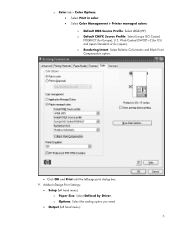
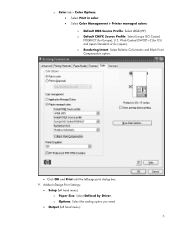
...: • Select Print in color. • Select Color Management > Printer managed colors: o Default RGB Source Profile: Select sRGB (HP). o Options: Select the scaling option you need.
• Output (left hand menu): o Paper Size: Select Defined by Driver. o Default CMYK Source Profile: Select Europe ISO ...
HP Designjet Z6100 Printing Guide [PS Driver] - How to ensure a print overnight [Adobe Acrobat - Mac OS X] - Page 7


... Size: Select the media size that the document size is loaded on the printer. Make sure that is not bigger than the paper size you need.
• Color Options tab:
o Select Color Management > Printer Managed Colors: • Default RGB Source Profile: Select sRGB (HP). • Default CMYK Source Profile: Select Europe ISO Coated FOGRA27 (for Japan...
HP Designjet Z6100 Printing Guide [PS Driver] - How to ensure a print overnight [Adobe Acrobat - Windows] - Page 7


... button again. o Select Color Management > Printer managed colors: • Default RGB Source Profile: Select sRGB (HP). • Default CMYK Source Profile: Select Europe ISO Coated FOGRA27 (for validate the document settings you are ready to print your job.
7 if it meets your work for Europe), U.S. Check the print draft; • Color tab > Color Options: o Select Print...
HP Designjet Z6100 Printing Guide [PS Driver] - How to ensure a print overnight [Adobe InDesign CS2 - Windows] - Page 6


... Colorimetric and Black Point Compensation option.
• Click OK and Print until the InDesign print dialog box.
6 o Color tab > Color Options: • Select Print in color. • Select Color management > Printer managed colors: o Default RGB Source Profile: Select sRGB (HP). o Default CMYK Source Profile: Select Europe ISO Coated FOGRA27 (for Japan). Web Coated (SWOP) v2 (for US...
HP Designjet Z6100 Printing Guide [PS Driver] - How to print a banner [Adobe Acrobat - Mac OS X] - Page 6


... is not bigger than the paper size you define on Custom Paper Size. o And other settings you need. • Color Options tab: o Select Color Management > Printer Managed Colors: • Default RGB Source Profile: Select sRGB (HP). • Default CMYK Source Profile: Select Europe ISO Coated FOGRA27 (for Japan). • Rendering Intent: Relative Colorimetric. • Check...
HP Designjet Z6100 Printing Guide [PS Driver] - How to print a banner [Adobe Acrobat - Windows] - Page 7


o Select Color management > Printer managed colors: • Default RGB Source Profile: Select sRGB (HP). • Default CMYK Source Profile: Select Europe ISO Coated FOGRA27 (for.... 7. Preview your banner before printing; check, also, the print settings and the layout of the
image (HP Print Preview windows is displayed automatically). Web Coated (SWOP) v2 (for US) and Japan Standard v2 (for...
HP Designjet Z6100 Printing Guide [PS Driver] - How to print a banner [Adobe Illustrator CS2 - Mac OS X] - Page 8


... (SWOP) v2 (for US) and Japan Standard v2 (for Europe), U.S. o Select Color Management > Printer Managed Colors. • Default RGB Source Profile: Select Adobe RGB (HP). • Default CMYK Source Profile: Select Europe ISO Coated FOGRA27 (for Japan). • Rendering Intent: Select Relative Colorimetric and Black Point Compensation option.
8 • Color Options tab: o Select Print In...
HP Designjet Z6100 Printing Guide [PS Driver] - How to print a banner [Adobe Illustrator CS2 - Windows] - Page 7


Web Coated (SWOP) v2 (for US) and Japan Standard v2 (for Europe), U.S. o Select Color management > Printer managed colors: • Default RGB Source Profile: Select sRGB (HP). • Default CMYK Source Profile: Select Europe ISO Coated FOGRA27 (for Japan). • Rendering Intent: Select Relative Colorimetric and Black Point Compensation option.
• Click ...
HP Designjet Z6100 Printing Guide [PS Driver] - How to print a banner [Adobe InDesign CS2 - Mac OS X] - Page 6


... define on Custom Paper Size option. • Driver print settings, Printer... button: o Image Quality tab: • Quality Options: Select ...printer.
• Select Color Options tab: o Select Print In Color. Web Coated (SWOP) v2 (for US) and Japan Standard v2 (for Europe), U.S. o Select Color Management > Printer Managed Colors. • Default RGB Source Profile: Select Adobe RGB (HP...
HP Designjet Z6100 Printing Guide [PS Driver] - How to print a banner [Adobe InDesign CS2 - Windows] - Page 7


... Coated (SWOP) v2 (for US) and Japan Standard v2 (for Europe), U.S. o Select Color management > Printer managed colors: • Default RGB Source Profile: Select sRGB (HP). • Default CMYK Source Profile: Select Europe ISO Coated FOGRA27 (for Japan). • Rendering Intent: Select Relative Colorimetric and Black Point Compensation option.
• Click ...
HP Designjet Z6100 Printer Series - User's Guide - Page 131


... The HP Designjet 5500 UV printer series does not support HP Bright White Inkjet Bond Paper. CMYK color emulation
All CMYK emulation options apply to the printer, because different printers will ...: 350% total area of the following options provided with your HP Designjet Z6100 printer, it will produce different colors from the same CMYK data.
inks under the following printing conditions...
Similar Questions
How To Align Hp Deskjet 5650 Color Inkjet Printer Using Vista
(Posted by DUskb 9 years ago)
How Do I Override My Cyan Cartridge Hp Z6100 Printer
(Posted by olMWATTS 10 years ago)
How To Assemble Stand To Hp Z6100, 60 Inch
(Posted by rachGe 10 years ago)
My Hp Deskjet 5650 Color Inkjet Printer Won't Print Black
(Posted by jedMart 10 years ago)

