HP Z6100 Support Question
Find answers below for this question about HP Z6100 - DesignJet Color Inkjet Printer.Need a HP Z6100 manual? We have 41 online manuals for this item!
Question posted by rachGe on December 18th, 2013
How To Assemble Stand To Hp Z6100, 60 Inch
The person who posted this question about this HP product did not include a detailed explanation. Please use the "Request More Information" button to the right if more details would help you to answer this question.
Current Answers
There are currently no answers that have been posted for this question.
Be the first to post an answer! Remember that you can earn up to 1,100 points for every answer you submit. The better the quality of your answer, the better chance it has to be accepted.
Be the first to post an answer! Remember that you can earn up to 1,100 points for every answer you submit. The better the quality of your answer, the better chance it has to be accepted.
Related HP Z6100 Manual Pages
HP Printers - Supported Citrix Presentation Server environments - Page 24


... supported,
24 Answer: Check the LaserJet, Business Inkjet, Designjet, Deskjet, and ink-based All-in for direct-connect, non-networked environments. To determine if a certain printer is unaffected.
Bi-directional communication to client printers. Unresolved issues
HP Deskjet printer drivers will not load under non-administrator privileges
HP does not recommend the use the Citrix...
HP Designjet Printers & Mac OS X 10.6 - Page 4


... Add to find out if your printer to HP printers. Please check your users guide to create the HP printer queue for your Designjet printer includes HP Utility support. 1. Open a document or web page to System Preferences > Print & Fax. 3. Note: You can connect to your HP Designjet printers. Enter your printer does not appear, choose Add Printer from the list and click Add...
HP Designjet Z6100 Printing Guide [PS Driver] - Calibrate my printer [Mac OS X] - Page 2


... panel: Select Image Quality Maintenance menu icon > Calibrate color. • The printer alert that recommends calibration. • The HP Printer Utility: 1. The Printer Selector page will open . Select the option Calibrate Your Printer (left hand menu) and select Calibrate.
2 The HP Printer Utility page will open . The color calibration must be performed whenever: • A printhead is...
HP Designjet Z6100 Printing Guide [PS Driver] - Calibrate my printer [Windows] - Page 2


... the HP Easy Printer Care desktop icon.
2. The HP Easy Printer Care page will be performed whenever:
• A printhead is loaded which has not been previously
calibrated with the specific printheads, inks and paper type you are using, and under your specific environmental conditions. Select the Color Center tab and the
option Calibrate Your Printer.
2 Color calibration...
HP Designjet Z6100 Printing Guide [PS Driver] - How to do an art reproduction [Adobe Acrobat - Mac OS X] - Page 6


... Paper Size: Select the media size that the document size is loaded on the printer. Web Coated (SWOP) v2 (for US) and Japan Standard v2 (for Europe), U.S. o Select Color Management > Printer Managed Colors: • Default RGB Source Profile: Select sRGB (HP). • Default CMYK Source Profile: Select Europe ISO Coated FOGRA27 (for Japan). • Rendering...
HP Designjet Z6100 Printing Guide [PS Driver] - How to do an art reproduction [Adobe Acrobat - Windows] - Page 6


Web Coated (SWOP) v2 (for US) and Japan Standard v2 (for Europe), U.S. • Color tab > Color Options: o Select Print in color. o Select Color management > Printer managed colors: • Default RGB Source Profile: Select sRGB (HP). • Default CMYK Source Profile: Select Europe ISO Coated FOGRA27 (for Japan). • Rendering Intent: Relative Colorimetric. • Check Black Point...
HP Designjet Z6100 Printing Guide [PS Driver] - How to do an art reproduction [Adobe Illustrator CS2 - Mac OS X] - Page 6


o Select Color Management > Printer Managed Colors. • Default RGB Source Profile: Select Adobe RGB (HP). • Default CMYK Source Profile: Select Europe ISO Coated FOGRA27 (for Japan). • Rendering Intent: Select Relative Colorimetric and Black Point Compensation option.
6 Web Coated (...
HP Designjet Z6100 Printer Series - User's Guide - Page 48


... reel enabled" message on the frontpanel Paper tab.
If the take -up , printhead alignment and color calibration is performed automatically after the roll is still attached to remove the roll from the take -up... like to load the take -up reel (a standard feature on the 60-inch printer and an optional accessory on page 43. Before unloading a roll, check whether the end of paper...
HP Designjet Z6100 Printer Series - User's Guide - Page 62


...
C1860A (LN), C6035A (AsE)
33.11 inches = 841 mm
Q1444A (EJ)
36 inches = 914 mm
C1861A (LN), C6036A (AsE)
300 feet = 91.4 m
36 inches = 914 mm C6810A
HP Universal Coated Paper
95
150 feet = 45.7 m
24 inches = 610 mm Q1404A (AsEN)
36 inches = 914 mm Q1405A (AsEN)
42 inches = 1067 mm Q1406A
60 inches = 1524 mm Q1408A (AEN)
Handle...
HP Designjet Z6100 Printer Series - User's Guide - Page 63


...)
24 inches = 610 mm C6029C (AsEN)
36 inches = 914 mm C6030C
42 inches = 1067 mm C6569C
54 inches = 1372 mm C6570C
60 inches = 1524 mm C6977C
42 inches = 1067 mm Q1956A (EN)
60 inches = 1524 mm Q1957A (EN)
24 inches = 610 mm Q6626A (AsEN)
36 inches = 914 mm Q6627A (AsEN)
42 inches = 1067 mm Q6628A (AsEN)
50 inches = 1270 mm Q6629A (AsN)
60 inches = 1524...
HP Designjet Z6100 Printer Series - User's Guide - Page 64


... Q1736A (AEN)
24 inches = 610 mm Q6574A 36 inches = 914 mm Q6575A 42 inches = 1067 mm Q6576A 60 inches = 1524 mm Q6578A 42 inches = 1067 mm Q8754A 60 inches = 1524 mm Q8756A 24 inches = 610 mm Q6579A 36 inches = 914 mm Q6580A 42 inches = 1067 mm Q6581A 50 inches = 1270 mm Q6582A 60 inches = 1524 mm Q6583A 42 inches = 1067 mm Q8755A 60 inches = 1524 mm Q8757A...
HP Designjet Z6100 Printer Series - User's Guide - Page 65


... inches = 1067 mm Q8748A 54 inches = 1372 mm C8749A 60 inches = 1524 mm Q8750A
36 inches = 914 mm Q1733A (JEN) 60 inches = 1524 mm Q1735A (EN) 36 inches = 914 mm Q1908A (AEN)
36 inches = 914 mm C6775A 54 inches = 1372 mm C6777A (EN) 36 inches = 914 mm Q8676A 42 inches = 1067 mm Q8677A 36 inches = 914 mm Q8834A 42 inches = 1067 mm Q8835A
36 inches...
HP Designjet Z6100 Printer Series - User's Guide - Page 66
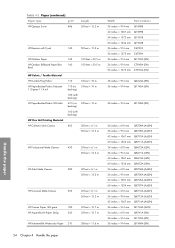
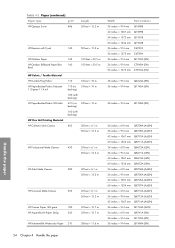
...
240
35 feet = 10.7 m
HP Hahnemühle Watercolor Paper 210
38 feet = 11.6 m
Width
Part numbers
36 inches = 914 mm Q1898B
42 inches = 1067 mm Q1899B
54 inches = 1372 mm Q1901B
60 inches = 1524 mm Q1902B
36 inches = 914 mm C6787A
54 inches = 1372 mm C6789A
36 inches = 914 mm Q1730A (EN)
36 inches = 914 mm C7949A (EN)
54...
HP Designjet Z6100 Printer Series - User's Guide - Page 143


... people. This is an extension that ArcMap uses to send the print job to the printer driver. Use ESRI ArcGIS 9 to .
Scenario 2
Reprint a job by using two HP Designjet Z6100 printers. To ensure color consistency when reprinting the job, use ArcPress with HP RTL (RGB) TrueColor. 2. This allows you have enough memory to output the file as...
HP Designjet Z6100 Printer Series - User's Guide - Page 159


... your printer) Q5680A
HP Designjet Z6100 42-inch Spindle (spare spindles ease the process of switching between different types of paper)
Q6707A
HP Designjet Z6100 60-inch Spindle (spare spindles ease the process of switching between different types of paper)
Q6708A
HP Designjet Z6100 42-inch Take-Up Reel
Q6706A
HP Designjet Z6100 60-in Media Bin
Q6714A
HP Designjet Z6100 User Maintenance...
HP Designjet Z6100 Printer Series - User's Guide - Page 170


...3. In your image on . Set the rendering intent to Relative Colorimetric, or to do this emulation color space, which is turned on the HP Designjet 5500.
7.
In this example, we are using an HP Designjet Z6100 printer series and an HP Designjet 5500 printer series.
1. Troubleshoot images
Print with PostScript drivers
The situation describes printing with the PostScript driver...
HP Designjet Z6100 Printer Series - User's Guide - Page 171


...), as a PLT file) with the same type of the HP Designjet Z6100, select
the icon, then Printer configuration > Color calibration > On.
3. Then select the HP Designjet 5500 from the list of emulated printers.
7. Make sure that it on . For other settings: PostScript for a PostScript file, HP-GL/2 for an HP Designjet 5500 and you are correct for your computer and the...
HP Designjet Z6100 Printer Series - User's Guide - Page 201
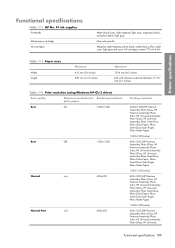
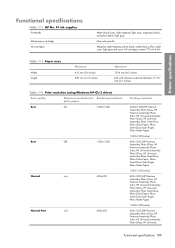
Table 17-2 Paper sizes
Width Length
Minimum 610 mm (24 inches) 420 mm (16.5 inches)
Maximum
1524 mm (60 inches)
Roll with maximum external diameter of ink. All cartridges contain 775 ml of 170 mm (6.7 inches)
Table 17-3 Print resolution (using Windows HP-GL/2 driver)
Print quality
Maximum resolution for Rendering resolution photo paper
Best
On
1200...
HP Designjet Z6100 Printer Series - User's Guide - Page 202
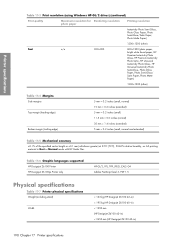
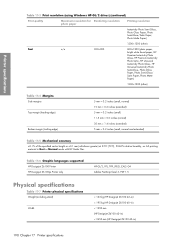
...languages supported HP Designjet Z6100 Printer HP Designjet Z6100ps Printer only
HP-GL/2, RTL, TIFF, JPEG, CALS G4 Adobe PostScript level 3, PDF 1.5
Physical specifications
Table 17-7 Printer physical specifications Weight (including stand)
Width
< 163 kg (HP Designjet Z6100 42-in) < 195 kg (HP Designjet Z6100 60-in) < 1990 mm (HP Designjet Z6100 42-in) < 2450 mm (HP Designjet Z6100 60-in Best...
HP Designjet Z6100 Printer Series - User's Guide - Page 206
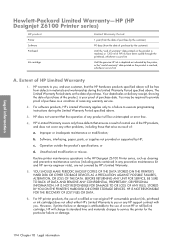
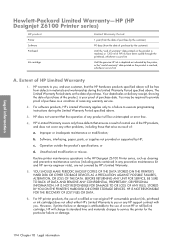
... OR OTHER STORAGE DEVICES AS A PRECAUTION AGAINST POSSIBLE FAILURES, ALTERATION, OR LOSS OF THE DATA. HP IS NOT RESPONSIBLE FOR THE RECOVERY OF LOST FILES OR DATA.
6. Legal information
Hewlett-Packard Limited Warranty-HP (HP Designjet Z6100 Printer series)
HP product Printer Software Printhead
Ink cartridge
Limited Warranty Period
1 year (from the date of purchase by the customer...
Similar Questions
How To Assemble Hp Z6100 Lever
(Posted by simbravo 9 years ago)
How To Change Skew On A Hp Z6100
(Posted by cramsjtoad 10 years ago)
How To Install A Belt On A Hp Z6100
(Posted by cretigs 10 years ago)
How To Install Hp Z6100 Lever
(Posted by Lobo5rwi 10 years ago)
Hp Z2100 24 Inch Printer Is Not Printing Pantone Colours
(Posted by reddy84225 12 years ago)

