HP Z400 Support Question
Find answers below for this question about HP Z400 - Workstation.Need a HP Z400 manual? We have 28 online manuals for this item!
Question posted by hupan on March 8th, 2014
How To Reset Setup Password In Hp Z400
The person who posted this question about this HP product did not include a detailed explanation. Please use the "Request More Information" button to the right if more details would help you to answer this question.
Current Answers
There are currently no answers that have been posted for this question.
Be the first to post an answer! Remember that you can earn up to 1,100 points for every answer you submit. The better the quality of your answer, the better chance it has to be accepted.
Be the first to post an answer! Remember that you can earn up to 1,100 points for every answer you submit. The better the quality of your answer, the better chance it has to be accepted.
Related HP Z400 Manual Pages
HP Installer Kit for Linux: Important Red Hat Linux installation information - Page 2


...Complete this process by the specific release of Red Hat Enterprise Linux WS 3/WS 4/ Desktop 5. The HP Driver CD will automatically install the correct components for Linux: Important Red Hat Linux ... follows:
2 HP Installer Kit for either version (32 bit or 64 bit) of this document to the setup agent where requested.
4.
When prompted, click Install for your workstation are supported by...
HP Installer Kit for Linux: Important Red Hat Linux installation information - Page 5


... means the component is not supported. Linux growisofs supports DVD+RW on HP Linux Workstations'. Mixed hard drives are one or two low-end processors which don't support turbo mode ... Linux Enterpise Desktop 11" ISO images http://www.hp.com/support/z400 (substitute correct platform name); HP Driver CD for Red Hat Enterprise Linux 5.3", and "HP Installer Kit for HP Printers please ...
HP Workstations for Linux - User Guide - Page 13


... WS 3), RHEL WS 4, and RHEL Desktop 5.
HP provides a Driver CD for a Red Hat Enterprise Linux version when the amount of content added by HP is invoked to set with minor fixes to be supported using the Driver CD. To provide flexibility in the /HP directory on HP xw and Workstation series. These recent releases can be...
HP Workstations for Linux - User Guide - Page 24


... Setup
The LSI 3041E is a 4-port SATA/SAS RAID controller providing SAS support for the HP workstations below are supported on HP Linux workstations....Desktop 11 and later ● The Linux Hardware Matrix contains information on all configurations that are made available by the RAID chipsets or plugin cards are supported on HP Linux workstations. The HP xw8000 and xw9000 and 800 Workstation...
HP Workstations for Linux - User Guide - Page 35


... applies only to complete the operation. After this setup process is complete, an operating system can be ...RAID array will start with an offline status. The HP xw460c blade workstation supports hardware RAID levels 0 or 1 using the tools... support is supported on that platform. Select Go to the desktop workstation platforms discussed herein.
Select Make Online to have the RAID...
HP Workstations for Linux - User Guide - Page 47
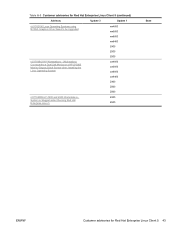
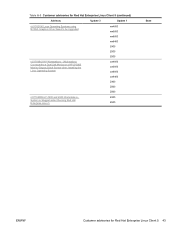
... LP3065 Monitor Display Black Screen when Installing the Linux Operating System
xw4600 xw6600 xw8600 xw9400
Z400 Z600
Z800
/c01766989 HP Z400 and Z600 Workstations System is Sluggish when Running Red Hat Enterprise Linux 5
Z400 Z600
Base
ENWW
Customer advisories for Red Hat Enterprise Linux Client 5 (continued)
Advisory
Update 3
Update 1
/c01742190 Linux Operating Systems using NVIDIA...
HP Z400 Workstation Maintenance and Service Guide - Page 1


HP Z400 Workstation
Maintenance and Service Guide
HP Z400 Workstation Maintenance and Service Guide - Page 3


... page 137 Configuring RAID devices on page 175 Configuring password security and resetting CMOS on page 184 Connector pins on page 189 System board designators on page 199 Routine Care on page 201 Locating HP resources on page 203
ENWW
iii About this guide
This guide provides service and maintenance information for the HP Z400 Workstation.
HP Z400 Workstation Maintenance and Service Guide - Page 11


...184 Preparing to configure passwords ...185 Resetting the password jumper ...186 Clearing and Resetting the CMOS 186 Using the CMOS Button 186 Using the Computer Setup (F10) Utility to Reset CMOS 187
Appendix A Connector pins ...189
Appendix B System board designators ...199
Appendix C Routine Care ...201 General cleaning safety precautions 201 Cleaning the workstation case ...201 Cleaning the...
HP Z400 Workstation Maintenance and Service Guide - Page 27


...or learn more about these additional preinstalled tools on the workstation that can enhance the workstation experience:
1. For instructions on setting BIOS features, see The Computer Setup (F10) Utility on the desktop.
3. To install or launch the applications, select the appropriate application. HP Cool Tools
An HP workstation with Windows 7 or Windows Vista includes additional software not...
HP Z400 Workstation Maintenance and Service Guide - Page 48


...you set in the setup menu if the workstation has a DriveLock-compatible hard disk drive. Table 4-1 Computer Setup (F10) Utility menu descriptions (continued)
Heading
Option
Description
Device Security
Makes the following options become available:
● Power-On Authentication Support-Enables and disables an authentication feature that requires you must enter a setup password. NOTE: An...
HP Z400 Workstation Maintenance and Service Guide - Page 49
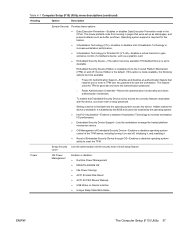
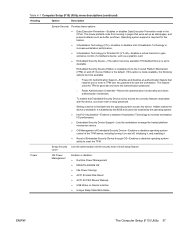
...
ENWW
The Computer Setup (F10) Utility 37
Setting a device to generate and store the authentication password.
◦ Reset Authentication Credential-Resets the authentication functionality and... you must enter a setup password. Operating system support is required for Directed I /O performance.
● Embedded Security Device Support-Lets the workstation leverage the trusted platform...
HP Z400 Workstation Maintenance and Service Guide - Page 55
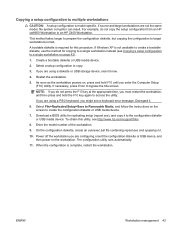
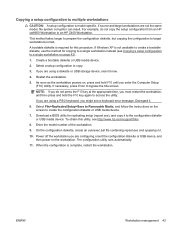
.... Disregard it to the configuration diskette or USB media device. Power off the workstation you are using a diskette or USB storage device, insert it now.
4. If you do not copy the setup configuration from an HP xw8600 Workstation to an HP Z400 Workstation. Restart the workstation.
5.
If Windows XP is not available to create a bootable diskette, use the...
HP Z400 Workstation Maintenance and Service Guide - Page 59
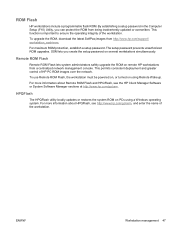
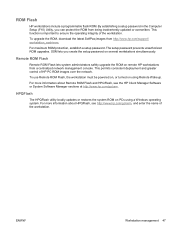
... ROM Flash lets system administrators safely upgrade the ROM on several workstations simultaneously. By establishing a setup password in the Computer Setup (F10) Utility, you create the setup password on remote HP workstations from http://www.hp.com/support/ workstation_swdrivers. The setup password prevents unauthorized ROM upgrades. This permits consistent deployment and greater control...
HP Z400 Workstation Maintenance and Service Guide - Page 60
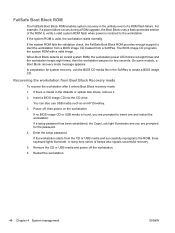
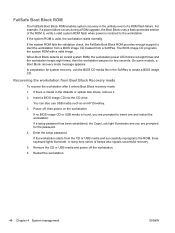
... ROM provides enough support to the workstation.
If a setup password has been established, the Caps Lock light illuminates and you are prompted for the password.
4. The BIOS image CD programs the system ROM with a valid image. then the workstation pauses for system recovery, use USB media such as an HP DriveKey.
3. On some models, a Boot Block...
HP Z400 Workstation Maintenance and Service Guide - Page 62
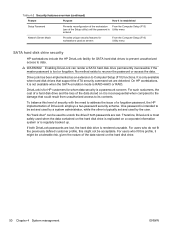
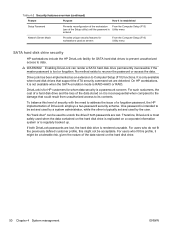
...
Purpose
How it is established
Setup Password
Prevents reconfiguration of the workstation From the Computer Setup (F10) (use of the Setup utility) until the password is RAID+AHCI or RAID. WARNING! To balance this might be used as an extension to address the issue of a forgotten password, the HP implementation of DriveLock employs a two-password security scheme.
It is...
HP Z400 Workstation Maintenance and Service Guide - Page 63


... its replacement.
For users with options to set a master password whether they plan to Computer Setup (F10) and DriveLock. Create an administrator-only setup password to restrict access to enable DriveLock or not. This keeps users from forgetting both DriveLock passwords before leaving the company.
HP recommends that corporate system administrators who do not set , the...
HP Z400 Workstation Maintenance and Service Guide - Page 69


...workstation is a combination of hardware and software technology that can be changed using a PS/2 keyboard, you are shown in the Computer Setup (F10) Utility.
If you might see Configuring password security and resetting... Setup (F10) Utility). The solenoid lock FailSafe Key-available from HP-is is controlled by a local or remote signal.
Level 2
Setup Password
When the workstation ...
HP Z400 Workstation Maintenance and Service Guide - Page 198
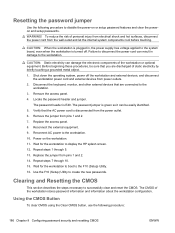
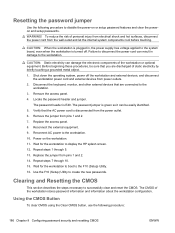
... for the workstation to boot to display the HP splash screen. 12. Replace the jumper from pins 1 and 2. 7. Shut down the operating system, power off . The password jumper is disconnected from the wall outlet and let the internal system components cool before touching. Reconnect the external equipment. 9. Power on or setup password features and clear...
Hardware Support Matrix for Linux - Page 3


... (FreeDos) configuration.
For more info about Linux driver support for SuSE Linux Enterpise Desktop 11" ISO images from http://www.hp.com/support/z400 (substitute correct platform name); HP Driver CD for Red Hat Enterprise Linux 4.7", "HP Installer Kit for Current HP Linux Workstations
HP Z400 Workstation Linux Support First time support begins with RHEL4.7 (x86 & x86_64), RHEL5.3 (x86...
Similar Questions
Hp Z400 4 Red Light And Beep And Getting Restart The Pc Agian And Again
hp z400 4 red light and beep and getting restart the pc agian and again
hp z400 4 red light and beep and getting restart the pc agian and again
(Posted by zuhaibg5 2 months ago)
How To Reset Bios Password Hp Dc7900 Small Factor
(Posted by faheerawbai 9 years ago)
Where Is Hard Drive Diags In Setup On Hp Z400
(Posted by billSENTHI 9 years ago)
How To Reset Bios Password Hp Compaq Dc5800 Microtower
(Posted by Sakthoga 10 years ago)

