HP Z400 Support Question
Find answers below for this question about HP Z400 - Workstation.Need a HP Z400 manual? We have 28 online manuals for this item!
Question posted by billSENTHI on June 28th, 2014
Where Is Hard Drive Diags In Setup On Hp Z400
The person who posted this question about this HP product did not include a detailed explanation. Please use the "Request More Information" button to the right if more details would help you to answer this question.
Current Answers
There are currently no answers that have been posted for this question.
Be the first to post an answer! Remember that you can earn up to 1,100 points for every answer you submit. The better the quality of your answer, the better chance it has to be accepted.
Be the first to post an answer! Remember that you can earn up to 1,100 points for every answer you submit. The better the quality of your answer, the better chance it has to be accepted.
Related HP Z400 Manual Pages
HP Installer Kit for Linux: Important Red Hat Linux installation information - Page 4
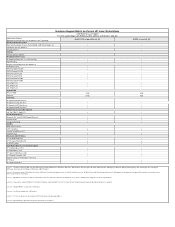
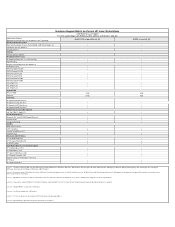
... Enterprise Desktop 11" ISO images from http://www.hp.com/support/z200 (substitute correct platform name); HP Driver CD for Linux - footnote 4 - Select "download drivers and software"; footnote 7 - See instructions at http://hp.com/support/linux_user_manual -> 'Multi-Monitor Configurations on SATA drives. footnote 5 - Hardware Support Matrix for Current HP Linux Workstations
Z200...
HP Installer Kit for Linux: Important Red Hat Linux installation information - Page 5


...; •
2 • 6
6 6
•
6
• 4 •
8 8 8 8
9 •
footnote 1 - Mixed hard drives are one or two low-end processors which don't support turbo mode or hyperthreading. Hardware RAID is not supported. For...HP Linux Workstations
Z400 Red Hat Linux Support First time support begins with another card. We do offer mixed drives on Red Hat EL WS 4 or later, Red Hat EL 5 Desktop...
HP Installer Kit for Linux: Important Red Hat Linux installation information - Page 6
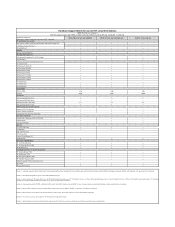
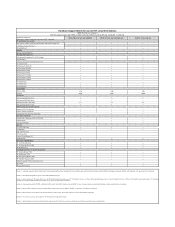
...India-Engli footnote 2 - Hardware RAID is NOT supported)
HP workstation base system
RH EL WS 4.8 or later (x86 &...hard drives are one or two low-end processors which don't support turbo mode or hyperthreading. We do offer mixed drives on platforms when the processor allows it. footnote 7 - For more info about Linux driver support for SuSE Linux Enterpise Desktop 11" ISO images f http://www.hp...
HP Installer Kit for Linux: Important Red Hat Linux installation information - Page 7
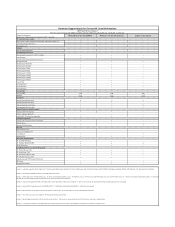
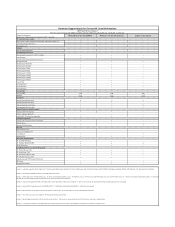
...HP Driver CD for Red Hat Enterprise Linux 4.7", "HP Installer Kit for SuSE Linux Enterpise Desktop 11" ISO images f http://www.hp...drives that have the Lightscribe funtionality, the labeling functionality is not supported. Hardware RAID is NOT supported)
HP workstation...5
• 4 •
7 •
footnote 1 - Mixed hard drives are supported with RHEL4.7 (x86 & x86_64), RHEL5.3 (x86 & ...
HP Workstations - LSI SAS 3041E Serial Attached SCSI RAID - Page 6


...SAS 3041E Serial Attached SCSI RAID Host Bus Adapter installation
ENWW 3. Continue with the HP workstation SAS hard drive kit) attached to the data connector on the RAID controller card. Figure 5 Connecting ...the blind-mate data cables to ports 1-3 on the SAS hard drive. If connecting a SAS hard drive, ensure that there is a SAS-to-SATA interconnect cable adapter
(supplied with...
HP Workstations for Linux - User Guide - Page 21
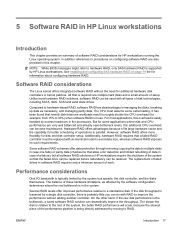
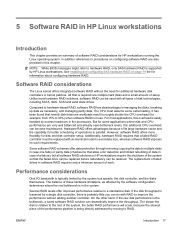
...most applications, this overhead is in the system. The replacement of failed drives in parallel. The balance of these hardware limitations, as necessary, and managing...HP workstations running the Linux operating system. See Installing and configuring SAS hardware RAID on HP workstations require the shutdown of the system so that is required are multiple hard disks and a small amount of setup...
HP Workstations for Linux - User Guide - Page 24


....
Table 6-1 Maximum supported hard drives
xw4600
xw6600
xw8600
xw9400
400
600
800
LSI 3041E
4
3
4
3
LSI 8344ELP
4
LSI 8888ELP
4
4
6*
4
3
5
LSI 1068
5
LSI 1068e
5
* HP xw8600 Workstation can accommodate six internal 2.5" drives
Not all possible hardware RAID configurations are supported on HP Linux workstations. ● Only SAS drives are supported with hardware...
HP Workstations for Linux - User Guide - Page 35


...desktop workstation platforms discussed herein. During operating system installation, the configured RAID array will start with an offline status. Other Workstation...to be a separate disk group for use on HP Linux workstations. The radio button marked Replace Missing PD is complete...a hardware RAID array using the SAS drives that platform. After this setup process is checked. The group from...
HP Z Series Workstations - Quick Reference Card - Page 1
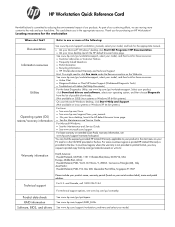
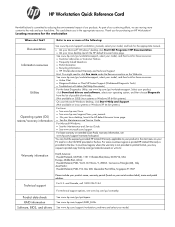
... more content to the web and your hard drive. Select your product, click Download drivers and software, select your operating system, and then choose Diagnostic from hp.com/go /workstationsupport, select your model, and then look for the appropriate manual.
• On your Microsoft® Windows® desktop click StartÆAll ProgramsÆ...
Configuring RAID devices on the HP Z Workstation series - Page 1


...information about configuring RAIDs, see http://www.hp.com/support/ workstation_manuals.
Table 7-1 Maximum hard drives
Workstation SATA hard drive
SATA SFF*
SAS hard drive
hard drive
Z800
5
6
5
Z600
3
4
3
Z400
4
4
4
* Small form factor hard drive
ENWW
Maximum hard drive configurations TIP: Use the table values to internal workstation configurations that do not use add-in...
HP Workstations - HP eSATA PCI cable kit installation - Page 5
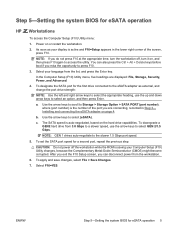
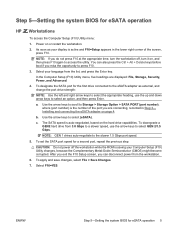
... speed for eSATA operation
HP Workstations
To access the Computer Setup (F10) Utility menu:
1. Step 5-Setting the system BIOS for a second port, repeat the previous step. Power on page 4. You can also press the Ctrl + Alt + Delete keys before boot if you can disconnect power from the workstation.
6. a. To downgrade a GEN2 hard drive from the list...
HP Z400 Workstation Maintenance and Service Guide - Page 11


Saving and printing information in HP Vision Diagnostics 165 Diagnostic codes and errors ...165
Diagnostic LED and audible (beep) codes 165 LED color definitions ...168 POST error messages ...169
7 Configuring RAID devices ...175 Maximum hard drive configurations 175 Configuring SATA RAID devices ...176 Attaching SATA HDDs ...176 Configuring system BIOS 177 Creating RAID volumes...
HP Z400 Workstation Maintenance and Service Guide - Page 17
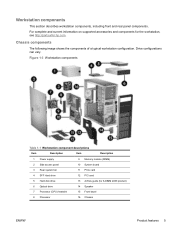
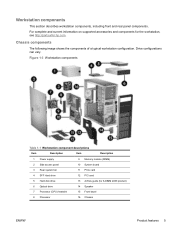
... access panel
10 System board
3 Rear system fan
11 PCIe card
4 SFF Hard drive
12 PCI card
5 Hard disk drive
13 Airflow guide (for the workstation, see http://partsurfer.hp.com. For complete and current information on supported accessories and components for 6-DIMM Z400 product)
6 Optical drive
14 Speaker
7 Processor (CPU) heatsink
15 Front bezel
8 Processor
16 Chassis...
HP Z400 Workstation Maintenance and Service Guide - Page 42
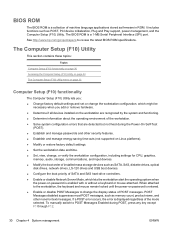
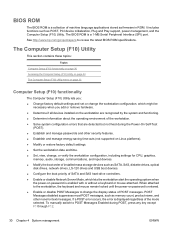
...hard-drive controllers. ● Enable or disable Network Server Mode, which might be
necessary when you add or remove hardware. ● Determine if all devices installed on Linux platforms). ● Modify or restore factory default settings. ● Set the workstation...the Computer Setup (F10) Utility.
See http://www.hp.com/go/quickspecs to change , or verify the workstation configuration, ...
HP Z400 Workstation Maintenance and Service Guide - Page 158


... Computer Setup (F10) Utility.
Hard drive is installed properly. NOTE: For Linux troubleshooting information, refer to change the monitor model, refresh rates, screen resolution, color settings, font sizes, and power management settings.
Poor performance is loaded and no
periodically. To do so, right-click the desktop, then click Properties to the HP Workstations for...
HP Z400 Workstation Maintenance and Service Guide - Page 177
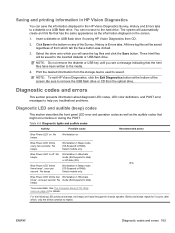
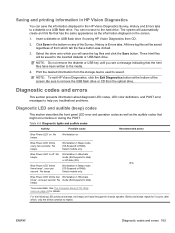
... Setup (F10) Utility menu on .
You can save the information displayed in the HP Vision Diagnostics Survey, History and Errors tabs to a diskette or a USB flash drive....HP Vision Diagnostics
You can not save to the hard drive. NOTE: To exit HP Vision Diagnostics, click the Exit Diagnostics button at the bottom of from the optical drive.
N/A
Blue Power LED* blinks
Workstation...
HP Z400 Workstation Maintenance and Service Guide - Page 187


...://www.hp.com/support/ workstation_manuals.
Table 7-1 Maximum hard drives
Workstation SATA hard drive
SATA SFF*
SAS hard drive
hard drive
Z800
5
6
5
Z600
3
4
3
Z400
4
4
4
* Small form factor hard drive
ENWW
Maximum hard drive configurations 175 7 Configuring RAID devices
This chapter describes how to determine workstation-specific maximum number of hard drives supported...
Hardware Support Matrix for Linux - Page 1


...and software"; footnote 5 - footnote 6 - We do offer mixed drives on Red Hat EL WS 4 or later, Red Hat EL 5 Desktop or later and SLED11 or later. Hardware Support Matrix for Linux -...C1060 ATI v3700 PCI-E -
Mixed hard drives are one or two low-end processors which don't support turbo mode or hyperthreading. Hyperthreading is NOT supported)
hp workstation base system
(Blank box or
RH ...
Hardware Support Matrix for Linux - Page 2


...8226; 4 •
8 •
footnote 1 - footnote 3 - HP Driver CD for Red Hat Enterprise Linux 4.7", "HP Installer Kit for Linux - Mixed hard drives are one or two low-end processors which don't support turbo mode or ...Desktop 11" ISO images from http://www.hp.com/support/z600 (substitute correct platform name); Hardware Support Matrix for Current HP Linux Workstations
HP Z600 Workstation...
Hardware Support Matrix for Linux - Page 3


... Kit for Linux - footnote 7 - footnote 4 - Hyperthreading is not supported. Get the latest drivers, "HP Installer Kit for SuSE Linux Enterpise Desktop 11" ISO images from http://www.hp.com/support/z400 (substitute correct platform name); Mixed hard drives are one or two low-end processors which don't support turbo mode or hyperthreading. Single Card Supported ATI...
Similar Questions
Hp Z400 4 Red Light And Beep And Getting Restart The Pc Agian And Again
hp z400 4 red light and beep and getting restart the pc agian and again
hp z400 4 red light and beep and getting restart the pc agian and again
(Posted by zuhaibg5 3 months ago)
What's The Largest Size Hard Drive That The Hp Iq846 Will Support?
Hi,I'm looking to do a hard drive upgrade on an HP IQ846. What's the largest size hard drive that th...
Hi,I'm looking to do a hard drive upgrade on an HP IQ846. What's the largest size hard drive that th...
(Posted by rmj49er 5 years ago)
How To Reset The Hard Drive On An Hp Pavilion P6000 Desktop
(Posted by Shedhpin 9 years ago)
Hp Z400 Will Not Recognize Hard Drive After Motherboard Replacement
(Posted by tomsEatad 10 years ago)
Hp Z400 Workstation How To Setup Virtualization
(Posted by psbaljohn1 10 years ago)

