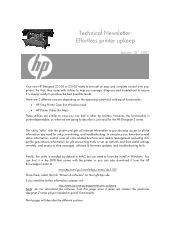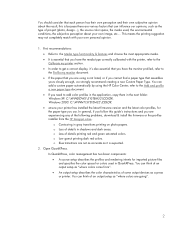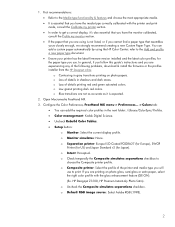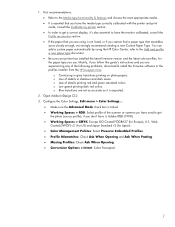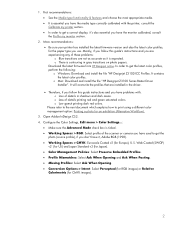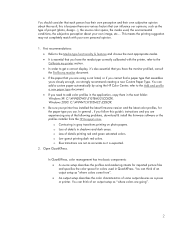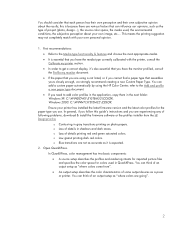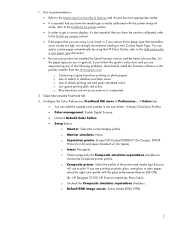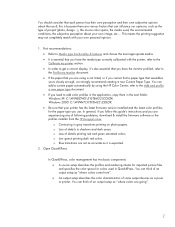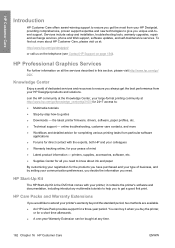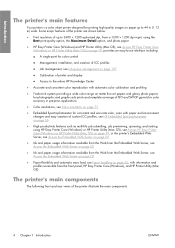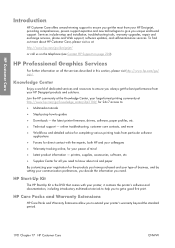HP Z3100 Support Question
Find answers below for this question about HP Z3100 - DesignJet Color Inkjet Printer.Need a HP Z3100 manual? We have 83 online manuals for this item!
Question posted by jjens1 on December 8th, 2011
How Is The Web Access Preview Installed/configured To Come Up Automatically?
I'm trying to find out what driver and/or software is needed to be installed (and configured) in order for the HP Web Access Preview window to automatically display upon submitting a print job. This allows the job to be printed on Hold so we can initiate printing later (IE. Nesting). I'm trying to set up a new Windows 7 computer for one of my users but I am unable to get this feature to work. Thank you!
Current Answers
Related HP Z3100 Manual Pages
Similar Questions
Hi. Using Hp Z3100 Designjet 24' Photo Hpgl2 Driver (serial No. Q5669a Printer.)
Question:-How to fix error code 61.1 "Wrong File Format" will not print! Using HP Instant Printing (...
Question:-How to fix error code 61.1 "Wrong File Format" will not print! Using HP Instant Printing (...
(Posted by grayford27 9 years ago)
Hp Deskjet 5150 Status Says Idle...its Not Printing
my printer is on idle status and its not printing. how can i change it fro idle.
my printer is on idle status and its not printing. how can i change it fro idle.
(Posted by christchildvcb 11 years ago)
Hp Designjet Z3100. No Output Of Mk Cartridge On Print Diagnostic. How To Fix?
(Posted by vfamily 12 years ago)
Print Head Issue
HI, I HAVE A BAD 70 GREY PRINTHEAD. HOW CAN I BYPASS IT TO MAKE MY PRINTER WORK?
HI, I HAVE A BAD 70 GREY PRINTHEAD. HOW CAN I BYPASS IT TO MAKE MY PRINTER WORK?
(Posted by yomag1 13 years ago)
Printer Will Not Print In Colour Even When A New Cartrige Was Installed
(Posted by gerardguilfoyle1 14 years ago)