HP Z3100 Support Question
Find answers below for this question about HP Z3100 - DesignJet Color Inkjet Printer.Need a HP Z3100 manual? We have 83 online manuals for this item!
Question posted by yomag1 on November 22nd, 2010
Print Head Issue
HI, I HAVE A BAD 70 GREY PRINTHEAD. HOW CAN I BYPASS IT TO MAKE MY PRINTER WORK?
Current Answers
There are currently no answers that have been posted for this question.
Be the first to post an answer! Remember that you can earn up to 1,100 points for every answer you submit. The better the quality of your answer, the better chance it has to be accepted.
Be the first to post an answer! Remember that you can earn up to 1,100 points for every answer you submit. The better the quality of your answer, the better chance it has to be accepted.
Related HP Z3100 Manual Pages
HP Jetdirect External Print Server Products - External USB Compatibility - Page 3


..., and 8500
Also works with these USB network-capable HP printers:
HP Business Inkjet 1000, 1100, 1200, 2280, 2300, 2600, 2800, 3000; no webscan ** except HP Photosmart 7200 series
HP Jetdirect ew2400
Supported with these USB network-capable HP printers:
HP Color LaserJet CM1015/1017mfp*, CM3530mfp*, CM4730mfp*, CM6030mfp*, CM6040mfp*, 4730mfp*, 9500mfp*; HP Color Inkjet cp1160 and cp1700...
HP Jetdirect External Print Server Products - External USB Compatibility - Page 4


..., 3600, 3700, 3800, 4610, 4650, 4700, and 5550 series; HP Designjet 30, 70, 90, 110+, 130, 500, and 800; HP shall not be liable for a particular purpose. HP Color Inkjet cp1160 and cp1700; HP Officejet Pro K550, K850, K5300, K5400, L7300, L7500, L7600, and L7700
Also works with these USB network-capable HP peripherals:
HP...
HP Printers - Supported Citrix Presentation Server environments - Page 24


...printer in . Unresolved issues
HP Deskjet printer drivers will not load under non-administrator privileges
HP does not recommend the use the Citrix Universal Print Driver or Universal Printing System to print...the LaserJet, Business Inkjet, Designjet, Deskjet, and ink-based All-in again, printing is no redirected printer is unaffected. To determine if a certain printer is available in ...
HP Printers - Supported Citrix Presentation Server environments - Page 28


... XenApp™ Server printer management properties using a parallel cable or USB cable. Test methodology An HP LaserJet/Business Inkjet/Designjet/Deskjet printer was attached to the client system using the HP LaserJet/Business Inkjet/Designjet/Deskjet printers and drivers listed above. The printer was installed on to a server farm, the printers that the client could print successfully to the...
HP Printers - Supported Citrix Presentation Server environments - Page 34


.../Business Inkjet/Designjet/Deskjet printers and drivers listed above.
The shared printers in the farm. Printer model tested
HP LaserJet 3200
Driver version tested
HP LaserJet 3200 Series PCL 5e Printer Driver (4.3.2.209)
HP Designjet 4000 PostScript
HP Designjet 4000ps PS3 (61.71.362.31)
Known issues with client printer driver mapping and HP printers and drivers
No issues were...
HP Designjet Z3100 Printing Guide - Ability to print saturated red on HP Designjet Z3100 Photo printers - Page 5


... cannot accurately reproduce.
menu, and active "Show More Options"
o On the Color Management tab:
o Print: Document.
o Options > Color Handling: Let Photoshop Determine Colors
o Printer, Profile: "HP Designjet Z3100, HP Hahnemühle Smooth Fine Art Paper". Test image printing
o Use the "File > Print with Preview..."
March 2007
Page 5 of 9
Availability to Quality. Screenshot...
HP Designjet Z2100 and Z3100 Printing Guide [HP Raster Driver] - Working with custom paper [Mac OS X - Windows] - Page 4


...print on print modes apart of ink that you are using your printer from right to left only (Unidirectional) or
Bidirectional also left to right (Bi-directional). It could be necessary to avoid print head...printed (in pixels per 1/600th x 1/600th inch paper area (divide by 4 for information HP Designjet Z3100...to be used when printing black. The HP Color Center will automatically install...
HP Designjet Z3100 Printing Guide [HP Raster Driver] - Create and print a contact sheet [Mac OS X] - Page 5


... with the gloss enhancement feature (GE ON). o Options > Rendering Intent: Select Perceptual.
• Select Print.... 7. o Print: Document. o Options > Color Handling: Select Let Photoshop Determine Colors. Choose driver Settings:
• Printer: Select the printer (ex. HP Designjet Z3100 44in Photo). • Select Paper Type/Quality in the drop-dawn menu:
o Paper tab: • Paper...
HP Designjet Z3100 Printing Guide [HP Raster Driver] - Create and print a contact sheet [Windows] - Page 4


Adobe Photoshop Print with Preview...:
• Page Setup...: o Printer...: Select the printer (ex. o Orientation: Select the orientation of your image ...8226; Make sure the More Options are displayed. • Select the Color Management tab:
4 o Flatten All Layers: Select this to label the thumbnails using their orientation, so they fit efficiently on the paper. HP Designjet Z3100 44in ...
HP Designjet Z3100 Printing Guide [HP Raster Driver] - Printing a banner [Mac OS X] - Page 2
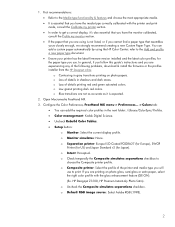
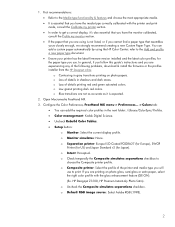
... Loss of details printing red and green saturated colors. HP Designjet Z3100, HP Premium Instant...color profile with the printer and print mode, consult the Calibrate my printer section. • In order to
choose the Composite printer profile. 1. o Composite printer: Select the profile of the following problems, download & install the firmware or the profiles installer from the HP Designjet...
HP Designjet Z3100 Printing Guide [HP Raster Driver] - Printing a photo [Adobe InDesign CS2 - Mac OS X] - Page 2
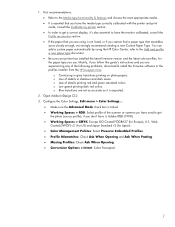
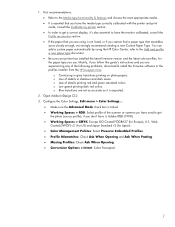
...printing red and green saturated colors. Configure the Color Settings, Edit menu > Color Settings...:
• Make sure the Advanced Mode check box is expected.
2. o Low gamut printing dark red colors. refer to the Add and profile a new paper type document. • Be sure your printer... (1998). • Working Spaces > CMYK: Europe...installer from the HP Designjet online. 1. First ...
HP Designjet Z3100 Printing Guide [HP Raster Driver] - Printing a photo [Adobe InDesign CS2 - Windows] - Page 2
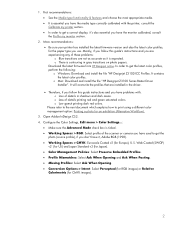
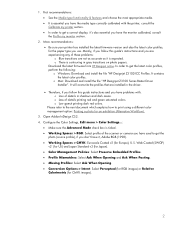
... to get a correct display, it , Adobe RGB (1998). • Working Spaces > CMYK: Euroscale Coated v2 (for an exhibition (Alternative Workflow). 3. Open Adobe InDesign CS2. 4. 1. o Mac: Download and install the file "HP Designjet Z3100 Series Raster Driver Installer". Configure the Color Settings, Edit menu > Color Settings...: • Make sure the Advanced Mode check box is contouring in...
HP Designjet Z3100 Printing Guide [HP Raster Driver] - Printing a photo [Adobe Photoshop CS2 - Mac OS X] - Page 4


... of your image on the paper. o Orientation: Select the orientation of the media loaded in the printer. settings. File menu > Print with Preview... Adobe Photoshop Print with Preview...: • Page Setup...: o Format for: Select the printer (ex. o Options > Color Handling: Let Printer Determine Colors. 5. o Options > Rendering Intent: Perceptual.
4 HP Designjet Z3100 44in Photo).
HP Designjet Z3100 Printing Guide [HP Raster Driver] - Printing a photo [Adobe Photoshop CS2 - Windows] - Page 4


HP Designjet Z3100 44in Photo) and click OK. o Paper Size: Select the paper size of your printer and paper type. o Orientation: Select the orientation of the media loaded in the printer. o Options > Color Handling: Let Photoshop Determine Colors. o Options > Rendering Intent: Perceptual. • Click Print....
4 settings, File menu > Print with Preview... o Click OK. • ...
HP Designjet Z3100 Printing Guide [HP Raster Driver] - Printing a photo [Adobe Photoshop CS3 - Mac OS X] - Page 5


• Select Color Management tab: o Print: Document. o Options > Color Handling: Printer Manages Colors. o Options > Rendering Intent: Perceptual.
• Select Print....
5
HP Designjet Z3100 Printing Guide [HP Raster Driver] - Printing a photo [Windows] - Page 2
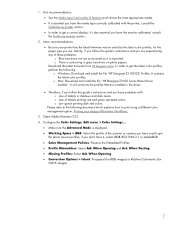
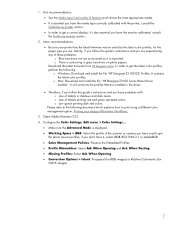
... Workflow). 3. o Mac: Download and install the file "HP Designjet Z3100 Series Raster Driver Installer". Please refer to print using a different color management option: Printing your printer has the latest firmware version and also the latest color profiles, for CMYK images).
2 Download the latest firmware from HP Designjet online. It will overwrite the profiles that are not as...
HP Designjet Z3100 Photo Printer Series - Users Guide - Page 14


Some major features of the printer are shown below:
● Print resolution of up to 44 in (1.12 m) wide. Introduction
The printer's main features
Your printer is a color inkjet printer designed for consistent and accurate color, even with paper and environment changes and easy creation of custom ICC profiles, see HP Embedded Spectrophotometer on page 58
● Ink and...
HP Designjet Z3100 Photo Printer Series - Users Guide - Page 121


... 11 in Asian countries without the stand, and so the stand for this printer is used to support the printer and the basket, which collects prints as an accessory. The main alternative to the stand is 668 mm. However, the HP Designjet Z3100 24in is sold in = 279 mm
Q1961A (AEN) Q1962A (AEN) 51634Y (N) C1855A...
HP Designjet Z3100ps GP Photo Printer - User's Guide - Page 14
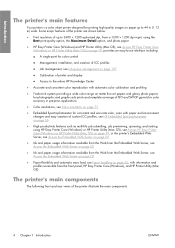
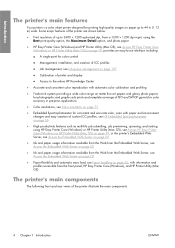
Introduction
The printer's main features
Your printer is a color inkjet printer designed for consistent and accurate color, even with paper and environment changes and easy creation of custom ICC profiles, see HP Embedded Spectrophotometer on page 66
● High productivity features such as multi-file job submitting, job previewing, queueing, and nesting using the Best print-quality option...
HP Designjet Z3100ps GP Photo Printer - User's Guide - Page 155


... Inkjet Paper...Designjet Z2100/Z3100 44 inch Spindle for Graphics HP Designjet Z2100/Z3100 44 inch Spindle for Technical EFI Designjet Edition 5.1 for HP XL International EFI Designjet Edition 5.1 for HP printers, offers a powerful, cost-effective digital proofing system that swells ● Brochure paper
Order accessories
The following accessories can be compatible with sharp detail, color...
Similar Questions
I'm Getting The Error Print Head Needs To Be Reseated - I Did And I Still Get
the errror. ANy suggestions?
the errror. ANy suggestions?
(Posted by pschlis 9 years ago)
How To Purge The Print Heads On A Designjet Z3100
(Posted by Lapowe 10 years ago)
How To Remove Print Heads From Hp Business Inkjet 1200
(Posted by terethan 10 years ago)
Hp Z3100 Belt Replacement Problem
Hi, I have just replaced the carriage belt on my HP Z3100, however, when I start the printer up, it ...
Hi, I have just replaced the carriage belt on my HP Z3100, however, when I start the printer up, it ...
(Posted by reevesey 12 years ago)
Print Head Replacement
I have changed one of the M-Y print head butnow the printer displays that the print head replacement...
I have changed one of the M-Y print head butnow the printer displays that the print head replacement...
(Posted by javimorales 12 years ago)

