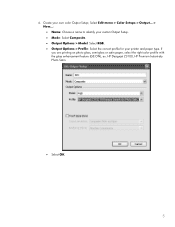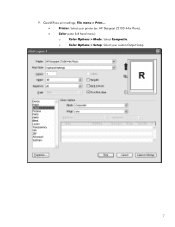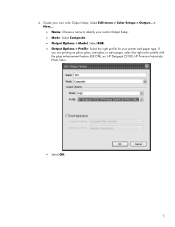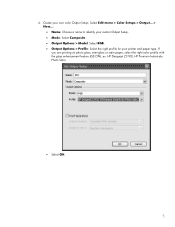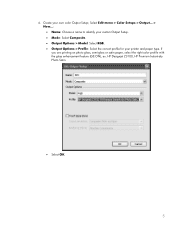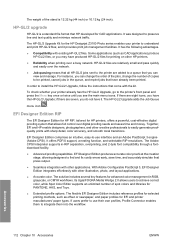HP Z3100 Support Question
Find answers below for this question about HP Z3100 - DesignJet Color Inkjet Printer.Need a HP Z3100 manual? We have 83 online manuals for this item!
Question posted by vfamily on November 29th, 2011
Hp Designjet Z3100. No Output Of Mk Cartridge On Print Diagnostic. How To Fix?
The person who posted this question about this HP product did not include a detailed explanation. Please use the "Request More Information" button to the right if more details would help you to answer this question.
Current Answers
Related HP Z3100 Manual Pages
Similar Questions
Hp Designjet 2100 Photo Printer 24 Inch Will Not Print Black
I have a HP designjet 2100 photo printer that will print black in a test page only. When printing bl...
I have a HP designjet 2100 photo printer that will print black in a test page only. When printing bl...
(Posted by mstjohn35 9 years ago)
How To Install New Printhead On Hp Designjet Z3100
(Posted by shoCAR 9 years ago)
Hp Designjet Z3100 Photo 44 : How Do I Make The Image The Right Size?
(Posted by jgmf 9 years ago)
How To Remove Batteries From Hp Designjet Z3100 Printer
(Posted by taron 10 years ago)
How To Run A Carriage Assembly Test On A Hp Designjet Z3100
(Posted by henrysarono 10 years ago)