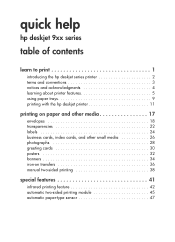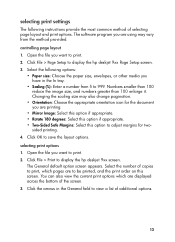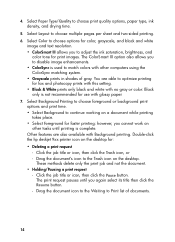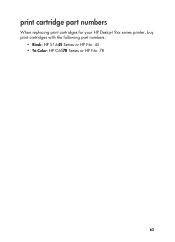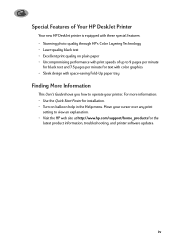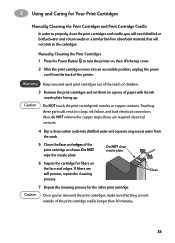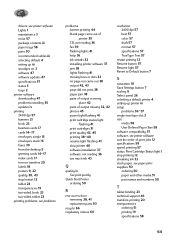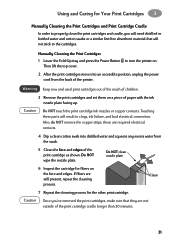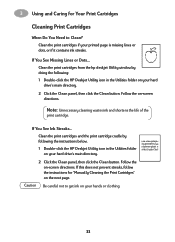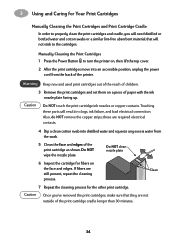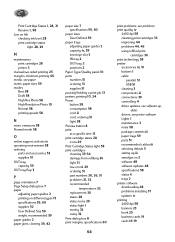HP 930c Support Question
Find answers below for this question about HP 930c - Deskjet Color Inkjet Printer.Need a HP 930c manual? We have 7 online manuals for this item!
Question posted by gerardguilfoyle1 on April 8th, 2010
Printer Will Not Print In Colour Even When A New Cartrige Was Installed
The person who posted this question about this HP product did not include a detailed explanation. Please use the "Request More Information" button to the right if more details would help you to answer this question.
Current Answers
Related HP 930c Manual Pages
Similar Questions
Install My Hp Deskjet 930c Printer - Do Not Have Cd For Installing - Xp
install my hp deskjet 930c printer - do not have cd for installing - xp
install my hp deskjet 930c printer - do not have cd for installing - xp
(Posted by kobadau 8 years ago)
My Printer does not work
My printer prints Do Not why the ink termoin then clighnote wque both sxont new cartridges and orig...
My printer prints Do Not why the ink termoin then clighnote wque both sxont new cartridges and orig...
(Posted by montassarzguem 9 years ago)
Hp 840c Printer Won't Print Colour, Black Print Ok. Any Suggestions?
(Posted by skcmah8 10 years ago)
Hp950c On Xp Has Stopped Printing Colour.
Tset sheet prints ok, but in B+W. Tried new colour carttride, no help. Any ideas?
Tset sheet prints ok, but in B+W. Tried new colour carttride, no help. Any ideas?
(Posted by robertcraig0 11 years ago)
Properties Option On Hp Deskjet 930c Does Not Respond
Original software CD whwn loaded get a message of a problem regarding kernel-mode print drive and al...
Original software CD whwn loaded get a message of a problem regarding kernel-mode print drive and al...
(Posted by opsharmagurgaon 11 years ago)