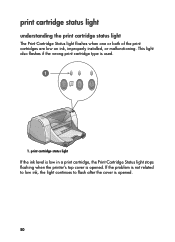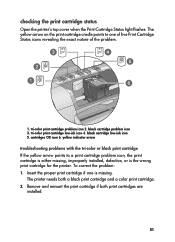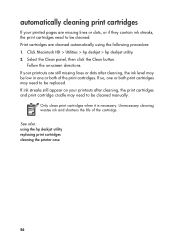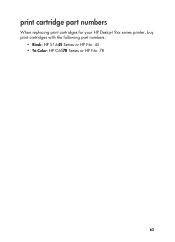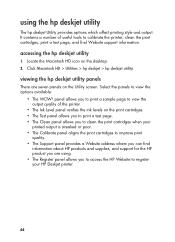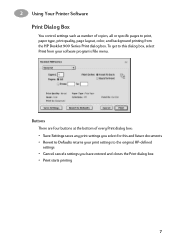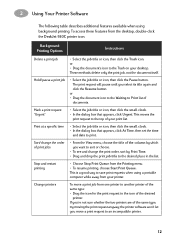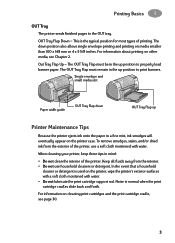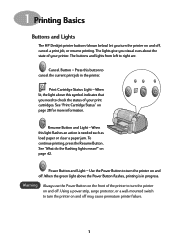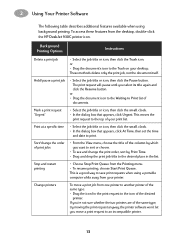HP 930c Support Question
Find answers below for this question about HP 930c - Deskjet Color Inkjet Printer.Need a HP 930c manual? We have 7 online manuals for this item!
Question posted by montassarzguem on January 5th, 2015
My Printer does not work
Current Answers
Answer #1: Posted by BusterDoogen on January 5th, 2015 9:33 AM
Go to this page for installation guidance or video.
Go to this page to enter your grant number & download your product. If there's any problem I suggest you call McAfee CS @ 888-847-8766 for assistance.
I hope this is helpful to you!
Please respond to my effort to provide you with the best possible solution by using the "Acceptable Solution" and/or the "Helpful" buttons when the answer has proven to be helpful. Please feel free to submit further info for your question, if a solution was not provided. I appreciate the opportunity to serve you!
Related HP 930c Manual Pages
Similar Questions
Original software CD whwn loaded get a message of a problem regarding kernel-mode print drive and al...
How does the HP 6540 printer prints? Does it use the black cartridge?