HP 840c Support Question
Find answers below for this question about HP 840c - Deskjet Color Inkjet Printer.Need a HP 840c manual? We have 2 online manuals for this item!
Question posted by skcmah8 on May 17th, 2013
Hp 840c Printer Won't Print Colour, Black Print Ok. Any Suggestions?
The person who posted this question about this HP product did not include a detailed explanation. Please use the "Request More Information" button to the right if more details would help you to answer this question.
Current Answers
There are currently no answers that have been posted for this question.
Be the first to post an answer! Remember that you can earn up to 1,100 points for every answer you submit. The better the quality of your answer, the better chance it has to be accepted.
Be the first to post an answer! Remember that you can earn up to 1,100 points for every answer you submit. The better the quality of your answer, the better chance it has to be accepted.
Related HP 840c Manual Pages
(English) Macintosh Connect * User's Guide - C6419-90001 - Page 4
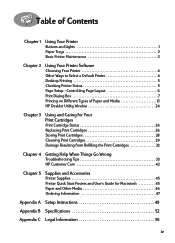
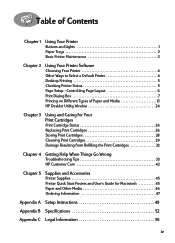
... 13 HP DeskJet Utility Window 24
Chapter 3
Using and Caring for Your Print Cartridges
Print Cartridge Status 26 Replacing Print Cartridges 26 Storing Print Cartridges 28 Cleaning Print Cartridges 29 Damage Resulting from Refilling the Print Cartridges 32
Chapter 4 Getting Help When Things Go Wrong
Troubleshooting Tips 33 HP Customer Care 42
Chapter 5
Supplies and Accessories
Printer...
(English) Macintosh Connect * User's Guide - C6419-90001 - Page 6


... information.
Here's what comes in the box. vi See page 45 for the appropriate telephone number.)
Printer
Power adapter
Power cord
Black print cartridge
Color print cartridge
6410020
Printer software (CD and/or diskettes)
Note: You will need to buy a USB-to-USB printer cable to connect your
HP DeskJet printer to your computer. Introduction
Thank You For Buying an...
(English) Macintosh Connect * User's Guide - C6419-90001 - Page 7


... new HP DeskJet printer is equipped with special features: • Stunning photo quality through HP's Color Layering Technology • Laser-quality black text • Excellent print quality on plain paper • Uncompromising performance with print speeds of up to 8 pages per minute
for black text and 5 pages per minute for text with color graphics with the HP DeskJet 840C Series printers...
(English) Macintosh Connect * User's Guide - C6419-90001 - Page 11


... you haven't already selected your HP DeskJet as described on the Quick Start Poster. To select your printer using the Chooser, you can use your printer, you must have installed the printer
and printer software as the default printer in the control strip, and choosing DeskJet 840C. • Drag the document you want to print to the desktop icon of...
(English) Macintosh Connect * User's Guide - C6419-90001 - Page 14


... type, print quality, page layout, color, and background printing from your print settings to Defaults returns your software program's File menu.
2 Using Your Printer Software Print Dialog Box
You control settings such as number of every Print dialog box: • Save Settings saves any print settings you select for this dialog box, select Print from the HP DeskJet 800 Series Print dialog...
(English) Macintosh Connect * User's Guide - C6419-90001 - Page 19
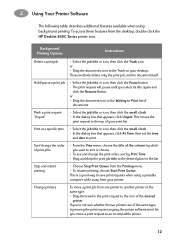
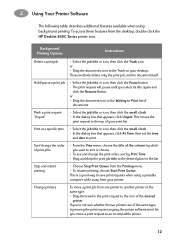
... which you select its title again and click the Resume Button. Stop and restart printing
• Choose Stop Print Queue from the desktop, double-click the HP DeskJet 840C Series printer icon.
These methods delete only the print job, not the document itself. Print at a specific time
• Select the job title or icon, then click the small...
(English) Macintosh Connect * User's Guide - C6419-90001 - Page 33
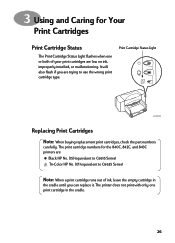
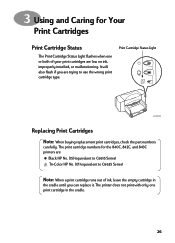
... malfunctioning. 3 Using and Caring for the 840C, 842C, and 843C printers are:
Black HP No. [15] (equivalent to C6615 Series) Tri-Color HP No. [17] (equivalent to use the wrong print cartridge type.
The printer does not print with only one or both of your print cartridges are trying to C6625 Series)
Note: When a print cartridge runs out of ink, leave...
(English) Macintosh Connect * User's Guide - C6419-90001 - Page 39
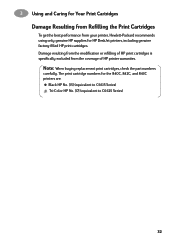
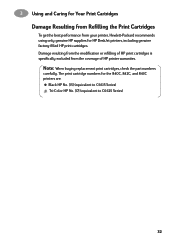
... from the modification or refilling of HP printer warranties. Note: When buying replacement print cartridges, check the part numbers
carefully. The print cartridge numbers for the 840C, 842C, and 843C printers are:
Black HP No. [15] (equivalent to C6615 Series) Tri-Color HP No. [17] (equivalent to C6625 Series)
32
3 Using and Caring for Your Print Cartridges Damage Resulting from Refilling...
(English) Macintosh Connect * User's Guide - C6419-90001 - Page 47
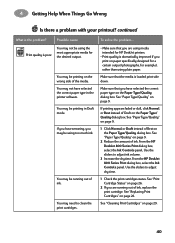
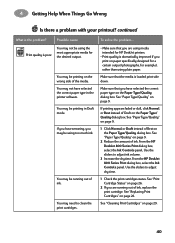
... page 26. You may be running out of Draft on paper specifically designed for a certain output (photographs, for HP DeskJet printers.
• Print quality is the problem?
You may be printing in the printer software. From the HP DeskJet 800 Series Print dialog box, select the Ink Controls panel.
See "Paper Type/Quality" on page 9. See "Paper Type/Quality...
(English) Macintosh Connect * User's Guide - C6419-90001 - Page 48


... through the printer, the paper might be out of the Print dialog box.
You may have the incorrect "Image" setting in your hard drive's main directory. See "Page Setup -
See "Layout" on page 24. Make sure that the OUT tray is the problem? If the color and black ink aren't lining up . See "HP DeskJet Utility...
(English) Macintosh Connect * User's Guide - C6419-90001 - Page 49
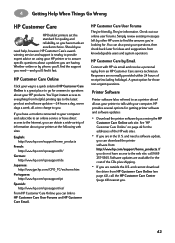
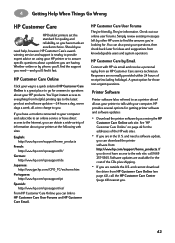
... then check back later for ideas and suggestions from : http://www.hp.com/support/home_products. and need help, however, HP Customer Care's awardwinning service and support is ...Printer Software
Printer software (also referred to as a printer driver) allows your printer to you. HP Customer Care User Forums
They're friendly. 4 Getting Help When Things Go Wrong
HP Customer Care
HP DeskJet printers...
HP DeskJet 840C Series - (English) Windows Connect User's Guide - Page 8
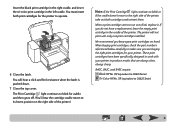
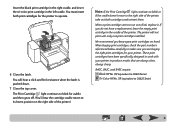
...'t move to produce results that are buying print cartridges, check the part numbers referenced below carefully to make sure you are always clear, always sharp.
840C, 842C, and 843C require:
Black HP No. [15] (equivalent to C6615 Series)
Tri-Color HP No. [17] (equivalent to run out of the printer. The printer will hear a click and feel resistance...
HP DeskJet 840C Series - (English) Windows Connect User's Guide - Page 18
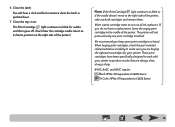
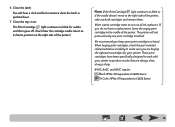
...
The printer will hear a click and feel resistance when the latch is pushed down. 7 Close the top cover. 6 Close the latch. When buying print cartridges, check the part numbers referenced below carefully to make sure you are always clear, always sharp.
840C, 842C, and 843C require:
Black HP No. [15] (equivalent to C6615 Series)
Tri-Color HP...
HP DeskJet 840C Series - (English) Windows Connect User's Guide - Page 25
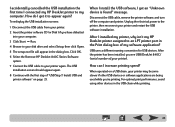
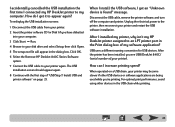
... I install the USB software, I installed my printer, why isn't my HP DeskJet printer assigned to your printer and restart the USB software installation.
Click OK.
6 Select the Remove HP DeskJet 840C Series Software option.
7 Connect the USB cable to an LPT printer port in the Print dialog box of "USB Step 7: Install USB and printer software" on a USB chain, your disk drive...
HP DeskJet 840C Series - (English) Windows Connect User's Guide - Page 27
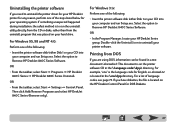
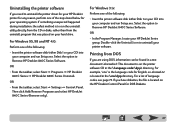
... run Setup.exe.
OR
• In the Program Manager, locate your printer software. Printing from the uninstall program that was placed on your hard drive. OR
• From the taskbar, select Start ¥ Programs ¥ HP DeskJet 840C Series ¥ HP DeskJet 840C Series Uninstall.
Select the option to Remove HP DeskJet 840C Series Software. This document is located on the...
HP DeskJet 840C Series - (English) Windows Connect User's Guide - Page 38


...Yellow
Black
Your printer is used with the printing software. It uses HP's exclusive technology called PhotoREt™!
Now your color documents print in shades of gray until you can print drafts of your documents automatically print in color. About color
Your HP DeskJet printer prints in color when a color-capable software program is especially smart about printing color. By printing...
HP DeskJet 840C Series - (English) Windows Connect User's Guide - Page 43
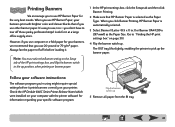
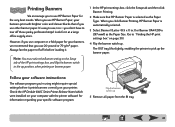
.... Check the HP DeskJet 840C Series Printer Release Notes (which were installed on the Setup
tab of the HP print settings box, ...prints banners correctly on page 30.)
4 Flip the banner switch up
5 Remove all paper from the IN tray.
43
Look for the very best results. However, if you use computer or z-fold paper for information regarding your computer with brighter color and denser blacks...
HP DeskJet 840C Series - (English) Windows Connect User's Guide - Page 54
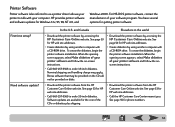
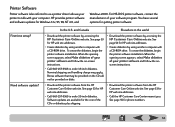
... In the U.S. When the opening screen appears, select Make diskettes of your printer software and follow the onscreen instructions.
• Download the printer software from the HP Customer Care Online web site. Printer Software
Printer software (also referred to as a printer driver) allows your printer to talk with a CD-ROM drive. and Canada
Elsewhere in the world...
HP DeskJet 840C Series - (English) Windows Connect User's Guide - Page 65


... face and edges of the cradle.
c.
b. Repeat until no ink residue is seen on the bottom of the print cartridge as shown. Grasp the black print cartridge by the colored cap. d. If fibers are still present, repeat steps 2a through 2d with the printer. e. Repeat steps 2a through 2c. Locate the cradle that holds the...
HP DeskJet 840C Series - (English) Windows Connect User's Guide - Page 67


... black and tri-color inks are aligned when used together on page 58.)
4 Click the Printer Services tab. Follow the directions on which the print ...printer, when the printer is new. Maintaining your printer
• Use a soft cloth moistened with water to "The HP DeskJet Toolbox" on the same line of the printer does not require cleaning. Aligning the print cartridges
You must use , the printer...
Similar Questions
Hp Photosmart 7660 Does Not Print One Of The Colors
(Posted by lehvaal 9 years ago)
My Hp840c Printer Doesn't Print Any Text Of A Document.
The HP840C prints only images (e.g. Firm Letter Head which was originally on the paper when put into...
The HP840C prints only images (e.g. Firm Letter Head which was originally on the paper when put into...
(Posted by yoav1 11 years ago)
How To Download Software And Drivers In Windows 7
(Posted by guptaashish76 11 years ago)
How Does The Hp 6540 Printer Prints? ?
How does the HP 6540 printer prints? Does it use the black cartridge?
How does the HP 6540 printer prints? Does it use the black cartridge?
(Posted by samlotfi380 11 years ago)
Windows 7 Driver For Hp 840c
It there Windows 7 driver for HP 840C printer available?
It there Windows 7 driver for HP 840C printer available?
(Posted by groenep 12 years ago)

