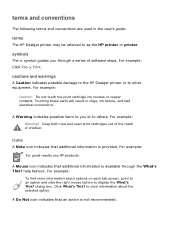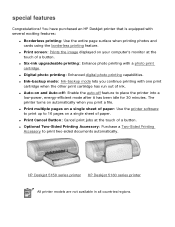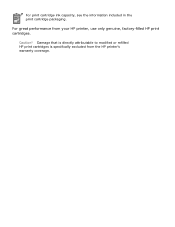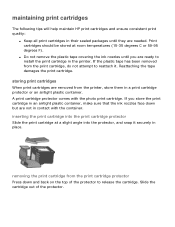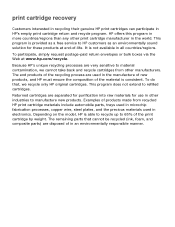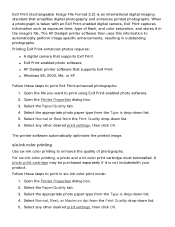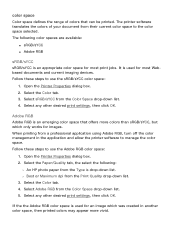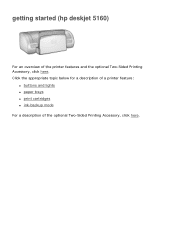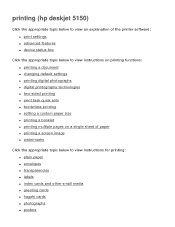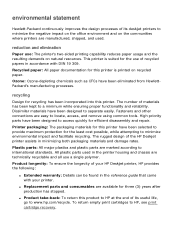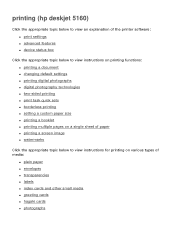HP 5150 Support Question
Find answers below for this question about HP 5150 - Deskjet Color Inkjet Printer.Need a HP 5150 manual? We have 1 online manual for this item!
Question posted by christchildvcb on February 2nd, 2013
Hp Deskjet 5150 Status Says Idle...its Not Printing
Current Answers
Answer #1: Posted by prateekk007 on February 2nd, 2013 9:49 PM
I would suggest you to reset the printer that might help you. Please follow the below mentioned steps to reset.
1) Press the Power button ( ) to turn on the product.
2) Disconnect the power cord from the back of the product.
3) Disconnect the power cord from the electrical outlet.
4) Wait 15 seconds.
5) Reconnect the power cord to the electrical outlet.
6) Reconnect the power cord to the back of the product.
7) Press the Power button ( ) to turn on the product.
In case issue still persists please click on the below mentioned link that might help you:
Please reply me if you need any further help.Thanks & Regards
Prateek K
Related HP 5150 Manual Pages
Similar Questions
Does anybody know where I can find the Toolbox-programm for HP Deskjet 950c?Thanks for helping me.(P...
HP Cartridge bite lack and wh704 printing junk data on HP Deskjet Ink Adv 2060 K110 printer .