HP Z210 Support Question
Find answers below for this question about HP Z210.Need a HP Z210 manual? We have 12 online manuals for this item!
Question posted by amosso on June 11th, 2014
How To Pxe Boot Z210
The person who posted this question about this HP product did not include a detailed explanation. Please use the "Request More Information" button to the right if more details would help you to answer this question.
Current Answers
There are currently no answers that have been posted for this question.
Be the first to post an answer! Remember that you can earn up to 1,100 points for every answer you submit. The better the quality of your answer, the better chance it has to be accepted.
Be the first to post an answer! Remember that you can earn up to 1,100 points for every answer you submit. The better the quality of your answer, the better chance it has to be accepted.
Related HP Z210 Manual Pages
HP Z210 Convertible Minitower Workstation - Declaration of Conformity - Page 1
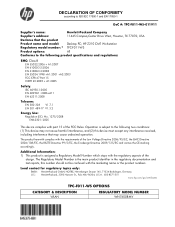
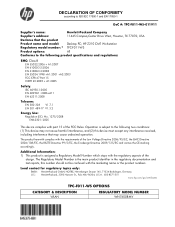
...accept any interference received, including interference that the product
Product name and model:
Desktop PC; The Regulatory Model Number is assigned a Regulatory Model Number which stays with...go/certificates
TPC-F011-WS OPTIONS
CATEGORY & DESCRIPTION WLAN
REGULATORY MODEL NUMBER WN7600R-MV HP Z210 CMT Workstation
Regulatory model number: 1) TPC-F011-WS
Product options:
All
Conforms to ...
HP Z210 CMT Workstation Maintenance and Service Guide - Page 1
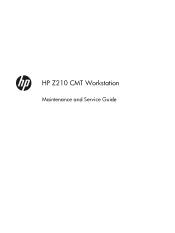
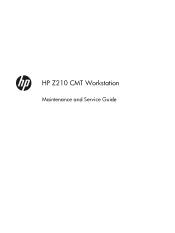
HP Z210 CMT Workstation
Maintenance and Service Guide
HP Z210 CMT Workstation Maintenance and Service Guide - Page 3


... Care on page 163 Locating HP resources on page 165
ENWW
iii About this guide
This guide provides service and maintenance information for the HP Z210 Convertible Mini Tower (CMT) Workstation.
HP Z210 CMT Workstation Maintenance and Service Guide - Page 16
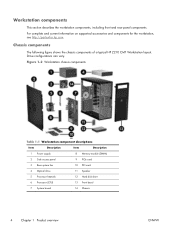
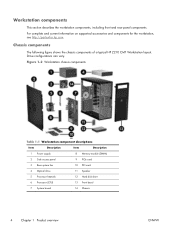
... on supported accessories and components for the workstation, see http://partsurfer.hp.com. Chassis components
The following figure shows the chassis components of a typical HP Z210 CMT Workstation layout. Drive configurations can vary.
HP Z210 CMT Workstation Maintenance and Service Guide - Page 17
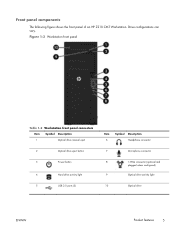
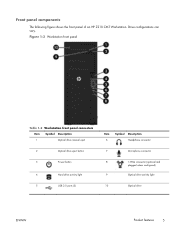
Front panel components
The following figure shows the front panel of an HP Z210 CMT Workstation. Figure 1-3 Workstation front panel
Table 1-2 Workstation front panel connectors
Item
Symbol Description
1
Optical drive manual eject
2
Optical drive eject button
3
Power button
4
Hard ...
HP Z210 CMT Workstation Maintenance and Service Guide - Page 18
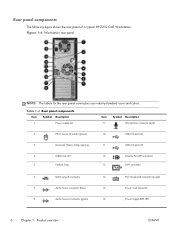
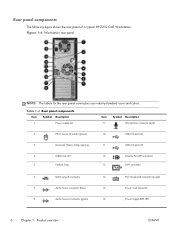
... labels for the rear panel connectors use industry-standard icons and colors. Rear panel components
The following figure shows the rear panel of a typical HP Z210 CMT Workstation. Table 1-3 Rear panel components
Item
Symbol Description
1
Power supply fan
Item 9
Symbol Description Microphone connector (pink)
2
PS/2 mouse connector (green)
10
USB 2.0 ports...
HP Z210 CMT Workstation Maintenance and Service Guide - Page 49
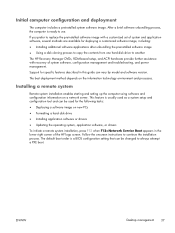
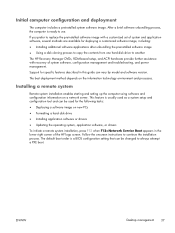
...
To initiate a remote system installation, press F12 when F12=Network Service Boot appears in the lower right corner of system software, configuration management and troubleshooting, ...PXE boot. Installing a remote system
Remote system installation enables starting and setting up the computer using software and configuration information on the information technology environment and processes. ENWW
Desktop...
HP Z210 CMT Workstation Maintenance and Service Guide - Page 150
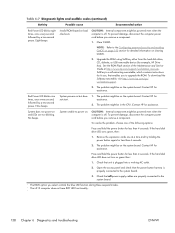
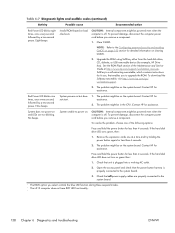
... for less than 4 seconds.
2. To prevent damage, disconnect the computer power cord before you select controls the blue LED function during these suspend modes. * The z210 computer does not have BIST LED functionality.
*
138 Chapter 6 Diagnostics and troubleshooting
ENWW Contact HP for assistance. System unable to the Configuring password security and...
HP Z210 CMT Workstation Maintenance and Service Guide - Page 158
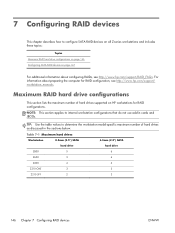
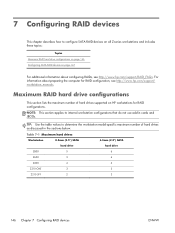
... about preparing the computer for RAID configurations.
Table 7-1 Maximum hard drives
Workstation
8.5mm (3.5") SATA hard drive
6.3mm (2.5") SATA hard drive
Z800
5
6
Z600
3
4
Z400
4
4
Z210 CMT
3
3
Z210 SFF
2
2
146 Chapter 7 Configuring RAID devices
ENWW 7 Configuring RAID devices
This chapter describes how to configure SATA RAID devices on all Z-series workstations and...
HP Z200, Z400 and xw4000 Workstations - Rack Mount Tray Installation - Page 1
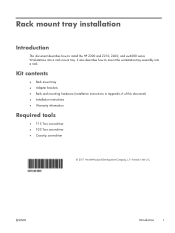
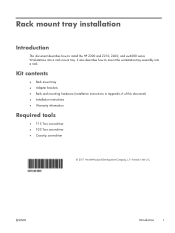
...; Rack mount tray ● Adapter brackets ● Rails and mounting hardware (installation instructions in the U.S.
It also describes how to install the HP Z200 and Z210, Z400, and xw4000 series Workstations into a rack. Rack mount tray installation
Introduction
This document describes how to mount the workstation-tray assembly into a rack mount...
HP Z210 Workstation Series User Guide - Page 3
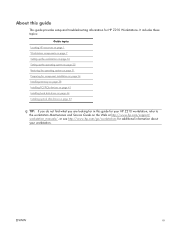
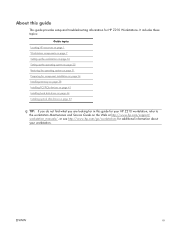
... you do not find what you are looking for in this guide
This guide provides setup and troubleshooting information for additional information about your HP Z210 workstation, refer to the workstation Maintenance and Service Guide on the Web at http://www.hp.com/support/ workstation_manuals/, or see http://www.hp.com...
HP Z210 Workstation Series User Guide - Page 5


... Workstation rear panel components 10 HP Z210 SFF Workstation components 11 HP Z210 SFF Workstation chassis components 11 HP Z210 SFF Workstation front panel components 12 HP Z210 SFF Workstation rear panel components 13
3 Setting up the workstation 14 Ensuring proper ventilation ...14 Setup procedures ...15 Converting to desktop configuration 17 Adding monitors ...19 Using...
HP Z210 Workstation Series User Guide - Page 6


...SLED optical media 28 Installing with the HP driver CD 28 Updating the workstation ...29 Updating the workstation after first boot 29 Upgrading the BIOS 29
Determining current BIOS 29 Upgrading BIOS 30 Upgrading device drivers 30
5 Restoring the operating system...drives 44 HDD configuration ...44 Installing a hard disk drive ...45 Installing an HDD in an HP Z210 CMT Workstation 45
vi
ENWW
HP Z210 Workstation Series User Guide - Page 7


...
10 Installing optical disk drives 53 Installing an optical drive in an HP Z210 CMT Workstation 53 Installing an optical drive (mini-tower configuration 53 Installing an optical drive (desktop configuration 55 Installing an optical drive in an HP Z210 SFF Workstation 56 Notice for Blu-ray optical drives 59 Blu-ray movie...
HP Z210 Workstation Series User Guide - Page 15


... on supported accessories and components for the computer, see http://partsurfer.hp.com. ENWW
HP Z210 CMT Workstation components
7 For complete and current information on page 11
HP Z210 CMT Workstation components
This section describes the HP Z210 Convertible Mini Tower (CMT) Workstation components, including front and rear panel connectors. 2 Workstation components
This...
HP Z210 Workstation Series User Guide - Page 25


... the workstation for component installation (see Preparing the workstation for the following steps. 1. Converting to desktop configuration operation: NOTE: See the workstation Maintenance and Service Guide for installation details for component
installation ... these steps to convert to desktop configuration
The Z210 Convertible Mini Tower (CMT) Workstation can be operated in the front bezel.
HP Z210 Workstation Series User Guide - Page 46
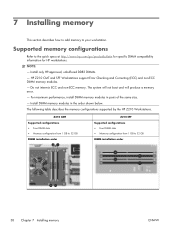
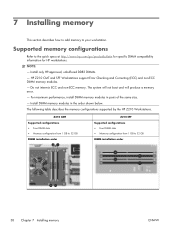
... Checking and Correcting (ECC) and non-ECC DIMM memory modules. - The system will not boot and will produce a memory error. - Z210 CMT Supported configurations ● Four DIMM slots ● Memory configuration from 1 GB to 32 GB DIMM installation order
Z210 SFF Supported configurations ● Four DIMM slots ● Memory configuration from 1 GB to...
HP Z210 Workstation Series User Guide - Page 52
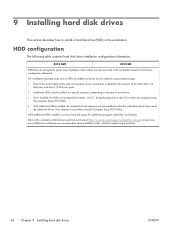
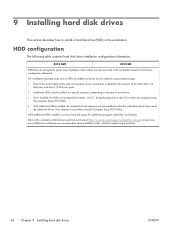
...Z210 SFF
HDD bays are designed to determine the location of the SATA Gen 3 (6 Gbit/sec) and Gen 2 (3 Gbit/sec) ports.
● Additional HDDs must be added in a specific sequence, depending on the type of workstation.
● Once installed, the HDDs are assigned drive letters, with C:\ being the typical boot...accommodate, drive installation order, and boot sequencing procedures.
44 Chapter 9 ...
HP Z210 Workstation Series User Guide - Page 61
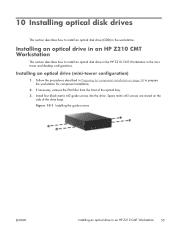
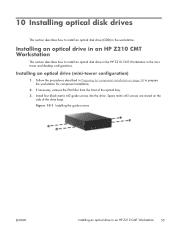
...-1 Installing the guide screws
ENWW
Installing an optical drive in the minitower and desktop configurations. Installing an optical drive (mini-tower configuration)
1. Spare metric M3 ...Installing an optical drive in an HP Z210 CMT Workstation
This section describes how to install an optical disk drive in the HP Z210 CMT Workstation in an HP Z210 CMT Workstation
53 Install four black metric ...
HP Z210 Workstation Series User Guide - Page 63
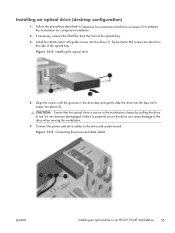
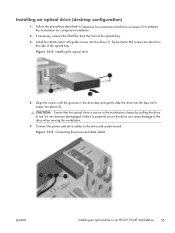
...the front of the optical bay. Figure 10-4 Installing the optical drive
4. Installing an optical drive (desktop configuration)
1. Follow the procedures described in the workstation chassis by pulling the drive to see if it... snaps into the drive (1). Align the screws with the grooves in an HP Z210 CMT Workstation
55 Spare metric M3 screws are stored on page 34 to the drive ...
Similar Questions
How Pxe Boot Bios Setting Hp Dc7800
(Posted by lindaJAI 9 years ago)
How To Boot The Hp Z210 Machine With Usb Drive As The First Boot Device
(Posted by rpaniholmes 10 years ago)

