HP Z210 Support Question
Find answers below for this question about HP Z210.Need a HP Z210 manual? We have 12 online manuals for this item!
Question posted by brgzwar on August 19th, 2014
How To Change Boot Sequence In Hp Z210 Dt
The person who posted this question about this HP product did not include a detailed explanation. Please use the "Request More Information" button to the right if more details would help you to answer this question.
Current Answers
There are currently no answers that have been posted for this question.
Be the first to post an answer! Remember that you can earn up to 1,100 points for every answer you submit. The better the quality of your answer, the better chance it has to be accepted.
Be the first to post an answer! Remember that you can earn up to 1,100 points for every answer you submit. The better the quality of your answer, the better chance it has to be accepted.
Related HP Z210 Manual Pages
HP Z210 Convertible Minitower Workstation - Declaration of Conformity - Page 1
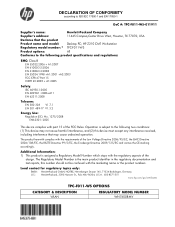
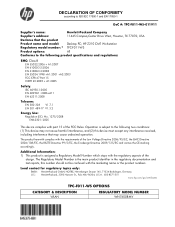
...device must accept any interference received, including interference that the product
Product name and model:
Desktop PC; Local contact for regulatory topics only:
EMEA: Hewlett-Packard GmbH, HQ-TRE, ... 99/5/EC, the Ecodesign Directive 2009/125/EC and carries the CE-marking
accordingly. HP Z210 CMT Workstation
Regulatory model number: 1) TPC-F011-WS
Product options:
All
Conforms to the...
HP Z210 CMT Workstation Maintenance and Service Guide - Page 1
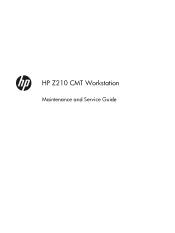
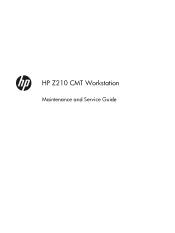
HP Z210 CMT Workstation
Maintenance and Service Guide
HP Z210 CMT Workstation Maintenance and Service Guide - Page 3


... password security and resetting CMOS on page 150 Connector pins on page 154 System board designators on page 161 Routine Care on page 163 Locating HP resources on page 165
ENWW
iii About this guide
This guide provides service and maintenance information for the HP Z210 Convertible Mini Tower (CMT) Workstation.
HP Z210 CMT Workstation Maintenance and Service Guide - Page 16
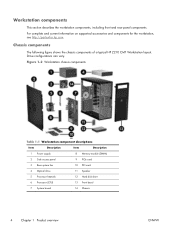
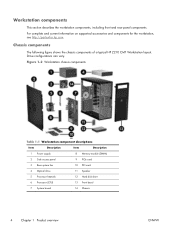
...
This section describes the workstation components, including front and rear panel components. Chassis components
The following figure shows the chassis components of a typical HP Z210 CMT Workstation layout. Drive configurations can vary. Figure 1-2 Workstation chassis components
Table 1-1 Workstation component descriptions
Item
Description
Item
Description
1 Power supply
8 Memory...
HP Z210 CMT Workstation Maintenance and Service Guide - Page 17
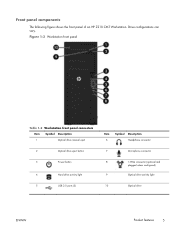
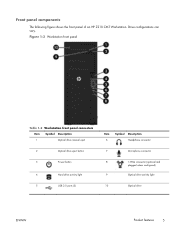
...
plugged unless configured)
9
Optical drive activity light
10
Optical drive
ENWW
Product features
5 Front panel components
The following figure shows the front panel of an HP Z210 CMT Workstation. Drive configurations can vary.
HP Z210 CMT Workstation Maintenance and Service Guide - Page 18
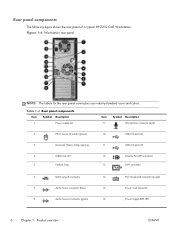
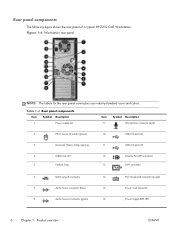
... line-out connector (green)
16
Power Supply BIST LED
6
Chapter 1 Product overview
ENWW Rear panel components
The following figure shows the rear panel of a typical HP Z210 CMT Workstation. Figure 1-4 Workstation rear panel
NOTE: The labels for the rear panel connectors use industry-standard icons and colors.
HP Z210 CMT Workstation Maintenance and Service Guide - Page 44


...the hard drive remains inaccessible until one of the DriveLock passwords during a subsequent cold-boot sequence.
The embedded security device is successfully entered during POST.
NOTE: You must be ...Description
System Security
With the exception of the first option, Data Execution Prevention, changing any of these options are hardware dependent and may result in significant data loss...
HP Z210 CMT Workstation Maintenance and Service Guide - Page 107


... the Computer Setup (F10) Utility to: ● Assign drive letters of the additional drives. (Disk
C:\ is the typical boot disk.) See The Computer Setup (F10) Utility on page 25 for programs, data storage, or backup. Figure 5-33 Removing ... the hard disk drive (3) out from below while you do not choose them.) ● Change the boot sequence so that the workstation boots from the chassis
5.
HP Z210 CMT Workstation Maintenance and Service Guide - Page 138


... the MS-DOS command:
DIR C:\> [printer port]
Replace printer port with HP Vision Diagnostics
HP Vision Diagnostics is a diagnostic tool that can be used by other open processor...problems (continued)
Problem
Cause
Solution
Sound occurs intermittently.
Processor resources are on HP Workstation and Desktop systems. Booted from either DVD/CD or USB flash key, these diagnostics run outside ...
HP Z210 CMT Workstation Maintenance and Service Guide - Page 142


... tab displayed
130 Chapter 6 Diagnostics and troubleshooting
ENWW Depending on your workstation, follow these steps to use the Computer Setup (F10) utility to change the boot order.
NOTE: The HP Memory Test is a comprehensive memory diagnostic utility that is faster than using the operating system.
10. Select the Diagnostic link.
6. b. When the DVD...
HP Z210 Workstation Series User Guide - Page 3
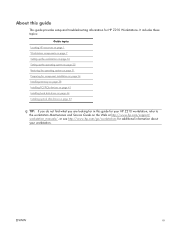
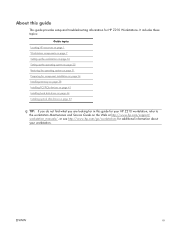
About this guide for your workstation.
It includes these topics:
Guide topics Locating HP resources on page 1 Workstation components on page 7 Setting up the workstation on page 14 ... in this guide
This guide provides setup and troubleshooting information for additional information about your HP Z210 workstation, refer to the workstation Maintenance and Service Guide on the Web at http://www...
HP Z210 Workstation Series User Guide - Page 5


...8 HP Z210 CMT Workstation front panel components 9 HP Z210 CMT Workstation rear panel components 10 HP Z210 SFF Workstation components 11 HP Z210 SFF Workstation chassis components 11 HP Z210 SFF Workstation front panel components 12 HP Z210 SFF Workstation rear panel components 13
3 Setting up the workstation 14 Ensuring proper ventilation ...14 Setup procedures ...15 Converting to desktop...
HP Z210 Workstation Series User Guide - Page 6


...SLED on preloaded systems 28 Installing from SLED optical media 28 Installing with the HP driver CD 28 Updating the workstation ...29 Updating the workstation after first boot 29 Upgrading the BIOS 29
Determining current BIOS 29 Upgrading BIOS 30 Upgrading device... 44 HDD configuration ...44 Installing a hard disk drive ...45 Installing an HDD in an HP Z210 CMT Workstation 45
vi
ENWW
HP Z210 Workstation Series User Guide - Page 7


... 51
10 Installing optical disk drives 53 Installing an optical drive in an HP Z210 CMT Workstation 53 Installing an optical drive (mini-tower configuration 53 Installing an optical drive (desktop configuration 55 Installing an optical drive in an HP Z210 SFF Workstation 56 Notice for Blu-ray optical drives 59 Blu-ray movie playback...
HP Z210 Workstation Series User Guide - Page 15


... Mini Tower (CMT) Workstation components, including front and rear panel connectors. ENWW
HP Z210 CMT Workstation components
7 2 Workstation components
This chapter describes workstation components. It includes these topics:
Topics HP Z210 CMT Workstation components on page 7 HP Z210 SFF Workstation components on supported accessories and components for the computer, see http://partsurfer...
HP Z210 Workstation Series User Guide - Page 46
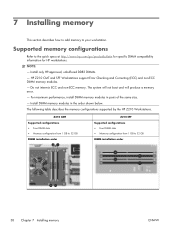
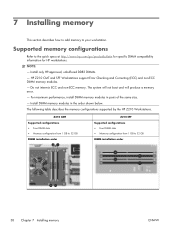
...boot and will produce a memory error. - Do not intermix ECC and non-ECC memory.
Install only HP-approved, unbuffered DDR3 DIMMs. - 7 Installing memory
This section describes how to add memory to 32 GB DIMM installation order
38 Chapter 7 Installing memory
ENWW Z210...DIMM memory modules in pairs of the same size. - HP Z210 CMT and SFF Workstations support Error Checking and Correcting (...
HP Z210 Workstation Series User Guide - Page 52
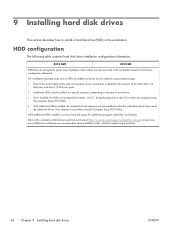
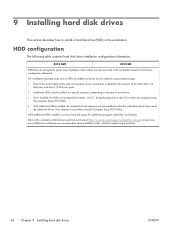
...F10) Utility.
● With additional HDDs installed, the workstation boot sequence can accommodate, drive installation order, and boot sequencing procedures.
44 Chapter 9 Installing hard disk drives
ENWW
Refer to the workstation Maintenance and Service Guide at http://www.hp.com/support/workstation_manuals to permit easy installation. Z210 CMT
Z210 SFF
HDD bays are pre-connected in the...
HP Z210 Workstation Series User Guide - Page 60


... drive ports, refer to the workstation service label on the system board by following the numbered sequence of the chassis to the 1394 PCI card.
6. b. TIP: Angle the drive toward the... Replace the front bezel. 8. Replace the optical drive. (See Installing an optical drive in an HP Z210 SFF Workstation on the system board labeled MEDIA. Place the drive's guide screws into the J-slots in...
HP Z210 Workstation Series User Guide - Page 61
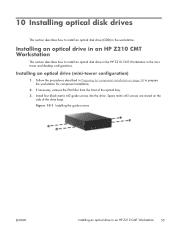
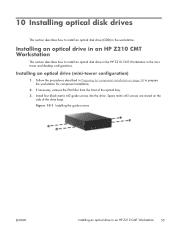
... Workstation
This section describes how to install an optical disk drive in the HP Z210 CMT Workstation in the workstation. 10 Installing optical disk drives
This section describes how to install an optical disk drive (ODD) in the minitower and desktop configurations. Installing an optical drive (mini-tower configuration)
1. Install four black metric...
HP Z210 Workstation Series User Guide - Page 63
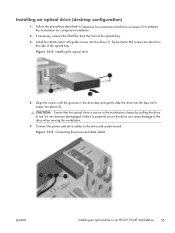
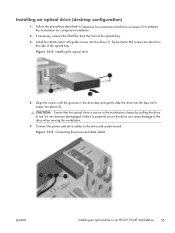
... on page 34 to properly secure the drive can become disengaged. Align the screws with the grooves in an HP Z210 CMT Workstation
55 Figure 10-4 Installing the optical drive
4. Installing an optical drive (desktop configuration)
1. If necessary, remove the EMI filler from the front of the optical bay. CAUTION: Ensure that the...
Similar Questions
How To Boot The Hp Z210 Machine With Usb Drive As The First Boot Device
(Posted by rpaniholmes 10 years ago)
How To Change The Boot Sequence On A Hp Compaq Elite 8300 Cmt
(Posted by sicSeza 10 years ago)
System Recovery For Hp Z210
my z210 came with both 32bit and 64bit recovery discs. Do I need to use both set for the restore or ...
my z210 came with both 32bit and 64bit recovery discs. Do I need to use both set for the restore or ...
(Posted by georgeschmidt 12 years ago)

