HP Z210 Support Question
Find answers below for this question about HP Z210.Need a HP Z210 manual? We have 12 online manuals for this item!
Question posted by rpaniholmes on February 9th, 2014
How To Boot The Hp Z210 Machine With Usb Drive As The First Boot Device
The person who posted this question about this HP product did not include a detailed explanation. Please use the "Request More Information" button to the right if more details would help you to answer this question.
Current Answers
There are currently no answers that have been posted for this question.
Be the first to post an answer! Remember that you can earn up to 1,100 points for every answer you submit. The better the quality of your answer, the better chance it has to be accepted.
Be the first to post an answer! Remember that you can earn up to 1,100 points for every answer you submit. The better the quality of your answer, the better chance it has to be accepted.
Related HP Z210 Manual Pages
HP Z210 Convertible Minitower Workstation - Declaration of Conformity - Page 1
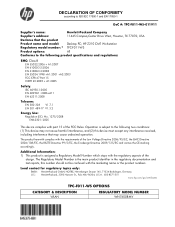
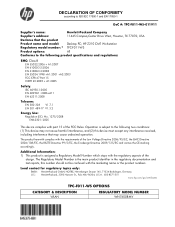
...device must accept any interference received, including interference that the product
Product name and model:
Desktop... Center Drive West,...hp.com/go/certificates
TPC-F011-WS OPTIONS
CATEGORY & DESCRIPTION WLAN
REGULATORY MODEL NUMBER WN7600R-MV
HP Z210 CMT Workstation
Regulatory model number: 1) TPC-F011-WS
Product options:
All
Conforms to the following two conditions: (1) This device...
HP Z210 CMT Workstation Maintenance and Service Guide - Page 17
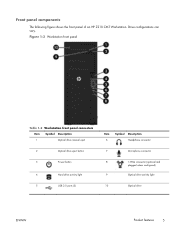
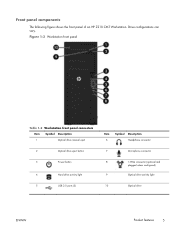
...
2
Optical drive eject button
3
Power button
4
Hard drive activity light
5
USB 2.0 ports (3)
Item 6
Symbol Description Headphone connector
7
Microphone connector
8
1394a connector (optional and
plugged unless configured)
9
Optical drive activity light
10
Optical drive
ENWW
Product features
5 Front panel components
The following figure shows the front panel of an HP Z210 CMT...
HP Z210 CMT Workstation Maintenance and Service Guide - Page 38


... configuration, including settings for CPU, graphics, memory, audio, storage, communications and input devices.
● Modify the boot order of installed mass storage devices such as SATA, optical disk drives, network drives, and USB boot devices.
● Configure the boot priority of SATA hard-drive controllers.
● Enable or disable Network Server Mode, which appears when the computer...
HP Z210 CMT Workstation Maintenance and Service Guide - Page 41


... without applying or saving changes. Options are configured to configure a formatted SATA or USB mass storage device.
This emulation mode is the default).
◦ Translation Mode2-Enables the BIOS to determine the translation mode used to operate as a USB flash drive.
● SATA Emulation-Sets the SATA emulation mode with the translation mode that...
HP Z210 CMT Workstation Maintenance and Service Guide - Page 42


...
ENWW Press Enter.
The default boot order is: ● EFI Boot Sources
◦ USB Floppy/CD ◦ USB Hard Drive ◦ ATAPI CD/DVD Drive ● Legacy Boot Sources ◦ ATAPI CD/DVD Drive ◦ USB Floppy/CD ◦ Hard Drive ◦ Network Controller You can take the following actions: ● Press Enter to drag a device with the arrow keys to...
HP Z210 CMT Workstation Maintenance and Service Guide - Page 46


...HP Backup and Recovery. Pressing F11 causes the system to boot to the computer using a power strip, you make changes to enter the Computer Setup (F10) Utility.
● Remote Wakeup Boot Source (Local Hard Drive... SERR# Generation (Enabled/Disabled)-Controls PCI SERR# generation for onboard system devices such as the serial port and parallel ports. Enabling this feature displays an additional prompt,...
HP Z210 CMT Workstation Maintenance and Service Guide - Page 142


... the DVD/CD in the computer or the HP Memory Test utility to select the appropriate boot device.
11. Downloading HP Vision Diagnostics
If for either the HP Vision Diagnostics utility to test the various hardware components in the optical drive or to the USB flash drive, you may press F9 to test memory only. Select your workstation...
Hardware Support Matrix for Linux - Page 1
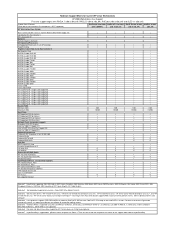
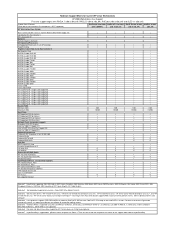
...drives All Supported SSD disk drives All Supported SATA disk drives All Supported USB Drive Keys Network Cards (no spaceball support) HP 3-Button Mouse, PS/2 HP Scroll Mouse, PS/2 HP Optical Scroll Mouse, USB HP Standard Keyboard, USB/PS2 TPM module/ Smart card 22 in 1 Card Reader HP...CD/DVD Media HP 16x DVD-ROM Drive HP 16x Super Multi DVD+RW HP BD-RE (writer) Input/Output Devices (no modem ...
Hardware Support Matrix for Linux - Page 2
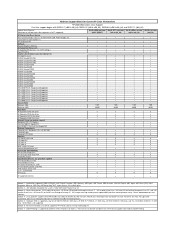
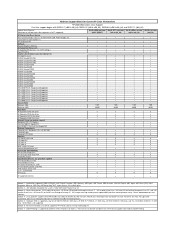
... support for SuSE Linux Enterpise Desktop 11" ISO images from http://www.hp.com/support/z600 (substitute correct...drives
All Supported SSD disk drives All Supported SATA disk drives All Supported USB Drive Keys Network Cards (no spaceball support) HP 3-Button Mouse, PS/2 HP Scroll Mouse, PS/2 HP Optical Scroll Mouse, USB HP Standard Keyboard, USB/PS2 TPM module/ Smart Card 22 in 1 Card Reader HP...
Hardware Support Matrix for Linux - Page 3


...-ROM Drive HP 16x Super Multi DVD+RW HP BD-RE (writer) Input/Output Devices (no modem support) Broadcom 5761 PCI-Express Intel Pro 1000 CT Gigabit PCI Intel NC360T PCIe Dual Port Gigabit NIC Onboard Components Onboard LAN - footnote 3 - SATA RAID is NOT supported) HP Workstation Base System Base system includes: Chassis, System Board, USB...
Hardware Support Matrix for Linux - Page 4
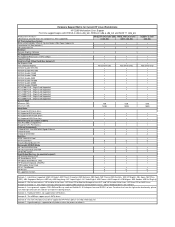
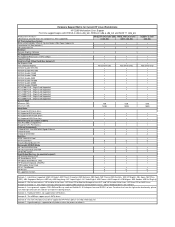
... DVD-ROM Drive HP 16x Super Multi DVD+RW HP BD-RE (writer) Input/Output Devices (no modem support) Intel Pro 1000 CT Gigabit PCI Broadcom 5761 PCI-Express Onboard Components Onboard LAN - Hardware RAID is NOT supported) HP Workstation Base System Base system includes: Chassis, System Board, USB, Power Supply, etc. The z200 can support...
Hardware Support Matrix for Linux - Page 5


... DVD-ROM Drive HP 16x Super Multi DVD+RW HP BD-RE (writer) Input/Output Devices (no modem support) Intel Pro 1000 CT Gigabit PCI
Broadcom 5761 PCI-Express Onboard Components Onboard LAN - For more info about Linux driver support for SuSE Linux Enterprise Desktop 11" ISO images from http://www.hp.com/support/z200 (substitute...
Hardware Support Matrix for Linux - Page 6
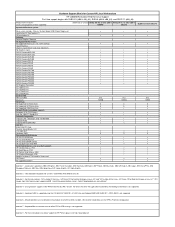
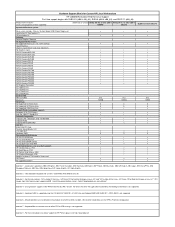
...-ROM Drive HP 48x DVD/CDRW Combo HP 16x dual-layer DVD+RW Input/Output Devices (no modem support) Broadcom 5751 PCI-Express Intel Pro 1000 PT Gigabit PCI Onboard Components Onboard LAN -
HP Driver CD for Red Hat Enterprise Linux 4.6", and "HP Installer Kit for Linux - footnote 5 - Keyboard/Mouse interface must be either PS2 or USB...
Hardware Support Matrix for Linux - Page 7


...drives All Supported SATA disk drives All Supported USB Drive Keys Network Cards (no spaceball support) HP 3-Button Mouse, PS/2 HP Scroll Mouse, PS/2 HP Optical Scroll Mouse, USB HP Standard Keyboard, USB Modular keyboard/ TPM module/ Smart card HP...Removable CD/DVD Media HP 48x CD-ROM Drive HP 16x DVD-ROM Drive HP 48x DVD/CDRW Combo HP 16x dual-layer DVD+RW Input/Output Devices (no modem support)...
Hardware Support Matrix for Linux - Page 8
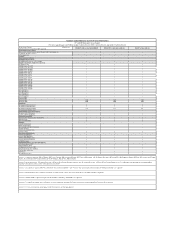
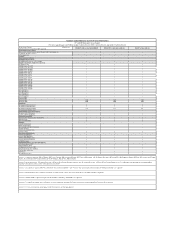
...Media HP 48x CD-ROM Drive HP 16x DVD-ROM Drive HP 48x DVD/CDRW Combo HP 16x dual-layer DVD+RW HP BD-RE (writer) Input/Output Devices (...drives All Supported SSD disk drives
All Supported SATA disk drives All Supported USB Drive Keys Network Cards (no spaceball support) HP 3-Button Mouse, PS/2 HP Scroll Mouse, PS/2 HP Optical Scroll Mouse, USB HP Standard Keyboard, USB/PS2 TPM module/ Smart card HP...
Hardware Support Matrix for Linux - Page 9
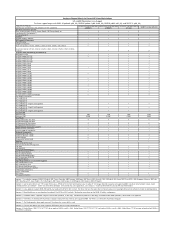
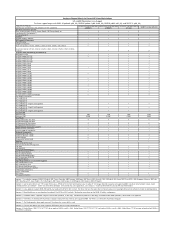
...CD/DVD Media HP 48x CD-ROM Drive HP 16x DVD-ROM Drive HP 48x DVD/CDRW Combo HP 16x dual-layer DVD+RW HP BD-RE (Writer) Input/Output Devices (no modem ... disk drives All Supported SSD disk drives All Supported SATA disk drives All Supported USB Drive Keys Network Cards (no spaceball support) HP 3-Button Mouse, PS/2 HP Scroll Mouse, PS/2 HP Optical Scroll Mouse, USB HP Standard Keyboard, USB/PS2...
HP Workstations - CRU Dataport DX115 kit installation - Page 3


...devices, and then disconnect them from the computer.
4. It is booted and then powering the drive via the power switch on the enclosure.
To ensure proper connection, remove the adapter before continuing with a disk drive... to SATA adapter. CAUTION: HP computer SAS disk drives are configured with drive) while the workstation is longer than most optical drives. The component supplier's user guide...
HP Z210 Workstation Series User Guide - Page 6


... memory ...38 Supported memory configurations 38 Installing a DIMM ...39
8 Installing PCI/PCIe devices 41 Expansion card slot identification 41 Power limitations for graphics cards 42 Installing an expansion card ...42
9 Installing hard disk drives 44 HDD configuration ...44 Installing a hard disk drive ...45 Installing an HDD in an HP Z210 CMT Workstation 45
vi
ENWW
HP Z210 Workstation Series User Guide - Page 17
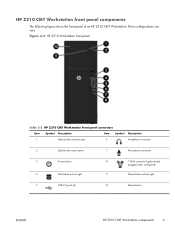
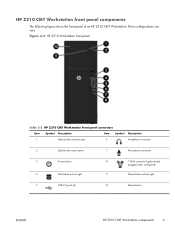
...
Item
Symbol Description
1
Optical drive manual eject
6
Headphone connector
2
Optical drive eject button
7
Microphone connector
3
Power button
4
Hard drive activity light
8
1394a connector (optional and
plugged unless configured)
9
Optical drive activity light
5
USB 2.0 ports (3)
10
Optical drive
ENWW
HP Z210 CMT Workstation components
9 Drive configurations can vary.
HP Z210 Workstation Series User Guide - Page 20


... components
The following figure shows the front panel of an HP Z210 SFF Workstation.
Figure 2-5 HP Z210 Workstation front panel
Table 2-5 Front panel components
Item
Symbol Description
1
Optical drive
2
Optical drive activity light
3
Optical drive eject button
4
Power button
5
USB 2.0 ports (4)
Item 6
7
Symbol
Description
Microphone or headphones connector (software selectable...
Similar Questions
System Recovery For Hp Z210
my z210 came with both 32bit and 64bit recovery discs. Do I need to use both set for the restore or ...
my z210 came with both 32bit and 64bit recovery discs. Do I need to use both set for the restore or ...
(Posted by georgeschmidt 12 years ago)

