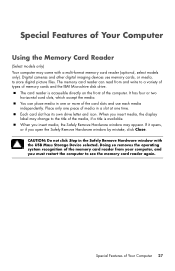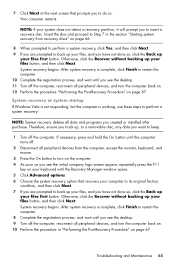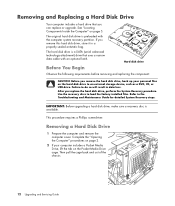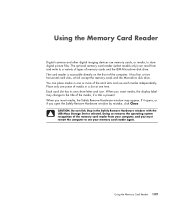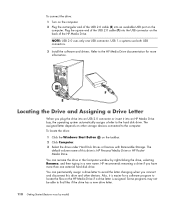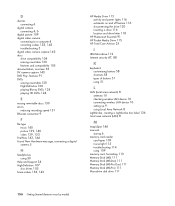HP Pavilion p6000 Support Question
Find answers below for this question about HP Pavilion p6000 - Desktop PC.Need a HP Pavilion p6000 manual? We have 12 online manuals for this item!
Question posted by barnesJA02 on January 27th, 2023
Where Do I Insert My Usb Drive
Current Answers
Answer #1: Posted by chuckycutie1993 on January 27th, 2023 10:51 AM
Typically, USB ports are located on the front of the computer tower, on the back of the monitor, or on the back of the computer tower. You can find the USB ports by looking for the small rectangular connectors that have the USB logo next to them.
Answer #2: Posted by SonuKumar on January 27th, 2023 7:12 PM
It's important to note that the USB ports are usually located on the front and back of the computer, so you can use any of them to insert a USB drive. Some HP Pavilion P6000 models may have more USB ports than others. Once the USB drive is inserted, you will hear a sound and the icon of the USB drive will appear on your computer. You should now be able to access the files stored on the USB drive.
https://www.manualslib.com/products/Hp-Pavilion-P6000-Desktop-Pc-3429470.html
Please respond to my effort to provide you with the best possible solution by using the "Acceptable Solution" and/or the "Helpful" buttons when the answer has proven to be helpful.
Regards,
Sonu
Your search handyman for all e-support needs!!
Related HP Pavilion p6000 Manual Pages
Similar Questions
Iam so very greatful for the answer.still there is one problem left.when i try to insert a flash dri...
i am having hpt5630.my problem is usb drive for using pendrive,etc is disable at the time of configu...